[Plugin] Make Fur v.2.1.0(20140323)
-
cool
-
Any tutorial or explanatory PDF, please?
I can't understand all those parameters.What I understand (or I think I do):
Type - the shape of the "fur"
Density - how much fur on square meter
Max number/ Face - overrides "Density" and limit the number of fur/face (not dependent of face area)
Length - how long the fur is
RootWidth - width at base (if not rectangular)
Divide - segments-define curvature smoothnessdirection x,y,z - how the fur is oriented
Units - what units to use (metriv / US)
This is what I understand, with the explanation that I think it is... the other settings I have no idea what they do. Please explain them to me.
I want to make a "furry carpet", but what I get is or all fur oriented in same direction, or many of them, pointing downwards, trough my floor. How to make randomly oriented fur?
Thank you.
Please help me. -
-
@massimo said:
http://sketchupdate.blogspot.com/2010/05/having-spent-last-three-hours-fiddling.html

Thanks one thousand times!

-
There are also two buttons: Assign to Material and Get from Material. They seem to do nothing, but I'm sure that they do. I just don't know how to use them.
How to apply texture on created faces? That buttons are related to this? Don't tell me that I must apply texture on every shape created

Thanks. -
First of all i would like to say thanks to the person who is responsible for this magnificent peace of art.
The tool works wonderful, but i'm facing some errors. Hopefully someone will be able to help me out.Problem 1:
The grass or fur is always facing downwards, in other words: upside down. It doesnt matter what i do, its always this way.Problem 2:
Somehow, the color is black and white. I was hoping to see the grass turning green.Thanks!!
-
Hi Boestin,
In case 1: is the surface you want to run the plugin on a back face or a front face?
-
Hello Gaieus,
Thank you for you reply.
I dont know how I can check that, I am almost sure that it is the top side because when I draw a rectangle, select it and generate fur on this I am in the Top view camera. -
When you draw a rectangle on the red/green plane, its back face (blue colour) is showing up by default. Right click and reverse faces to change that and now the front face (white) will show upwards.
I am not sure this is the problem but I can imagine.
-
Thanks Gaieus!! That was the problem
You made my day!!
-
@fletch said:
JC,
Does THIS help at all?Very useful indeed.
There must be a variable not shown in settings dialog which controls rotation on a specified axis.
(The default effect is visible in the road signs image).
It would be a great benefit to have that variable available, and a "jitter" control.
But the author has done a fantastic job. -
@gaieus said:
Yeah. Though already a minority of the countries, still "the sun never sets over the countries that drive on the left".

And of course the land of the rising sun drives on the left.
-
I downloaded the plugin and extracted it to my plugins folder (SU
 and now get a runtime error anytime I open SU. Anyone else have this issue or have a solution?
and now get a runtime error anytime I open SU. Anyone else have this issue or have a solution?-Brodie
-
I ran into small problem. What can I do to lose that ... problem?
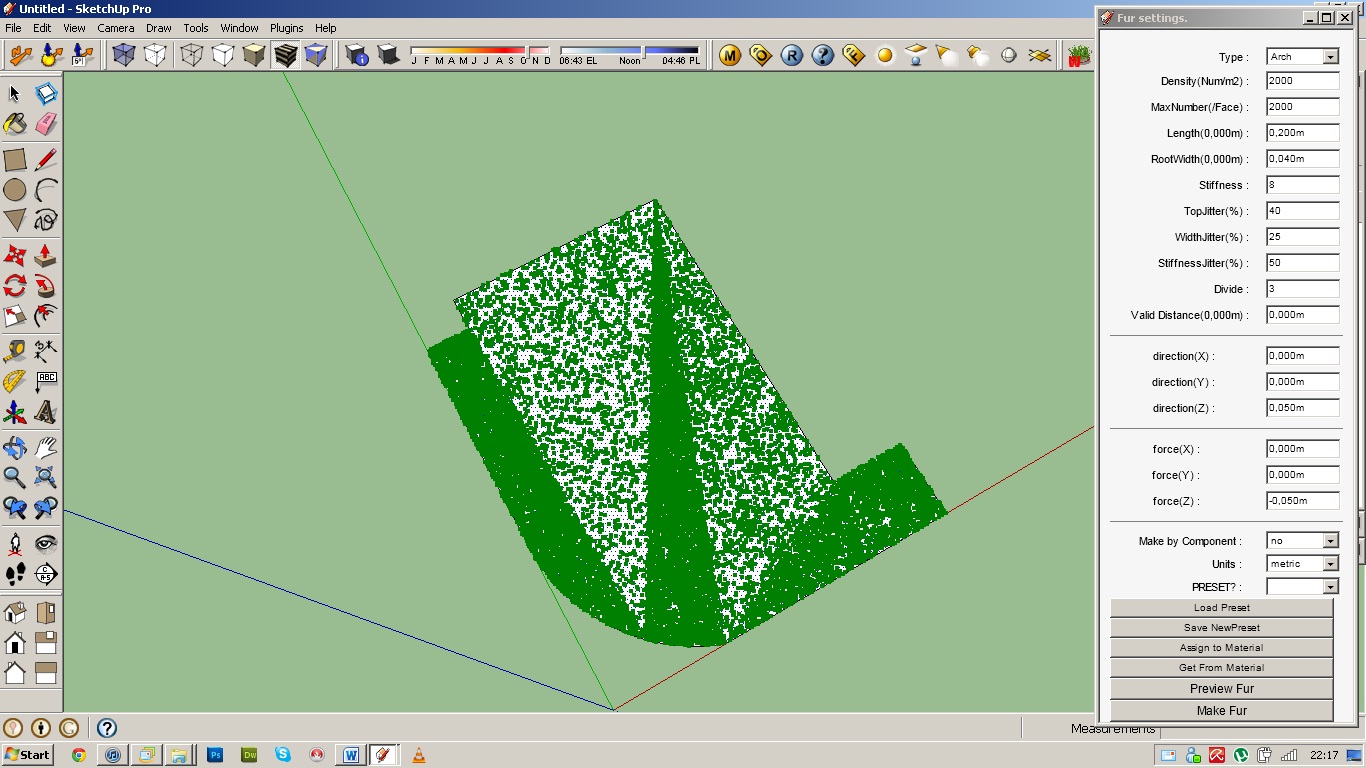
-
goodmorning!! i need your help!
How can i download this plugin? -
Hi Sesil,
It is posted as an attachment at the bottom of the first post.
-
@gaieus said:
Hi Sesil,
It is posted as an attachment at the bottom of the first post.
Hi Gaieus, i found the zip file but it doesn't contains any runfile for installation. Sorry for my English,i'm from Greece.
Nevertheless, thank you very much. -
SketchUp plugins are 8mostly) simple text files with an rb (for "ruby") extension. All you need to do is to extract all the content and then copy everything into the plugins folder of SketchUp which is by default (on a 32 bit windows) here:
C:\Program Files\Google\Google SketchUp 8\Plugins\Also, here is a sticky post about the installation of zipped plugins:
http://forums.sketchucation.com/viewtopic.php?f=323&t=35746 -
It's work!!! Thank you very very much. I use some other plugins like omnigrid plugin and it was necessary to make an installation. I think that i'm comfused about the programms and the plugins!!!!
-
This is great!
Thanks!
Advertisement







