Mirror Material
-
Hi to All,
I've played a bit with "Kerkythea" to create a mirror. By chance I was able, as I chose in the material editor the file "Sample.nk for the transparent glass. I do not know exactly what causes this file but it works. The writing on the cube is exactly mirrored but the 3D text object is not mirrored. What could be wrong?
Charly
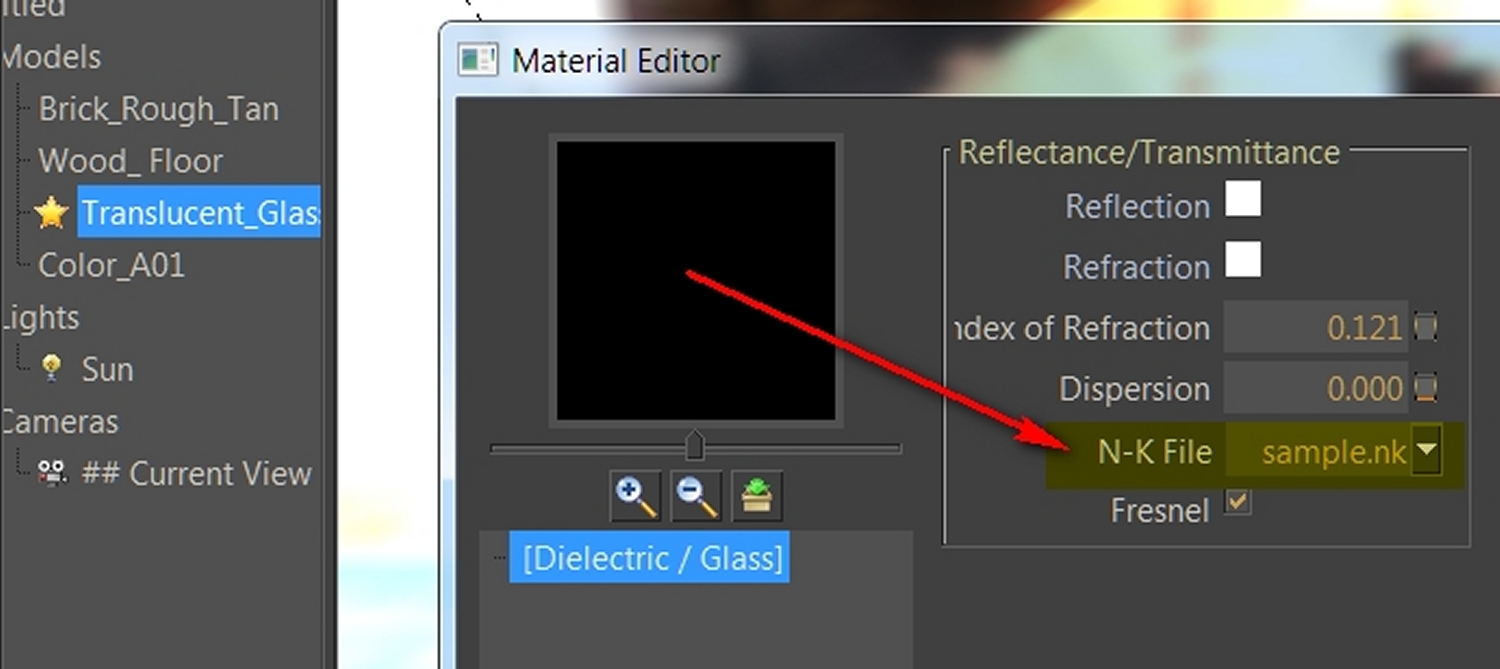
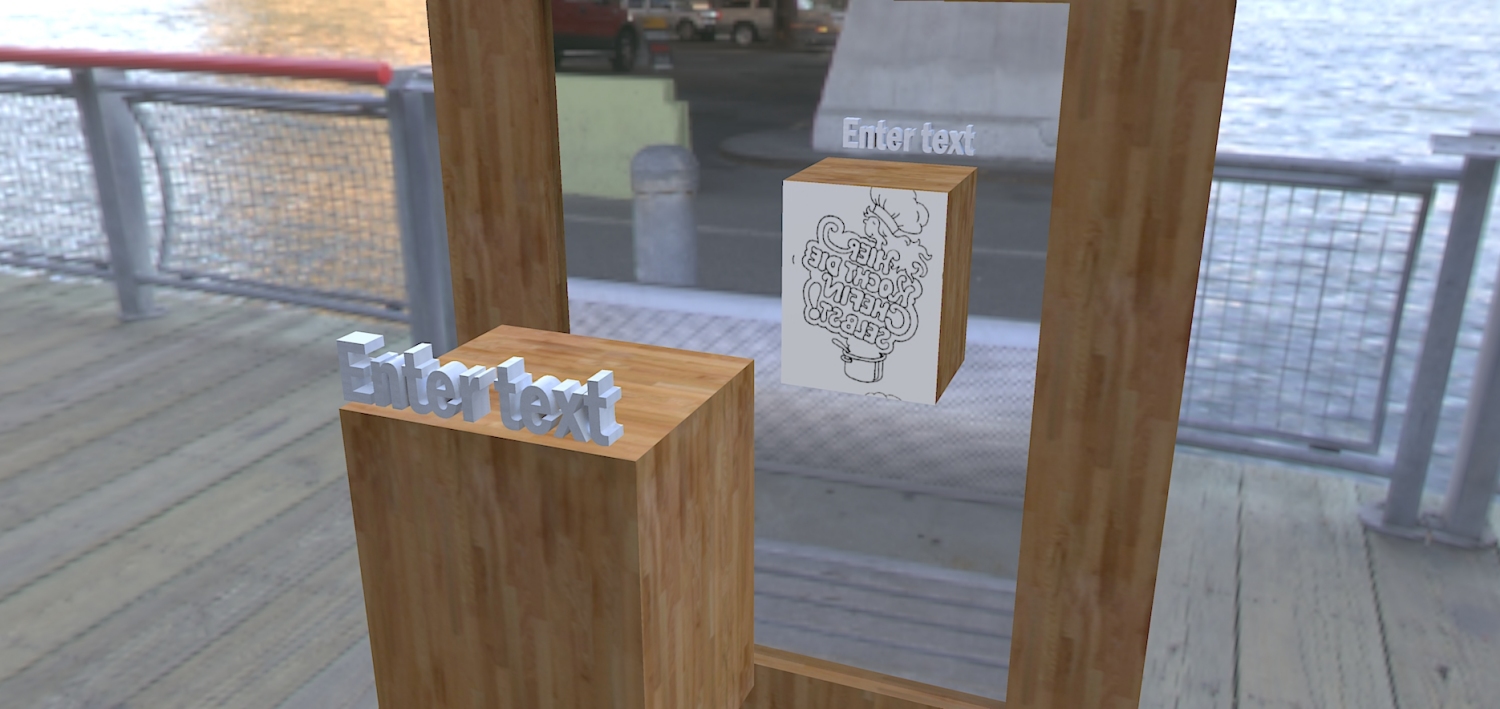
-
Hi massimo,
thanks for the tip. But the problem with the non-mirrored 3D text object still exists.
Charly
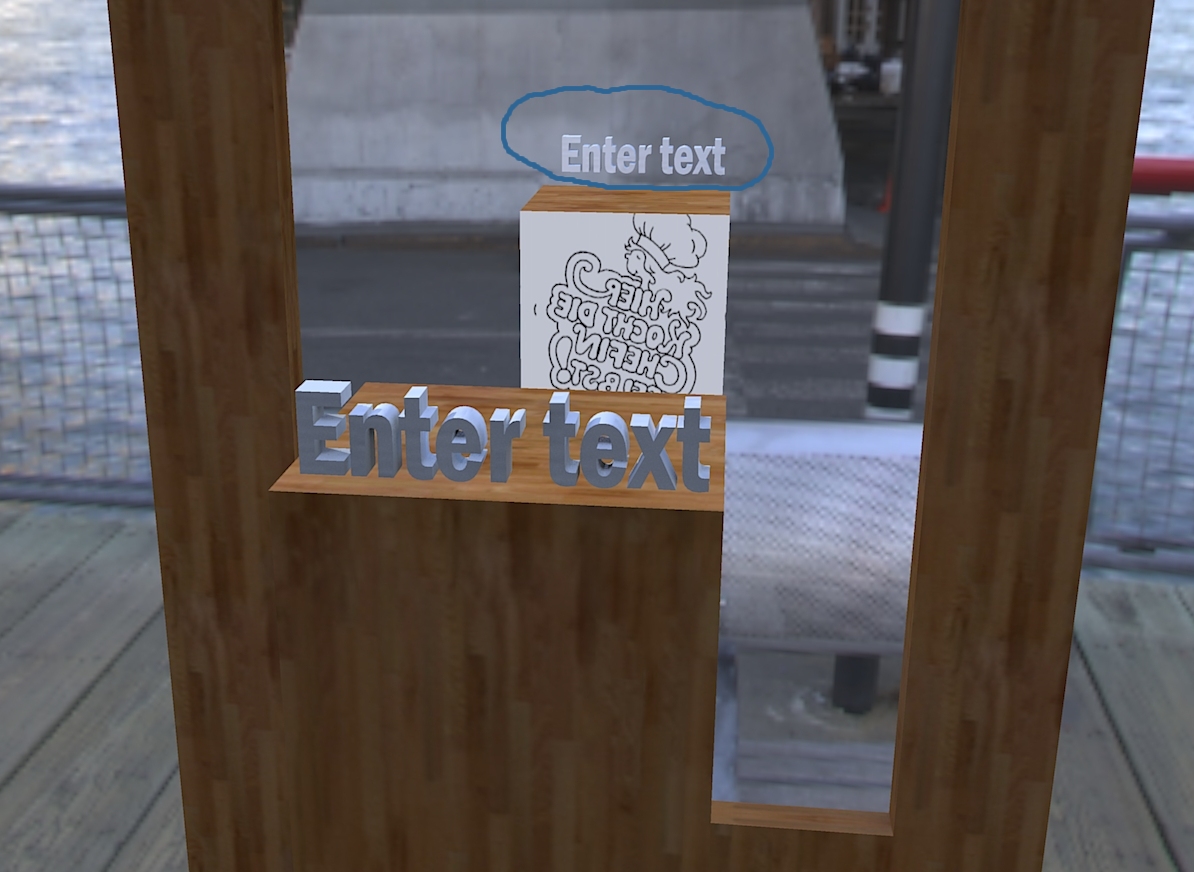
-
Charly
Go lie down in a darkened room

There is no such thing as a '3d text object'. It's either some loose geometry or a group of the same, that just happens to look like text to you as one of us homo sapiens.
You are looking at the back of the object in the mirror NOT the front so it won't look 'mirrored' to you...
That's because you are having a nervous break down!
Get a blank sheet of thin paper [or tracing-paper] and write 'Enter text' on it in black pen.
Stand in front of a mirror and hold up this sheet of paper [the right way round] in front of your face so you can read it. Now look at its reflection on the mirror [you can see it 'through the paper']. You still see 'Enter text' written as it is on the front of the sheet because the back of the text is seen through the paper and so it is already mirrored, the mirror then mirrors it again so then you see it the right way round, just as it is on the front of the paper!
So the reflection in your image IS RIGHT as you are seeing the back of the 3d 'text'

-
TIG,
thanks for your explanaton. That was my error in reasoning.
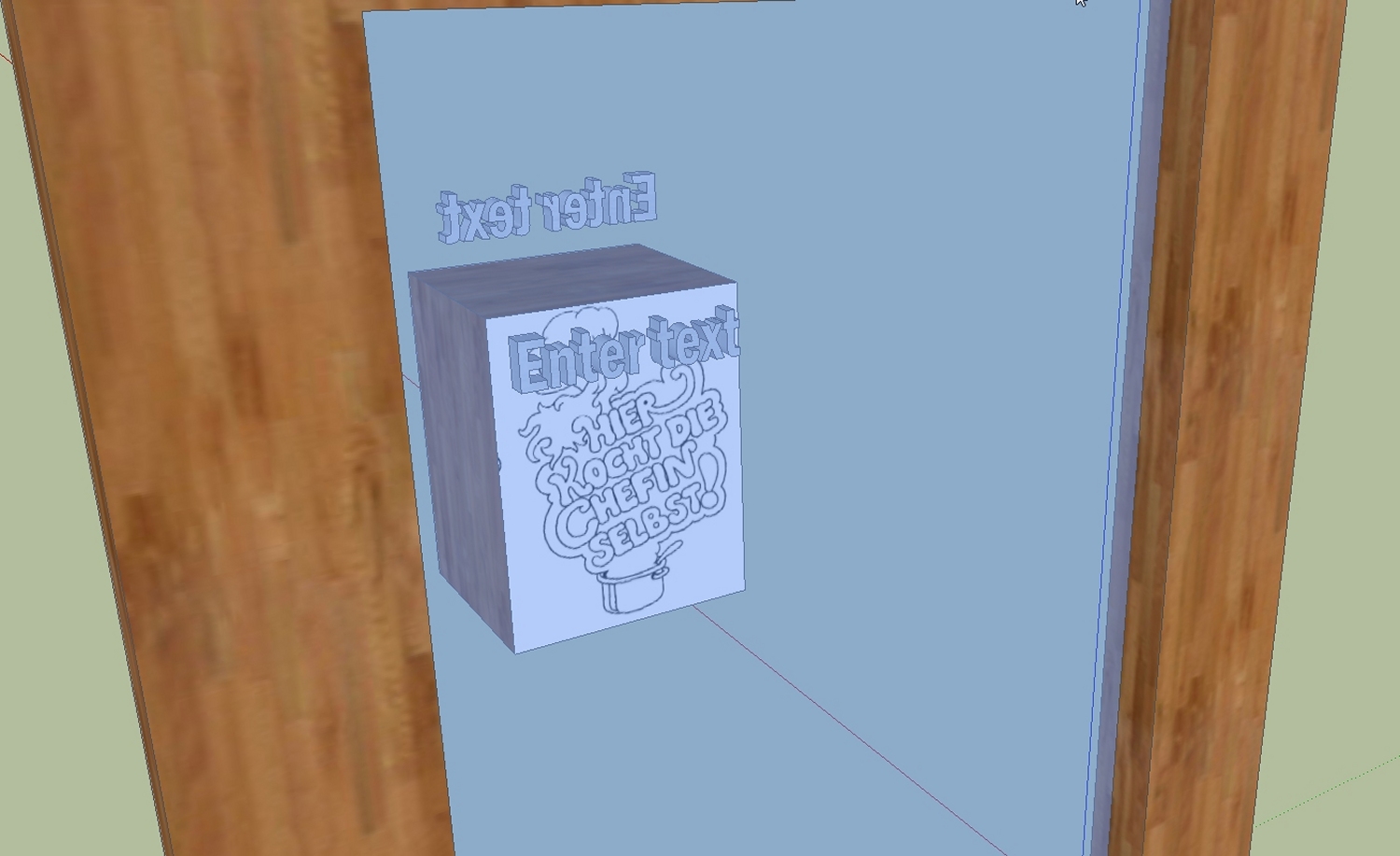

-
That's OK

I know how you were sucked into the false logic trap!
When you first brought it up I thought it was really weird too... but then I thought about it a bit... but I had to actually draw the text on a piece of paper and look at it in a mirror to prove the logic to myself
-
 Glad you found the issue...
Glad you found the issue...BTW... To create a mirror material in KT, you should follow the guidance on page 19 in the Getting Started tutorial...

-
Hi,
here is a test of two faced mirrors.
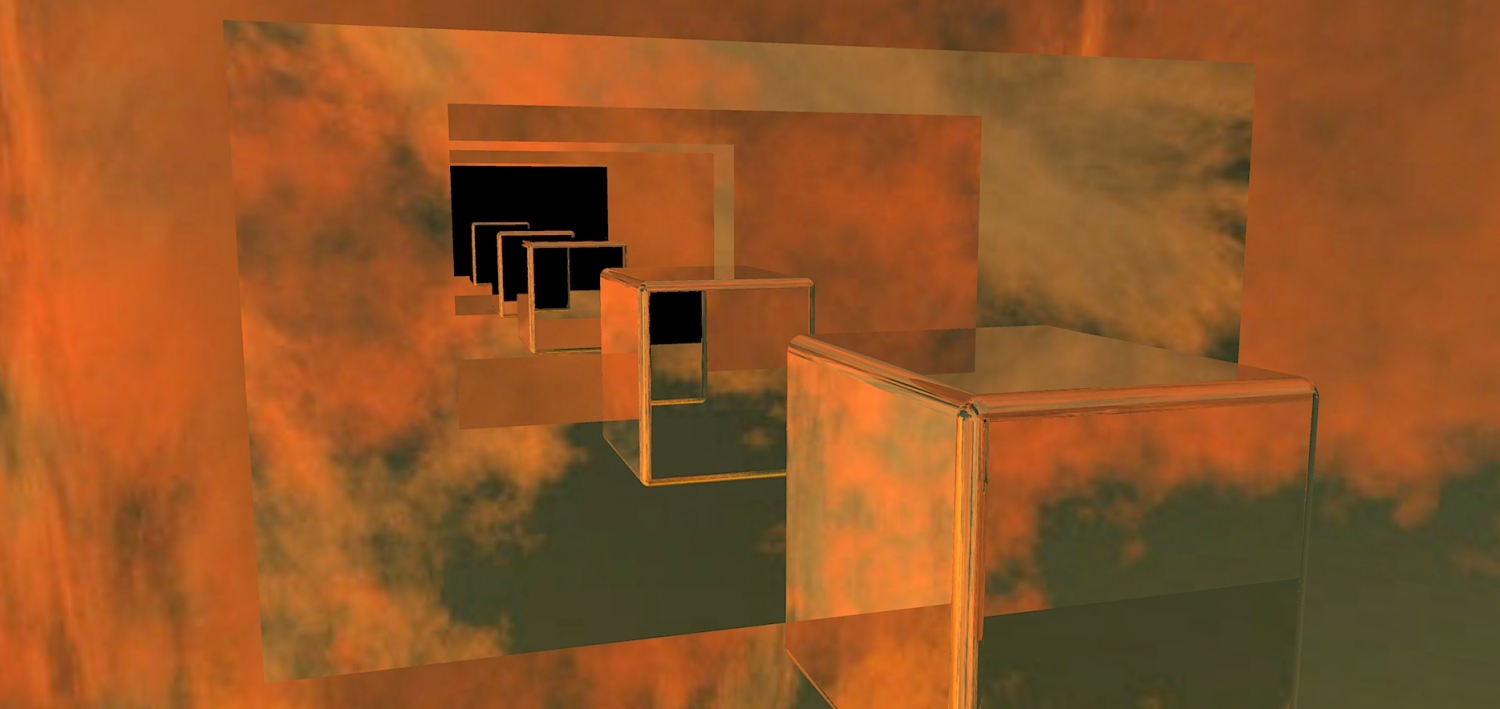
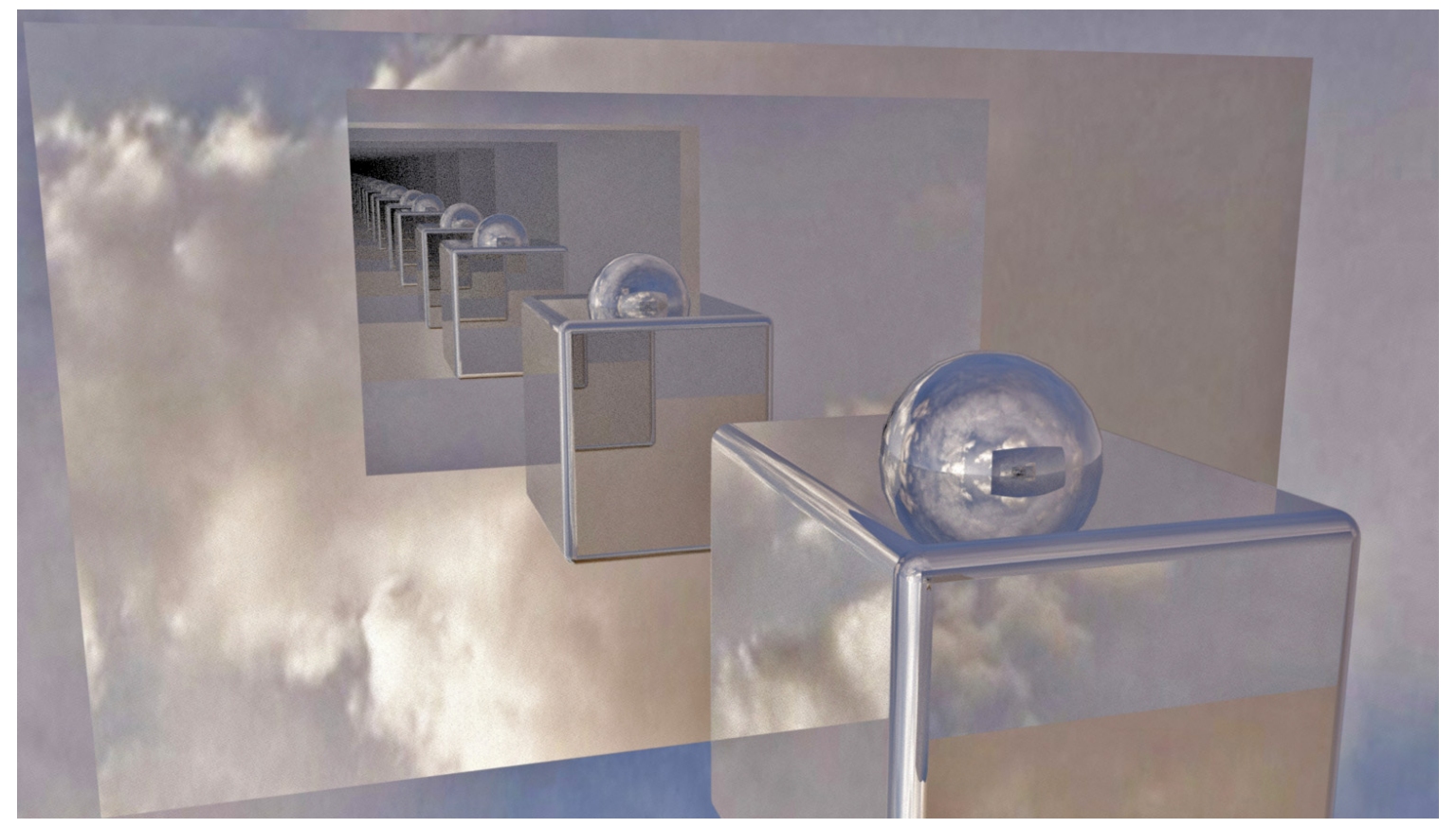
Advertisement







