Can't import .pdf floor plan layout
-
I don't know if I should put this post here. But I'm here anyway. Does anyone know why I can't import a .pdf floor plan layout in SketchUp?
when I import it, the screen shows "Image file invalid"(just like the screenshot in the attachment), but usually I'm able to bring in .pdf floor plan layout and scale it.
-
Hi Jet,
PDF is not an import option for SketchUp. (On PC but it is on Mac)
Make a snapshot of the floor plan in Adobe Reader or Acrobat. Then import the image to SU as an Image and trace over it.
There are some apps--PhotoShop probably will--that could make a vector image from the PDF lines and you could import the CAD file if you are using the Pro version of SketchUp.
By the way, since this isn't a LayOut issue, I moved it to the SketchUp forum.
-
Dave,
It IS an import option on MacOSX. Maybe Jet could upload the pdf file.
Maybe there is something wrong about that particular file, so as Dave suggests, resaving it in any usable format may be the only choice.
Peter
-
My mistake. Thanks, Peter.
-
@dave r said:
Hi Jet,
PDF is not an import option for SketchUp. (On PC but it is on Mac)
that's unfair

-
@unknownuser said:
Dave R wrote:
Hi Jet,PDF is not an import option for SketchUp. (On PC but it is on Mac)
that's unfair
If it's any conciliation our computers aren't backwards like theirs.

-
[/quote][attachment=0:u6lkxizv]<!-- ia0 -->question.png<!-- ia0 -->[/attachment:u6lkxizv][/quote]




-
@krisidious said:
@unknownuser said:
Dave R wrote:
Hi Jet,PDF is not an import option for SketchUp. (On PC but it is on Mac)
that's unfair
If it's any conciliation our computers aren't backwards like theirs.

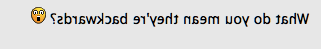
Advertisement







