Mac version
-
Are there any disadvantages in the Mac version Sketchup and Vray? Is the speed the same as in the windows version? i'm looking for a new laptop and im really interrested in the new macbook pro 17. If the windows version is better i've gotta look for something else...
-
The only real difference that I've noticed between the Mac and Windows version of SU is that the Mac seems to be very picky about finding a mouse with a 3d button that will work under SU. I've tried a whole bunch of logitech mice, to no avail. The one I have now (Cyborg R.A.T. 9) seems to be one of the few that have worked. The Mighty Mouse works too, but the scroll ball on that is so loose that SU zooms like crazy when you just try to orbit. The scroll ball gets dirty quickly as well.
The only other grip that I have is that the choices for keyboard shortcuts are a little bit more limited than Windows (you can't write a shortcut to Preferences). I can't speak to V-Ray, I use Maxwell, which I would recommend over V-Ray, but that's just personal preference.
Hope it helps,
Matt
-
I have a wireless Logitech mouse that I use with SketchUp on my MacBook Pro. It worked perfectly out of the box. I just plugged it in and it works fine. My wife uses a cheap, basic Microsoft USB on her iMac and it works fine with SketchUp, too.
As to creating your own keyboard shortcuts, you sure can do it on a Mac. In fact it takes fewer keystrokes/clicks than on the PC.
The big difference I see with Sketchup between the PC and the Mac is the way the toolbars/pallettes work but that's not really a big deal. As to Vray, I can't give you any facts on that.
-
Hi folks.
You can still buy a Mac Book Pro and install Windows on it using BootCamp.
I just did and it works very well. I use SketchUp 8 with Mac OS 10.6 (Snow Leopard) as well as SketchUp 8 and Windows 7 Familial Premium 64 bits. No problems. It is like having two computers in the same case.
My Mighty Mouse works also very well. I though of trashing it since, after 4 years of use, the roller would act in only one direction. I was able to scroll down but not up and, with SU, zoom in but not out. I tried blowing compressed air over it using my compressor. This is risky since the air may contain oil. Using air can is safer. It worked but not for long. Then, I discovered a trick on the web. You hold you mouse upside down and place it on a sheet of paper so that the roller is in contact with the paper. You are better with some thickness. Use a pad or a cardboard below the paper. Then push down and hard on the mouse to exert a really strong pressure on the roller and move the mouse to roll the roller. Do it a few times. I was afraid of breaking the thing but I told myself "it does'nt work so why worry". To my surprise, this roller/mouse is very sturdy and it suvived the ordeal. Not only that but it worked very well after that. I have not used my mouse a lot but it sits in my carrying case with my Mac Book Pro. As for using any other kind of mouse, I have a Microsoft 3 buttons wireless mouse that I use on my iMac. It works well. With it as well as with the Mighty Mouse, I just made sure that I defined the roller as button number 3 using the Mouse Control Panel.
Just ideas.
-
Had some experiences with the Mac version, to my acknowledge the more drastic change was the material window, It was very hard to manage some models with lots of materials. Not very practical for me, take a look http://www.youtube.com/watch?v=dqBkPzn2e6I
-
Hey guys,
Interesting to hear that everybody else has seemed to have no problems with the logitechs. Normally I love their mice, but SU was the one program that I couldn't get them to work right with on the Mac side. Maybe I got a spazzy Mighty Mouse too. Man, I must have bad luck with mice.
@Dave, you're right. Macs have the capability of shortcuts (and as you said, less clicks to change them), I was just griping that you can't overwrite or change (to my knowledge at least) the application bound shortcuts (Example: Cmd + [ for zoom extents), or write a shortcut to open the Preferences window itself. I suspect it's due to Mac's integration of shortcuts into the OS level, but if there is in fact a way, let me know, I'd love to know how to write over those!
Matt
-
@matt.gordon320 said:
I was just griping that you can't overwrite or change (to my knowledge at least) the application bound shortcuts (Example: Cmd + [ for zoom extents), or write a shortcut to open the Preferences window itself. I suspect it's due to Mac's integration of shortcuts into the OS level, but if there is in fact a way, let me know, I'd love to know how to write over those!
Matt
you can make shortcut for SU preferences in system preferences
choose another shortcut for zoom extents in preferences within SU
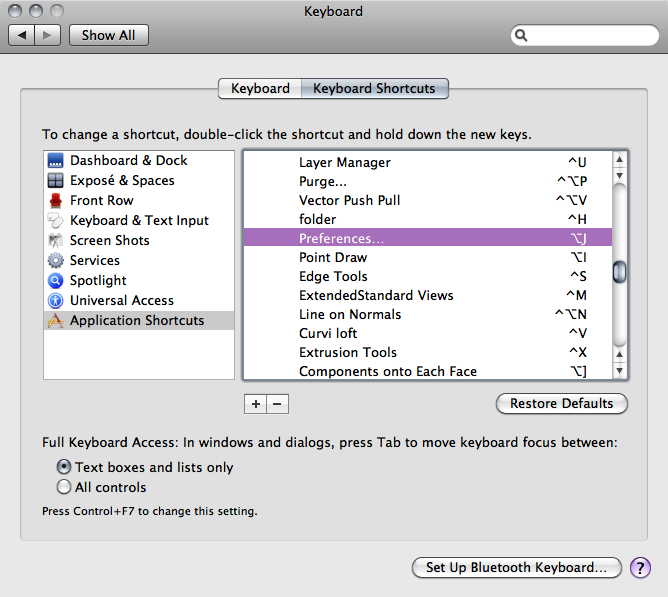
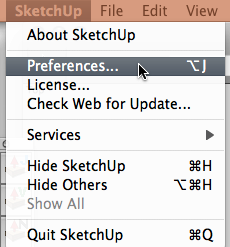
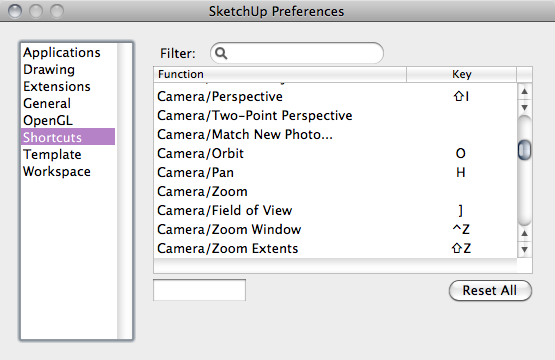
-
Wind-borne...genius my friend. Thanks, I totally overlooked tuning the shortcuts in OSX.
Advertisement







