[Plugin] Hatchfaces (v1.8 beta) UPDATED 15-Dec-2012
-
Ver 1.2 zip added at first post.
-
Yeeyy!!! It works now!
I had to think a little bit
 Where some typos(I hope I did not destroy anything
Where some typos(I hope I did not destroy anything  )
)Anyway it works. Will post update soon..
gents.to_a.each{|e|e.erase! if e.valid? and e.class==Sketchup;;Edge and e.faces.length==0} edges2go=[] gents.each{|e|edges2go << e if e.class==Sketchup;;Edge and not e.faces[1]} gents.erase_entities(edges2go)Thanks to TIG this plugin gets updated once more

-
Well done! You are doing greatly desired work!
I really, really like it. -
Why thank you
 But I really think you should thank TIG and Kyuu.
But I really think you should thank TIG and Kyuu.Feel free to ask for ways to improve! Or even come up with ideas

-
Well, this is starting to look good. My suggested improvement
- If you do two hatches of the same face, is it possible to get both hatches in the same group.
Thank you for your work
Ken
-
Maybe hatches should be on its own layer?
-
Thank you for your input guys!! Good points!
I will answer more profound tomorrow. I'm a bit in a hurry! For Now, here is a minitut or tips, as a compensation that the hole "issue" isent fixed yet.

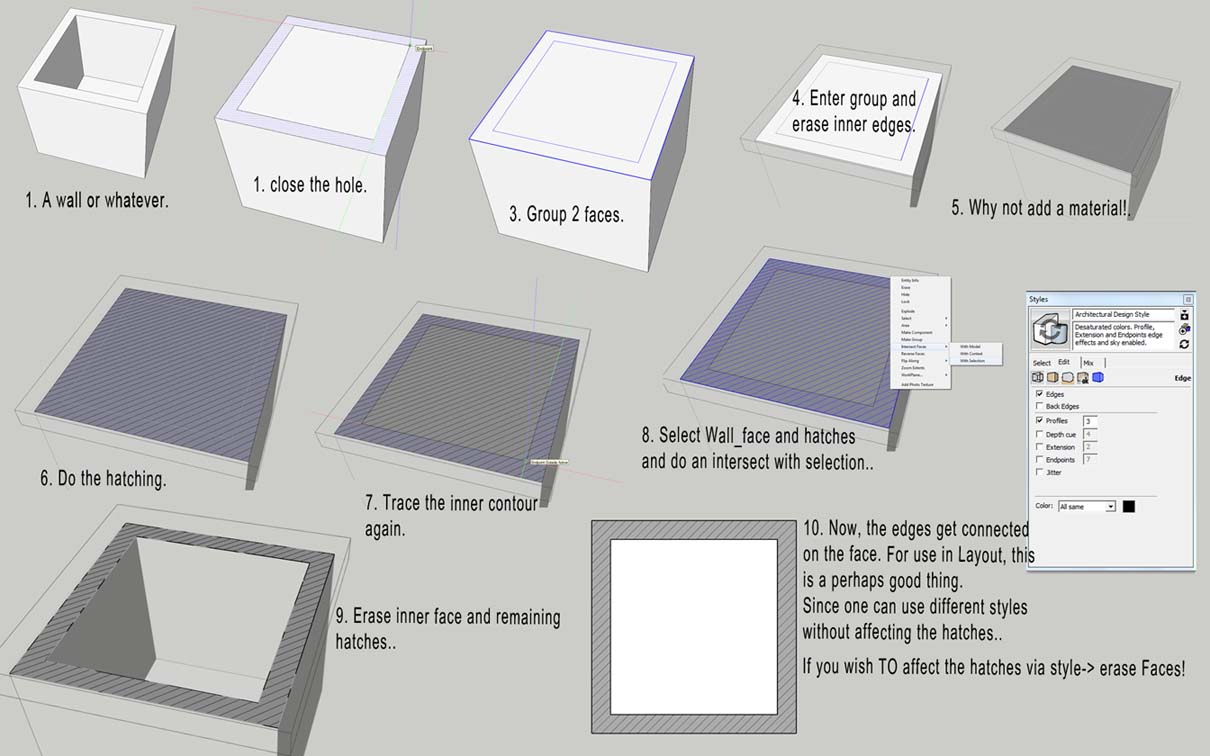
-
TIG, kyyu, please do not leave jolran alone. You are all together make a very necessary work.
-
We are helping him... [sometimes in the background
 ]
] 
-
-
About added features:
To put hatches in a layers(newly created OR selected) is possible, at least create a new layer. I was thinking of adding that anyway.
@unknownuser said:
If you do two hatches of the same face, is it possible to get both hatches in the same group.
It is a good idea, looking at how the plugin works right now. But it's risky business adding geometry inside groups, and you probably have to select the created hatchgroup before running. Wich in turn will not add that much improvement in workflow?
But if you really, REALLY want that feature... It won't hurt testing..My personal view is that I should rather investigate the possibilitie to improve the plugin with a "pattern library" instead. No promises can be made in that regard though. It seams difficult.
@unknownuser said:
TIG, kyyu, please do not leave jolran alone

TIG's been helping me a LOT! Through PM's and more, otherwise this plugin would not exist. KYuu fixed the spacing and that was mucho importante.
-
The layer part is easy. Add some code to make/refer to the layer
hatch_layer=model.layers.add("HATCH")
If it doesn't exist it's made...
Then after the group is made use...
group.layer=hatch_layer
Done
You could add a 'crosshatch' option to the main dialog, because most of the time that's what's wanted anyway - "Crosshatch? " >> "Yes|No" [you'd need to insert a 3rd ['','',["Yes|No"]] in inputbox moving the title over to 4th place] - default would be 'No'. If results[3]=='Yes' you'd repeat the line drawing steps within the same group entities, but at +/-90 degrees, so there would be twice as many edges overlaid etc...

How are the 'holes' going...

-
He he! As easy as that, huh?
 Well there you have it guys!
Well there you have it guys!I will work on those things. And put an option of angle on second hatching. That would give you as much flexibility as
needed for linehatching I presume?The "holes"... Hmm difficult. I have been searching posts about that subject(Don't just want to add anything unless I actually understand what is going on). If I understood it right, holes are somewhat problematic in Sketchup. One have to
use both face.outer_loops AND face_loops to get to the face hole geometry? Where face_loops is innerloop? Or include.all loops? That is a big difference.In API it says: Face outer_loops retrieves a "face loop object" But what does that mean?
Edges, vertices? Both? Is it an array?For a newbie like me to interprate the API is quite difficult.
The posts in here are very helpful, but it takes time to search specific posts. There are currently around 146 pages * 25 * (number replies) in just the developper section.
So with that said, I am very greatful for your help TIG.
-
all_loops=face.loopsi.e. its is an array of all loops including the outer one
outer_loop = face.outer_loop inner_loops = all_loops - [outer_loop]
Although some of this is of academic interest as we only need all_loops...As I said before [in a PM]... you simply iterate through all loops and add a face for each loop using its vertices.
all_loops.each{|loop|gents.add_face(loop.vertices)}
You have the main face drawn... but with its holes filled in with other faces.
We can erase these by testing to see if each face in gents has an edge with only one face [i.e. it's NOT in a hole], if not then we'll erase it...faces2go=[] gents.each{|face| next if face.class!=Sketchup;;Face face.edges.each{|e| if not e.faces[1] break end faces2go << face } } gents.erase_entities(faces2go)[this code is untested and might have typos !]
Now you should have a perfect clone of the face inside the group with any holes reproduced too.
Do your intersecting of the hatch lines etc just as before and then when you erase 'faceless edges' the ones now crossing these 'holes' will be erased too
-
Great info! Will work on that.
Do you mean {|loop|gents.add_face
or {|loop|ents.add_face ?
Thank you TIG. Got me some homework

-
The 'gents' refers to the group.entities where we are replicating the face ?
-
Yes that make sence. I had already put a similar code from your pm in my editor where I had used ents.
That was wrong then from my part. Makes thing clearer. Thanks!

-
Strange. Should work, but no innerface is created.
Hatch gets created over whole face. I tried different combinations with
these new lines added, but get errors then..gp=ents.add_group() gp.name=name gents=gp.entities face=gents.add_face(face.outer_loop.vertices) # adds a faceclone from outer vertices loop faces2go=[] # was faces2gp? Typo? array for innerloups faces face.loops.each{|loop|gents.add_face(loop.vertices)} # creates inner loop gents.each{|face| next if face.class!=Sketchup;;Face face.edges.each{|e| if not e.faces[1] break end faces2go << face } } gents.erase_entities(faces2go) #erase the faces in the holes -
Try first adding the faces for the 'inner_loops' - each using loop.vertices in turn [i.e. face.loops-[face.outer_loop]], then add the face from face.outer_loop.vertices...
This might work... To see what you are getting stop the code temporarily before the inner faces are erased and before any hatching is done - add a line 'return nil' in the code so that it stops... You should get the faces reproduced in the group. Then try with the inner face erase bit to see if they go [sans hatching...]
-
Perhaps the thickness of the hatch lines should not be equal to the thickness of the edges? Like dimension lines.
Advertisement







