Any randomizing plugin which can do this?
-
I need to make a large board looking like in attached image, but to make each plank on random size by hand is a really nasty work.
Is there any plugin or method to randomly scale the elements between two (max and min) sizes?
thanks.
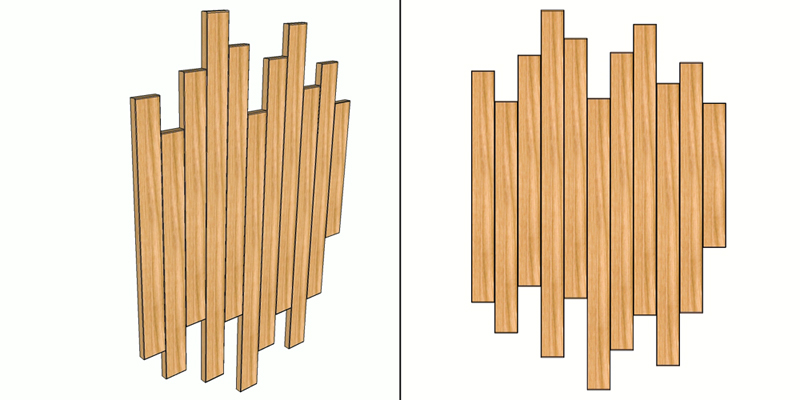
-
I tried to use Random Push-Pull plugin, but it did not worked as expected: http://forums.sketchucation.com/viewtopic.php?f=180&t=15824&p=340440#p340440
-
I've got one you could try,
http://forums.sketchucation.com/viewtopic.php?f=323&t=17507&hilit=plugin
Chris
-
@chris fullmer said:
I've got one you could try,
http://forums.sketchucation.com/viewtopic.php?f=323&t=17507&hilit=plugin
Chris
Your plugin would be awesome if I could choose to scale about one axis. As I could see in the presentation movie, it scales the same on x,y,z.
See Pixero's suggestion http://forums.sketchucation.com/viewtopic.php?f=323&t=17507&hilit=plugin&start=30#p155067 -
dereeei, Are the "boards" existing groups, components or what? Or is the plugin suppose to create them? If so then
def random_boards @Mod=Sketchup.active_model @Ent=@Mod.entities @Sel=@Mod.selection ans=UI.inputbox(["Board Width;","Minimum Length;","Maximum Length;"],[6.inch,5.feet,10.feet],"Random boards") if !ans @Mod.select_tool nil return else wid,min,max=ans; avg=(min+max)/2.0; last=0.feet puts "min=#{min}, max=#{max}, avg=#{avg}" if $sdm_debug xa=[1,0,0];ya=[0,1,0];za=[0,0,1] @Mod.start_operation "random boards" for i in 1..11 begin len = (rand * 2.0 * avg).feet end until (len >= min && len <= max && (len-last).abs > 1.0.feet) puts "len=#{len}" if $sdm_debug x=i*wid;dx=wid/2.0;dy=len/2.0;last=len ctr=Geom;;Point3d.new(x,0,0) pt1=ctr.offset(ya,-dy).offset(xa,-dx) pt2=ctr.offset(ya,dy).offset(xa,-dx) pt3=ctr.offset(ya,dy).offset(xa,dx) pt4=ctr.offset(ya,-dy).offset(xa,dx) face=@Ent.add_face(pt1,pt2,pt3,pt4) face.back_material=face.material="[Wood_ Floor]"; face.pushpull -0.5.inch end @Mod.commit_operation end end -
@unknownuser said:
I tried to use Random Push-Pull plugin
the random Push pull gives the result : just take one positive value and one negative value

You can also use the Random Replacement COmponents by Sdmitch

Draw a decreasive line of components by any method (with the Grow plugin by TiG for example) as Source
Then draw a line of the number needing of a same component as Target
Then launch Random replacement
et voilà
(if you want "pasted boxes" draw the Target component with the same width than the Source!
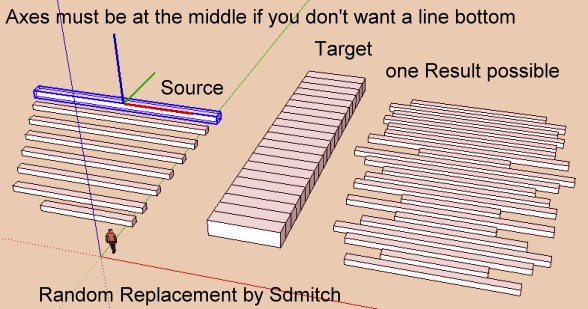
-
See this example too...
-
@tig said:
See this example too...[attachment=0:2tl8pxlo]<!-- ia0 -->Capture.PNG<!-- ia0 -->[/attachment:2tl8pxlo]
This is how I did it yesterday
 And this is the reason I insisted on fixing RandomPushPull plugin
And this is the reason I insisted on fixing RandomPushPull plugin 
Thanks again -
The RandomPushPull tool is at last working properly

Advertisement







