Stuck. Need help with roof.
-
A few months ago, I decided to try to model a type of sci-fi "base" based off of an image. Of course, I didn't get very far into it until I put it aside. Now I want to finish it but just can't seem to get the roof right. I've tried a few methods but each one ends up giving me problems and I can't figure out the best way to do this.
If anyone could help point me in the right direction I would be so thankful. I've attached a view of my model, the (only) reference image I have, as well as my model if that helps.
I'm still learning and my model is very simple and messy. I'm trying to work on modelling cleaner. Sorry for the mess.
 I was worried that I might have to start all over and take a different approach while modelling, specifically the walls, but thought I'd ask here first to see what I can do to it.
I was worried that I might have to start all over and take a different approach while modelling, specifically the walls, but thought I'd ask here first to see what I can do to it. 
Thanks.
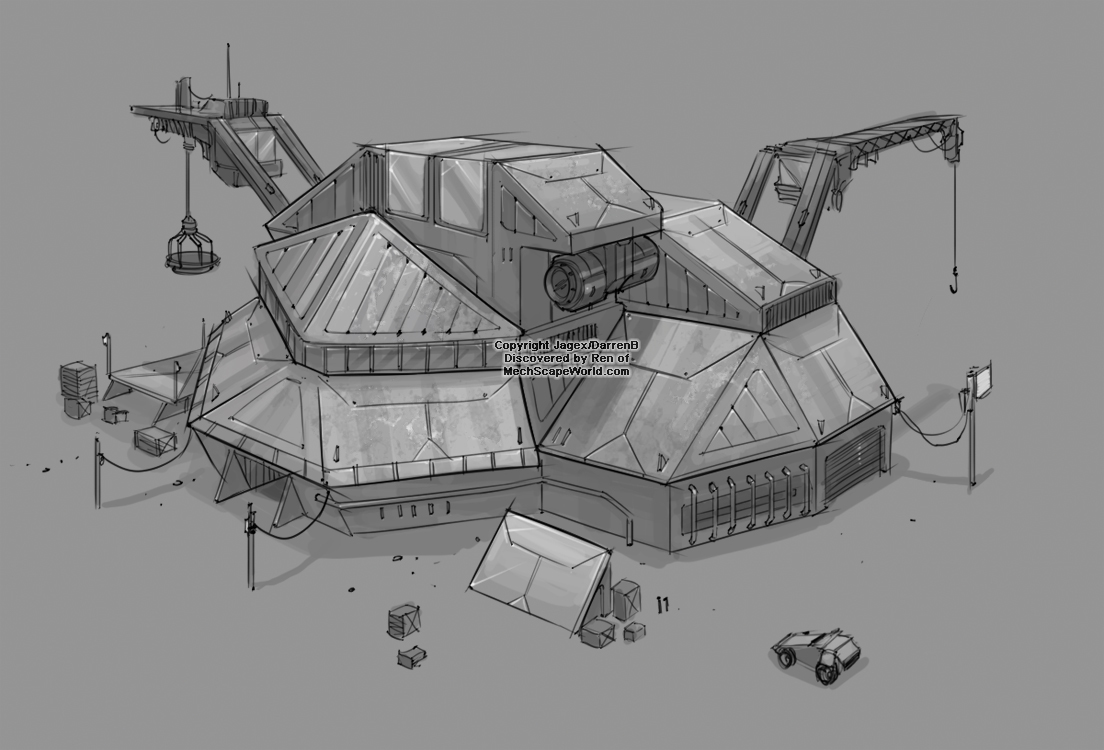
-
This should point you in the right direction seeing as you've got an image that you want to replicate.
-
Here's a quick way to get you started, using Followme to make an irregular roof with constant angle/slope.
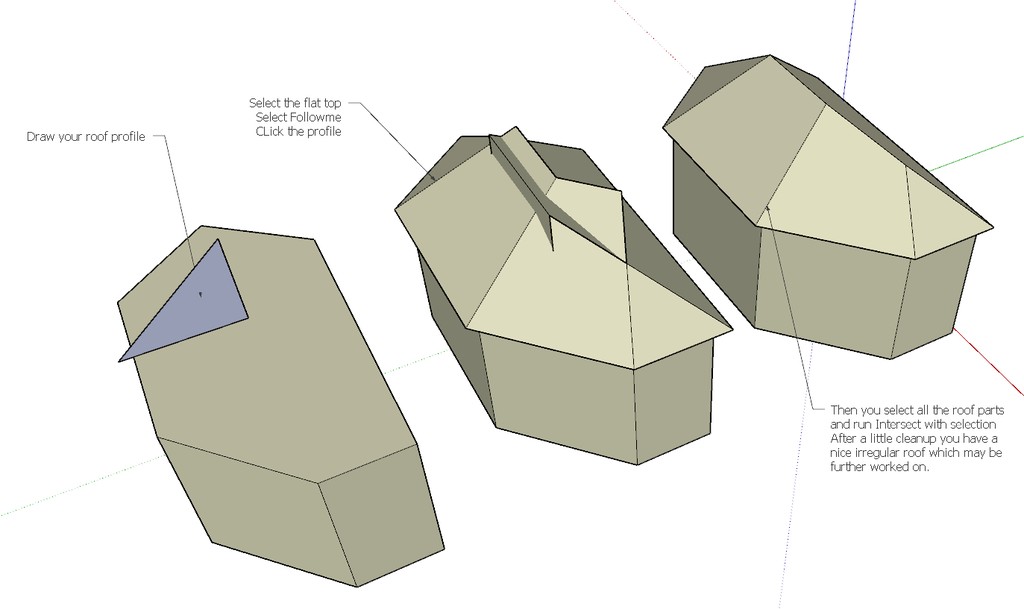
-
Windy, I thought about PhotoMatch but was wondering if there was another way I could do it. I am not proficient in PhotoMatch and from what I've played around with it, I don't see how to get very accurate results. Maybe I'll watch some tutorials and try again using PhotoMatch.
Welcome by the way.

Bjorn, thank you. I'm not sure if my roof is regular enough to do this but I will definitely try.
-
Your roof is very irregular, but using Followme may still be a good starting point. Then you could draw edges, use PushPull etc.
Using PhotoMatch will be very difficult here, as it relies heavily on 90 degree corners, of which there are very few here..
BTW, if you're going for an accurate model you'd need to slant the wall around the lower left entrance.. -
John,
As Bjorn has mentioned I'd break this into pieces (red & blue). Then using offset and move to shift faces and vertices into position.
In this images you can see the edges (Yellow) that I'd offset then move it upwards to create slope.
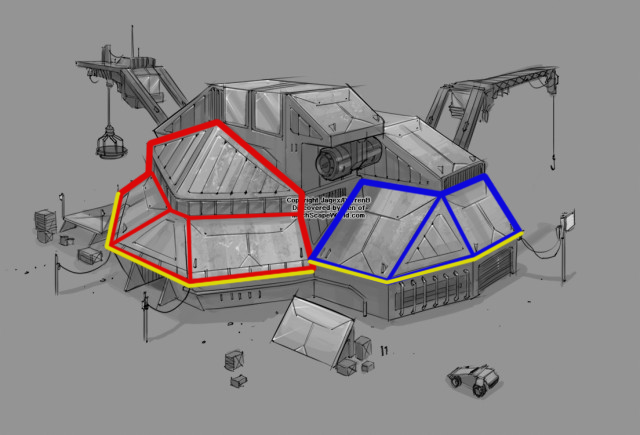
[flash=600,450:2jsj6i43]http://www.youtube.com/v/XM0UEbhusUU[/flash:2jsj6i43]
-
Thank you so much, Rich! Your tutorial is extremely helpful, and easy! I'll go try it right now.

Thanks again to everyone for helping me out.
-
that's a super little project you chose to raise your skills with. keep us posted
Advertisement







