2types of lines? Why?
-
Hello I am a newby (75 years young)- stopped building actively, but still involved managerially, started recently on sketch up -its worse then a nice blond secretary - can't leave it alone - absolutely love the program to the point of addiction.
Please help me here.
I have completed a reasonbly good looking (I think) little house, now I noticed that the lines showing all the line join "nodules' stay in place - however, when I click my mouse on the work it momentarily romoves all the "noduled" lines and gives me a beautiful sharp and crisp finish to my model - it makes it so much more professional - how can I then permanently remove those noduled lines to retain the nice sharp image as a finished product?
Thank you -
It sounds to me as if you are using a style with Endpoints. Those are not "real" vector lines but images applied by SketchUp over the vector lines. When you orbit, SketchUp may temporarily not display those endpoints while it sorts out the position of the lines. the more complex the model, the more likely you'll see this. It may also happen with materials if you are using them. There's nothing wrong with this as it is normal behavior.
If you want to remove the endpoints, go to Window>Styles and either select a style that doesn't have them or click on the Edit tab and then the wireframe cube below the select tab. Untick the box for Endpoints.
You should probably not use a template with Endpoints enabled for most of your drawing work. There are some times when they can be useful but for most work, they aren't needed. If you decide you like them for display purposes, turn them on before exporting your images.
-
Here's a screen shot showing where the setting is.
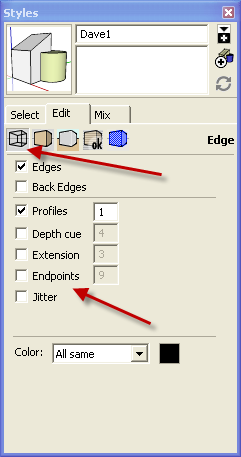
-
Mmmmmm ..... a 'nice blond secretary' or SketchUp? ... a 'nice blond secretary' or SketchUp? ... a 'nice blond secretary' or SketchUp? ...a 'nice blond secretary' or SketchUp? ...... Tough one!!!

Welcome Hans, I like your priorities!
Mike
-
@mike lucey said:
Mmmmmm ..... a 'nice blond secretary' or SketchUp? ... a 'nice blond secretary' or SketchUp? ... a 'nice blond secretary' or SketchUp? ...a 'nice blond secretary' or SketchUp? ...... Tough one!!!

Welcome Hans, I like your priorities!
Mike
Hi Dave, thank you for the prompt reply - i sure enjoy the program... its great - going to try your remedy now.
Hans -
I find using end points without extensions is helpful in drawing, to see where lines end and catch things that might need cleaning up etc. But Dave's the man. Try his way first. Switching styles is quick and easy.
While you want some aesthetics while drawing, you can set up styles for your final output that are totally different than your drawing style. You can cut the frills for more efficient operation of the program while drawing.
-
I use Jim's Custom Toolbar plugin and it has some extra buttons otherwise not available in the native SU toolbars. Some of these allow quick style changes and these style settings can be very useful when trying to fix a screwed up model (or trying to find endpoints to snap to).
Normally I do not use any fancy styles (and keeping it simple also helps with performance when the model is getting complex)
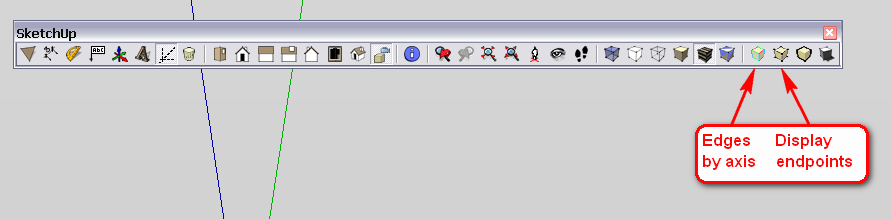
-
@gaieus said:
I use Jim's Custom Toolbar plugin and it has some extra buttons otherwise not available in the native SU toolbars. Some of these allow quick style changes and these style settings can be very useful when trying to fix a screwed up model (or trying to find endpoints to snap to).
Normally I do not use any fancy styles (and keeping it simple also helps with performance when the model is getting complex)
Thank you for your interest.
I have used Daves method and was absolutely delighted when I ended up with a nice clean edge drawing.
thank you
Hans
Advertisement







