True Geometry
-
My biggest SU - wishes are:
- true geometry of circles and curves
- STL-file export
The Story behind this is, that I just finish a competition featuring a plenary-hall based upon a circle-geometry.
After spending countless hours on a flawless SU 8-model, I learned from several 3d printing-shops, that the model could not be printed.
Apparently SU 8 produces a countless errors at the intersection of curved Volumes.
If The future really is 3d printing, its absolutely necessary to improve on curve-geometry and file-export
 .
.Uli
-
if you want really true geometry with circles and curves and booleans intersections between volumes take Nurbs program

Here you are inside a "box" modeler
-
@atelierpaar said:
Apparently SU 8 produces a countless errors at the intersection of curved Volumes.
Maybe it has something to do with scale. Select all your model, make it a component and the copy it and up scale it a magnitude of 10 or 20 then edit the up scaled model and export the normal scaled one. This is how I edited my models to avoid that kind of errors so they would get accepted on shapeways http://www.shapeways.com/model/264057/mech_heart.html?gid=ug
Another factor may be the method you used to export to STL. I managed to successfully export my models using Simlab Composer.http://www.simlab-soft.com/
-
atelierpaar, in addition to Marian's suggestions, you can use Thomthom's Solid Inspector to find errors in the model, and a free plugin like CADspan to export the model.
If you made the original model using groups/components, it is easiest to make sure each of them is "Solid", then using the "Outer Shell" tool to combine them all together at the end.
-
Thanks for your suggestions,
in response to pilous comment i would like to point out, that a a fantastic CAD program like SU should not be limited to only "box-design"With respect to the construction of the model, i took a lot of care to create "real" solids. Still it wouldn
t work out with 3d printing. I added a pngs showing the model and an enlargement of an intersection.
I marked "open lines", that SU still considers part of a solid - and here seems to be the problem, that can only be solved with a true Circle-geometry
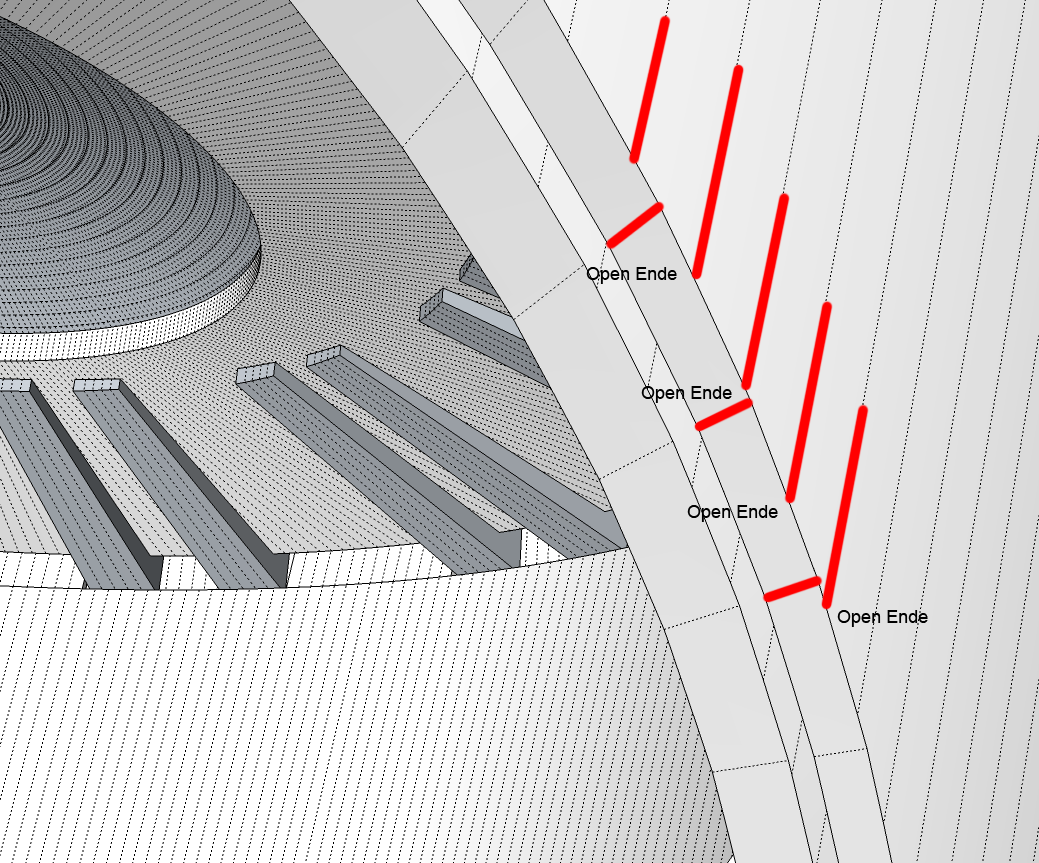
-
If you match then number of segments in two arced surfaces they should 'meld' together.
If they have non-coplanar edges you might need to triangulate the faces between them but they WILL form a single 'manifold' solid form...
It's hardly the fault of the software it it does what you tell it
Make sure that surfaces are continuous - add in new edges to form faces as needed...
-
With the circles on you figure, if you don't want problem
start with one circle (with some segments), and make some successive offset, scale etc... !
But sure as soon as you make booleans you can't have always a good result with curvated surfaces, volumes!
It's the probem of any polygonal program ! -
Hi folks,
thanks for your helpful suggestions. I was totally submerged into another projects and so, I apologize for my late response.
I understood - I am inside a box-program.
Still - it's my favorite - probably for similar reasons as most of you do.
So, if I have a choice and it does not have to be AutoCAD or Revit,... I go for skechtup.Perhaps, I am some what uneducated about programming, but i do not see the point in not further enhancing sketchup. Wouldn
t it be an exiting progress to be able to construct with true circles/continues curves??. Concerning 3D printing, I think its a must to have a functional direct STL-file export interface including a possibility to check, if the model is flawless.
So, how about it? let`s move thinks a bit .... -
There has been other pressure for a native STL export tool - the last I heard was Google are thinking about it...
There are some third-party STL export tools that do work quite well, once you have your manifold solid.
Advertisement







