Fredo's Round Corners Plugin runs very slow
-
Hi there people.
I've been trying to use Fredo's plugin for round corners, got the "lib 3.2" and the plugin is "round corner 2.1c".
OS is Snow LeopardThe issue here is that whenever I select the round corner tool, the cursor only changes after decades and when I manage to select one face or edge, it only "appears" selected after another few decades... not to tell the century it takes for the thing to actually make the round corner!
Was really happy to just draw a coffee mug with nice round corners.... sad!
Might it be some issue with snow leopard, I tend to get some bugs on sketchup itself?
Or could it be for me to be using sketchup 8?Help!

-
Sounds like its an issue with Snow Leopard. It works fine for me on Sketchup 8 and windows 7.
-
@3d sloth said:
Might it be some issue with snow leopard, I tend to get some bugs on sketchup itself?
Or could it be for me to be using sketchup 8?it's neither of those. i have su8 & snow leopard and round corner works fine.
that said, there are multiple reports of your same problem in the roundCorner thread. (mac/roundcorner)
http://forums.sketchucation.com/viewtopic.php?p=272025#p272025i've tried all sort of different things to 'break' roundcorner on mac but i can't get it to preform the way you're describing.
-
Well, thanks to all for the responses, I've been on the thread Jeff pointed out, but it seems to be an issue solved through time, while someone investigates it... I'm a dummie at programming!
-
howdy folks, im running snow leopard but tried sketchup version 7 and 8, seem to have the same issue. it probably is related to osx, or a real bad SU bug thats been there since who knows which version.
however as pointed out by Karlfucious
"Sounds like its an issue with Snow Leopard. It works fine for me on Sketchup 8 and windows 7."it can seemingly work. but what are the circumstances?
if anyone could just drop in with a few clues about their mac (snow leopard) setup, appreciated it, maybe we can figure out what it might be that way.
running:
Model Name: iMac
Model Identifier: iMac10,1
Processor Name: Intel Core 2 Duo
Processor Speed: 3,06 GHz
Number Of Processors: 1
Total Number Of Cores: 2
L2 Cache: 3 MB
Memory: 4 GB
Bus Speed: 1,07 GHz
Boot ROM Version: IM101.00CC.B00
SMC Version (system): 1.53f13uname -a
Darwin mac.local 10.4.0 Darwin Kernel Version 10.4.0: Fri Apr 23 18:28:53 PDT 2010; root:xnu-1504.7.4~1/RELEASE_I386 i386running a whole bunch of applications, adobe package,
/Applications/Address Book.app
/Applications/Adobe Drive CS4
/Applications/Amnesia.app
/Applications/AnyToISO.app
/Applications/Aperture.app
/Applications/Automator.app
/Applications/avidemux2.app
/Applications/Barcode Producer.app
/Applications/Beholder.app
/Applications/blender.app
/Applications/blenderplayer.app
/Applications/Blitz.app
/Applications/BOINCManager.app
/Applications/Bonjour Mounter.app
/Applications/Burn.app
/Applications/Calculator.app
/Applications/Chess.app
/Applications/Clipboard Evolved.app
/Applications/CrossOver.app
/Applications/Dashboard.app
/Applications/Dictionary.app
/Applications/DiffFork.app
/Applications/Dock Dodger.app
/Applications/DVD Player.app
/Applications/EvoBarcode.app
/Applications/Firefox.app
/Applications/firefox-dev.app
/Applications/firefox-macros.app
/Applications/Flash Decompiler.app
/Applications/Fontcase.app
/Applications/Front Row.app
/Applications/GarageBand.app
/Applications/Gimp.app
/Applications/Google Chrome.app
/Applications/Google Earth.app
/Applications/iCal.app
/Applications/iChat.app
/Applications/iDVD.app
/Applications/Image Capture.app
/Applications/iMovie.app
/Applications/iPulse.app
/Applications/iTunes.app
/Applications/iWeb.app
/Applications/LaunchBar.app
/Applications/Little Snitch Configuration.app
/Applications/MacCleanse.app
/Applications/MagicPrefs.app
/Applications/Mail.app
/Applications/MindNode Pro.app
/Applications/Nvu.app
/Applications/OpenOffice.org.app
/Applications/Opera.app
/Applications/Path Finder.app
/Applications/Photo Booth.app
/Applications/Pixel Tester.app
/Applications/Platypus.app
/Applications/Preview.app
/Applications/Psi.app
/Applications/QuickTime Player.app
/Applications/Rucksack.app
/Applications/Safari.app
/Applications/Scribus.app
/Applications/SerialSeeker.app
/Applications/Skype.app
/Applications/SpamSieve.app
/Applications/SQLiteManager.app
/Applications/Stickies.app
/Applications/SWFDecompiler 5.0 Build 504 [k].app
/Applications/System Preferences.app
/Applications/TextEdit.app
/Applications/TextMate.app
/Applications/Time Machine.app
/Applications/Transmission.app
/Applications/Transmission Remote GUI.app
/Applications/TweetDeck.app
/Applications/UnRarX.app
/Applications/VLC.app
/Applications/VMware Fusion.app
/Applications/WhatSize.app
/Applications/Adobe
/Applications/Adobe Bridge CS4
/Applications/Adobe Device Central CS4
/Applications/Adobe Extension Manager CS4
/Applications/Adobe Illustrator CS4
/Applications/Adobe InDesign CS4
/Applications/Adobe Photoshop CS4
/Applications/Google SketchUp 7
/Applications/Google SketchUp 8
/Applications/MacPorts
/Applications/QuarkXPress 8
/Applications/Utilitiesdid i miss anything useful?
if thats less mac and even less an issue of SU, it might be the ruby interpreter itself, what other possible factors do we have?
and i really don't think that installed applications should be the annoying part, that would be just weird.
btw, reinstallations don't do s.
please be so kind and paste any kind of information not findable adhoc by google.
(it's the first hit on 'sketchup mac os x round corner slow', thus it should provide the proper information including a solution at some point..)leaving my 2 cents as-is. checking back in later.
greetings
-
You might want to post in the plugin's thread so you ensure that Fredo reads it. When issues about plugins are posted as separate threads it might be that the author doesn't notice it.
-
@thomthom said:
You might want to post in the plugin's thread so you ensure that Fredo reads it. When issues about plugins are posted as separate threads it might be that the author doesn't notice it.
Tom
Don't worry, I read it.
The only thing I can do is to equip some RC files with traces and kindly ask concerned Mac users to test in order to try finding out where the time is spent. Simply, I am just in the middle of a release of LibFredo6, and I'll do it only in a few days.Fredo
-
I am not sure it is a Mac issue. I think the geometry of what you are rounding may greatly affect this. When rounding a slice of ancient Roman bread I made (delicious!), until I had made some geometry changes, the script would run just so long that it basically crashed the program for half an hour.
-
howdy again,
i would be glad to test whatever you want results to. im going to check this thread on a daily basis now.
i want to point out that the very same plugin works just fine on a windoze test installation, even with more complex objects, under mac you can't even get a simple square rounded corners.
also, im sorry for going "the wrong thread" but it's quite ontopic in here, and as i pointed out it's the first result on google, thus if solved quite useful if reachable just here.
as usual just 2 cents.
-
Same here,
As soon as I invoke the plug-in Sketchup slows down to unworkable speeds.
Running Snow Leopard on the fastest Mac at the moment.Might it be Graphics card related? (ATI Radeon HD 5870)
-
@unknownuser said:
Just in case, can any of the MAC user having the slow navigation problem try the attached file (just drop it in ROUNDCORNER_Dir_22 folder.
[attachment=0:t7afjx4t]<!-- ia0 -->RoundCorner_Tool.rb<!-- ia0 -->[/attachment:t7afjx4t]IMPORTANT: all Windows users and Mac users having no performance problem with roundCorner should ignore the present post
Hello,
I copied the file over the old version. This one does not invoke the rounding procedure anymore. Clicking the icons gives no result. So something is broken...
Thanks for looking into this, I appreciate your time trying to solve this problem for us.
Albert
-
hi Fredo,
I'm on 10.5.8 and switching to this ruby has improved performance, there was a lot of lag when orbiting during use, particularly if one of the additional cursors was active.
Do you want the log txt file or is it sending itself to you?
john
-
@driven said:
hi Fredo,
I'm on 10.5.8 and switching to this ruby has improved performance, there was a lot of lag when orbiting during use, particularly if one of the additional cursors was active.
Do you want the log txt file or is it sending itself to you?
john
John,
Thanks for quick answer. Would you say that performance are back to "normal", or is there still a lag in view refreshing when selecting edges?
Fredo
-
Hi Fredo,
What could cause my round script to not work at all now? I had the serious lag, I swapped the script and now it does not work at all. When I click a rounding button it becomes highlighted but nothing happens. When I click a chamfer or other button in the same palette they become highlighted also but no action results...
Strange?
Albert
@unknownuser said:
@driven said:
hi Fredo,
I'm on 10.5.8 and switching to this ruby has improved performance, there was a lot of lag when orbiting during use, particularly if one of the additional cursors was active.
Do you want the log txt file or is it sending itself to you?
john
John,
Thanks for quick answer. Would you say that performance are back to "normal", or is there still a lag in view refreshing when selecting edges?
Fredo
-
@akiefer said:
Hi Fredo,
What could cause my round script to not work at all now? I had the serious lag, I swapped the script and now it does not work at all. When I click a rounding button it becomes highlighted but nothing happens. When I click a chamfer or other button in the same palette they become highlighted also but no action results...Strange?
Albert
Did you have RoundCorner 2.2c installed?
The updated file I posted (RoundCorner_tool.rb) is of course an update to this version, not to older ones.Fredo
-
@unknownuser said:
Would you say that performance are back to "normal", or is there still a lag in view refreshing when selecting edges?
Fredo
hi Fredo,
probably? back to normal for navigation, the tube is slow to process on these setting, and if I select all and run RC it's crawls.
there just standard shapes from the SU ruby that I exploded to make life easier...
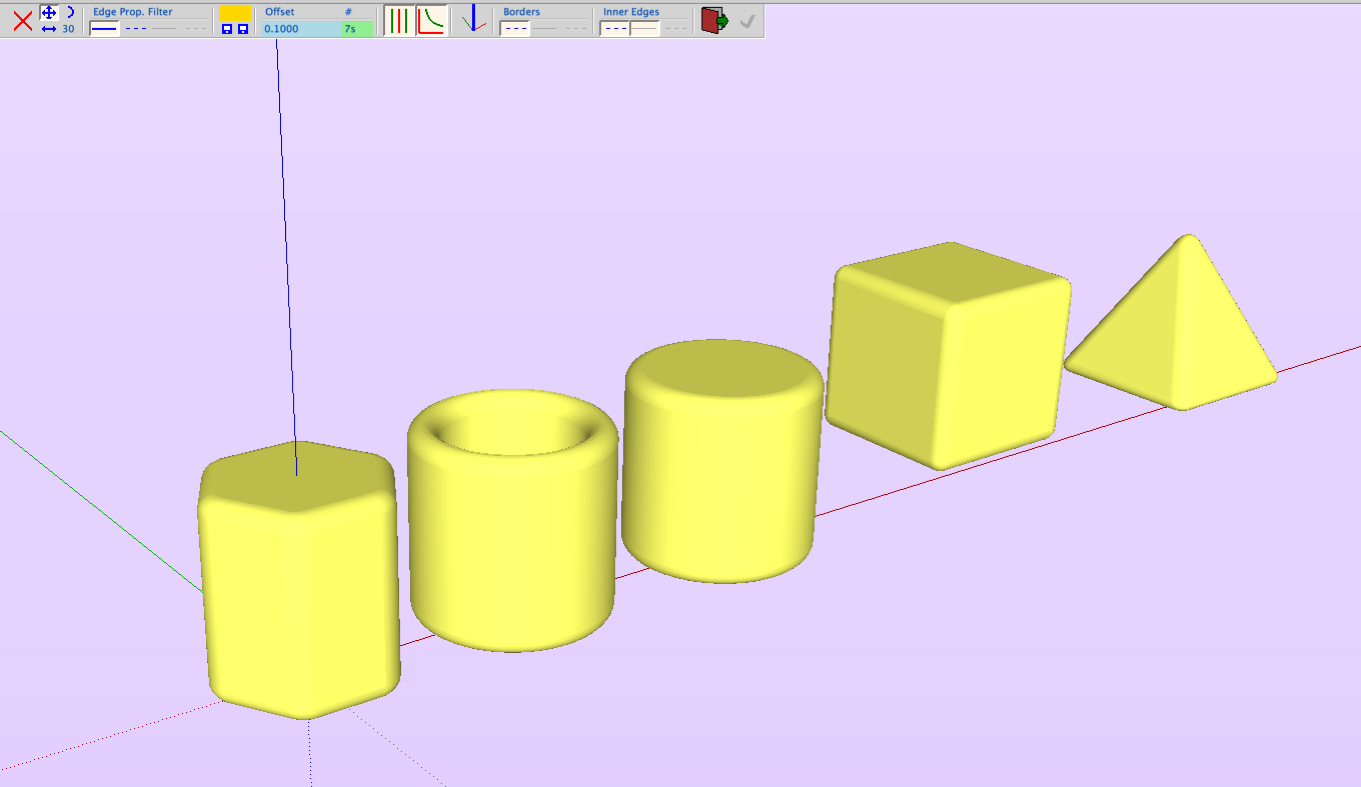
-
Just in case, can any of the MAC user having the slow navigation problem try the attached file (just drop it in ROUNDCORNER_Dir_22 folder.
EDIT : attachment removed. Fix is now in version 2.3.
IMPORTANT: all Windows users and Mac users having no performance problem with roundCorner should ignore the present post
-
The problem of performance in navigation on some Mac is normally solved in new release of Roundcorner 2.3 (note that you need to install LibFredo6 3.7 too).
Thanks to all Mac users who contributed to help me in the troubleshooting.
Thanks to confirm that the issue is over.
Fredo
-
@unknownuser said:
Thanks to all Mac users who contributed to help me in the troubleshooting.
Fredothanks for the plugins and your attention to the mac versions...
is 2.3 a new zip, or is it in the old one?
will report after testing
john
Advertisement







