Pipes
-
Hey guy's I was wandering if there is an easier way of making conecting pipes from 1 end to another. Right now make a square Group it, then draw a line, to make a bend i make another square group it and adjust the Angle and so on till i have a nice pipe to the destination i need but it takes along time tot do this about 30 mins for lets say 2 meters of twisting pipes. Is there a better way of making pipes I'm currently making an exaust from the engine and it's taking along time and looks rubbish lol PLs help
-
this can maybe help you

3dsKengElse take a look to the TiG Extrude tools
-
Pilou, please, again, in the Newbie section let's start with the easy stuff. For an exhaust pipe, you do not need a professional piping system!!!
Hi Paul,
I find it hard to exactly understand your workflow but complex pipes are generally easy to create with the Follow me tool
Have a look at the example below
-
Sorry i never read the section's name!

-
Yes, I know... ("Speedy" Pilou)

-
hey guy's ty for replying this addon is what i'm looking for great thanks=) also i Use the follow me tool to but it looks nasty on the edges and i have to do alot of repair jobs lol ty again=)
-
-
Not an inbuilt SU tool, but worth checking out in any case : http://forums.sketchucation.com/viewtopic.php?f=323&t=12354&hilit=plugin
-
With all due respect to the intent of this subforum, but since Paulfury is in the game, also look at pipe along path and tube along path, which have the capability to make smoother transitions under certain circumstances.
-
I am certainly not against discussing plugins here - I only mean that throwing in two links to some extremely complex plugins will not be helpful for a newbie who (and IF he) does not even know how to use the Follow me tool.
Certainly these two ones are great (and quite simple to use) plugins but let's see what Paul says (and "where" he is in the learning curve).
-
Then why not tell all about the follow me tool?
Paulfufry:
I notice you are using a rectangular cross section. The follow me tool comes with a characteristic in that it will rotate that face you are trying to extrude in certain cases. There is some plugins that solve that problem. To check try the round case and see if you still get the "edge" problem -
@Gaieus:
Sorry for the lapse in judgment on my part.
Sincerely,
mitcorb -
@mac1 said:
Then why not tell all about the follow me tool?
That's exactly wht I did above:
http://forums.sketchucation.com/viewtopic.php?p=329740#p329740

@mitcorb said:
Sorry for the lapse in judgment on my part.
Mitcorb; as it seems that Paul has not come back to tell us where he is in the learning curve, I relally have no grounds to criticize anyone. Those two plugins you mentioned are really excellent and I would also recommend when we have something more concrete from him.
-
Gaieus
Sorry my bad, still on 7 here and did not go thru the hand spring to open your attachment.
-
@mac1 said:
still on 7 here and did not go thru the hand spring to open your attachment.

Oops - now as you say, I have just checked that Paul is also on 7 so saved it in v.7 now.
(I generally check but as you can guess, often forget)

-
Hey guy's I've been using the follow me tool since the beggining i've done alot of research before even atempting my 1st model lol Just realised that 1st addon is 169 Euro but 60 day free so it's cool but it doosn't seem to be doing the job i need done lol, is there anyway i can post a pic of what i need doing? i'm new to forums ty
-
There is an "Upload attachment" tab below the text area you are typing your post. Unfortunately the multiple upload function does not wok so once you selected a file, you have to press the "Add file" button to attach it and then you can add a new one.
If, besides images, you could upload an skp as well, that would be even better.
-
Hey again I can't attach a file atall now lol I think it's completely broken.
-
No, it's not.
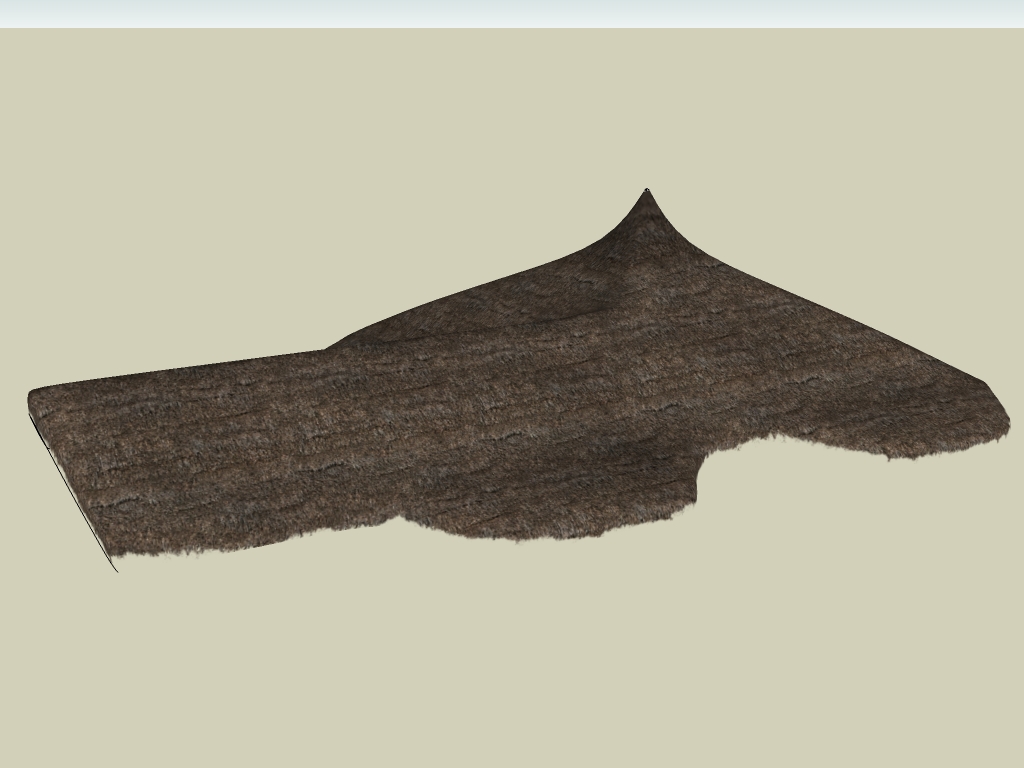
-
ok it's not working for me keeps going to another page and say's internet problem. I pres diagnose and it's say's can't identify lol do i have to change the file type it's striaght from MS Paint?
Advertisement








