Color shown in model vs color shown in layout
-
Hey, I'm a layout newbie, but trying to learn it little by little.
I have a model where I have made some color swatches to use in a map legend. In the model, they match the colors actually used as overlays on top of my map. They look great in the model.
I've got them place in my layout sheet, in their own view window, using their SketchUp scene. But in Layout they look quite different. I've attached to images. The darker dngier one is what they look like in layout, the brighter one is what they look like when I double click on their window to go into model edit mode. You can see they look like very different colors.
Is this a cmyk rgb thing? Or is it a SketchUp shader thing? I tihnk it is weird because in the model, where they are overlaid over a map, the colors remain consistent and do not change. In Layout they look just like the do in Sketchup.
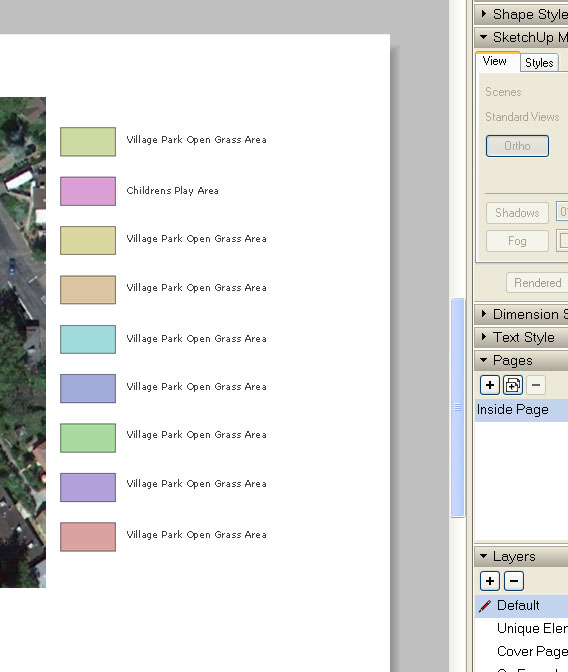
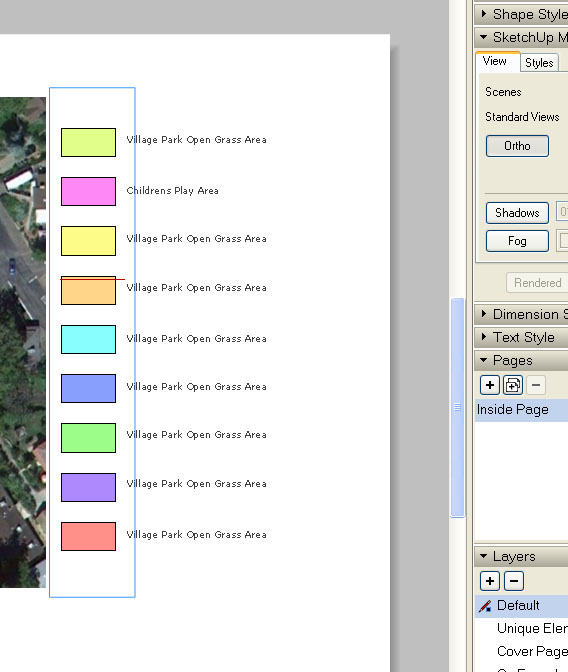
-
maybe turn off shadows?
(just guessing because when the sun is on in Sketchup, the colors tend to brighten up.. a lot)
-
Another thing you might try in SU is to set shadows off, Use Sun for Shading, Light slider all the way left and Dark slider all the right.
-
I have never really got the whole 'Sun for shading' thing....

What else provide the light source? -
If you don't turn on Use Sun For Shading, the light appears to come from the direction of the camera. those are really the only two options in SU without some rendering app.
-
Thanks mate, I know I know!!

Advertisement







