Topic Icons Question
-
I've searched the forums and can't find the answer to this, so here's another dumb question. What do the various icons to the left of a topic mean? When I hover my mouse over them, several of them say "New Posts" and several of them say "No New Posts". There doesn't seem to be a rhyme or reason to it. I'm especially interested in the one with the black asterisk in the top left corner, several of my posts have that icon there, and I don't know why.
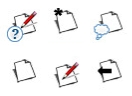
-
Left to right...
New Topic, Author added a question mark icon to the topic.
No new posts, you have posted in this thread.
No new posts, Author added a thought bubble icon to the topic.
No new posts.
New posts.
Moved topic. -
Thanks. Why can't it just say so when you hover over the icon?
-
 Beats me.
Beats me. -
Two main general rules on this board are:
- if it has red in it, then there are new posts you have not read.
- IF there is an asterisk, you posted in that thread.
Those are the 2 most important things to rememeber. The arrow is good to know like Eric said, it means the topic was moved by a moderator. All the other little icons are added by the topic author (unless there are other board generated icons I'm forgetting which is likely).
-
Also good to note that if the icon is red, meaning there are new posts that you have not read, there will be an orange colored small box at the beginning of the post topic title. If you click that little box, it will take you directly to the newest post you have not read, skipping al read posts. Its handy so you don't have to remember exactly where you read up to in a thread.
-
Very useful information, much appreciated. Is this information contained somewhere in the forums? If not, shouldn't it be?
-
Ehm... Once I spent a whole day creating this post:
http://forums.sketchucation.com/viewtopic.php?f=79&t=1398 -
@gaieus said:
Ehm... Once I spent a whole day creating this post:
http://forums.sketchucation.com/viewtopic.php?f=79&t=1398Jeez, don't know how I missed this. Great post, lots of useful info there, thanks!
-
He he he, I forgot about that one Gai.

-
This may be off topic but seems related somehow:
How do you insert an "alias tag"(??) for a link, such as "here" to represent the string "viewtopic...."? I see this done quite a bit, and I am not familiar with these techniques. -
Tim,
type the following but substitute square brackets for parentheses. Of course "link url" is the link beginning with html...
(url=link url)here(/url)
If you click on URL above the text window, you'll get the following:
[url][/url]
You can edit the first tag to add =link url and add here between the tags.
-
Thanks, Dave for your quick response. I was simply curious about this. If it requires considerable extra effort, in the interest of expediency, I may or may not employ it.
@hellnbak: thank you for asking your question, as I learned something here, also.
@Gaieus: thank you for your post on the icons, which I recall seeing before, but it got lost in the thick fog in my skull.
-
@mitcorb said:
Thanks, Dave for your quick response. I was simply curious about this. If it requires considerable extra effort, in the interest of expediency, I may or may not employ it.
You're welcome. It really isn't that much extra work and it does make posts look neater and easier to read.
-
@mitcorb said:
If it requires considerable extra effort, in the interest of expediency, I may or may not employ it...
Just select the word "here" and press that URL button and the tags will be inserted around the word. All you need to type is a = mark followed by the url (which you would copy/paste anyway)
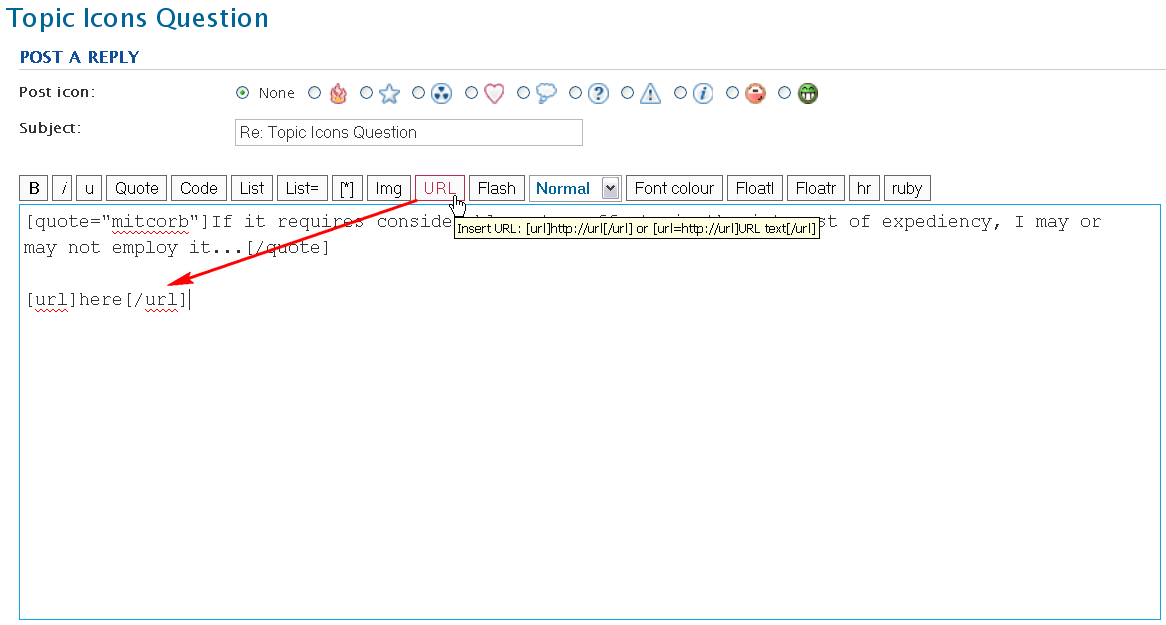
-
Thanks, Gaieus:
Your illustration is icing on the cake that Dave served.
Advertisement







