How to put a SketchUp model on a website?
-
Great suggestion Alan Fraser, the flash script is exactly the kind of thing that i'm looking for.
It 'sounds' easy enough. I'm in the process of giving it a go.
Edit: Also, thanks so much for everyone else's responses, i didn't realise this thread had gone past the first page until i posted this so hadn't seen all the other posts - what a numpty.
-
Thanks Alan, I bought it and it's awesome, one question... anyone know of a good .swf editor?
Here is my test so far.
-
Rotation test works fine for me

In definitive what is the prog used? -
cool, I have not checked it with firefox, mozzilla or opera yet.
Here is another test page: http://www.solos-art.com/petes-blog/
CLICK on large image.
Does this effect work?
-
@solo said:
Does this effect work?
Yes, just checked Firefox - the color image goes blurry when the mask is applied...is it supposed to do that?
Neat effect!
-
The wheel looks really good, I'm doing the renders now to test in the flash rotation script. Two questions though, firstly, how many images do people think is best for a good balance between quality loading time? Secondly, is there a way to automatically create a number scenes to render around the same axis, or does it have to be done manually, as in render, move, render, move etc? Could it be done in SketchUp as scenes to be exported as a batch? I'm using Kerkythea if that makes an difference. Thanks again for the help so far.
-
Okay, another test. I had to reduce the frames as it got too heavy, this is 30 image rotation.
-
hi solo,
it's not working here, but you had something that rotated fine the other day...
seems to be a couple of errors in the html?
I'm seeing the actual code under the scooter for example
john
-
oh!

Does this one show correct?
That's the problem I get something to work with IE, then mozilla is crap,I fix mozilla and Firefox is crap....I dunno what to do.
-
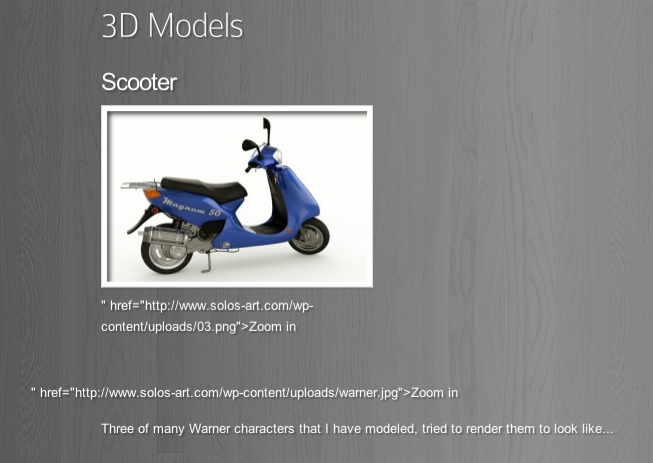
this is what looks like an error to me... links are normally more discrete. the rest of yours are...
and the player shows a syntax error with simplestats.js but that may be caused by the other user modified bit...
john
-
And if you click on the scooter, does it show okay?
-
sorry, been out picking up my daughter,
mostly.. working now.
bit of an alignment glitch on your home page slide controller.
the watch rotates, if I do a refresh... have you optimised the images for the web (on the player) you can still have a big file for the gallery.
john
-
I'd like to put a sketchup model on my website but animate bits based on
external data.One idea is exporting a series of JPEG images (e.g. a 360 degree rotation round
a predefined axis) and then creating something in Flash to allow the user to
move left and right. I'd then have to overlay other information on top (e.g.
I want objects to flash red when there is a problem with them, this would
be based on external data).What's the best way to achieve this? Currently I only have the free version of sketchup?
Is there a way to export a sequence of JPEGS?Or is there any other way to interact with the model with regard to making things change
colour based on an external data source? -
Just for completeness, you could look at the free LightUp Web Player plugin.
Its supports Internet Explorer, Safari and FireFox and allows full navigation inside the browser as well as auto playing any Scenes you have set up in SketchUp.
Adam
Advertisement








