Oops, your profile's looking a bit empty! To help us tailor your experience, please fill in key details like your SketchUp version, skill level, operating system, and more. Update and save your info on your profile page today!
🔌 Smart Spline | Fluid way to handle splines for furniture design and complex structures. Download
Soften edges
-
does this just hide the line? I'm drawing a door handle and want to remove the sharpness from the edges.
-
Soften and hide are different.
-
Soften appears to "subvert" the edge so that when View Hidden Geometry is unchecked, the adjacent faces are "seen" as one surface, so that a single texture can be applied to the "single" surface. It appears as a single surface on selection and the highlight spans the softened edge. This is just my observation/interpretation related to your question.
-
The difference between the two is probably best explained on a simple cylinder.
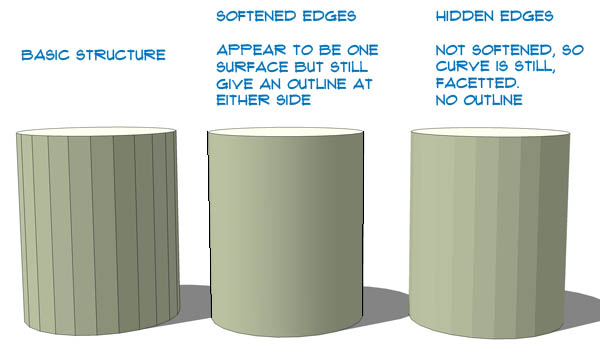
Advertisement







