Lumion - Test drive
-
I think I finally got it to embed...but if not...
Link:
http://www.youtube.com/watch?v=F6ulj_CDALU -
I definitely see the need for a way to Animate/Move doors for those occasions where you want to maintain a path where you encounter a door or an object that needs to be moved out of the way.
-
I have seen some mention of fbx but I have also (only) tried dae (collad) so far.
Next couple of posts I'd like to show how to import and deal with SU terrains. -
Wow! amazing..
just a test:ps: how can i post a youtube little screen at here?
i only get a link of it.. -
See how the code is below. You can use the [flas] bbcode tag to embed a video here:
[flash=600,360]http://www.youtube.com/v/Yd-wAWSCGwo[/flash][flash=600,360:oq47yb73]http://www.youtube.com/v/Yd-wAWSCGwo[/flash:oq47yb73]
-
This one may come in handy: http://forums.sketchucation.com/viewtopic.php?f=179&t=28717&p=249419&hilit=embed+YouTube+video#p249419
-
Yes, thanks NTh, I was desperately looking for this topic the other day but apparently used wrong search terms (and the forum search engine definitely sucks)
-
testing..
[flash=600,360:2095k3gy]http://www.youtube.com/v/irzMWqfetvI[/flash:2095k3gy]
-
Cool, indeed. Even with the limited demo version you can make stunning scenes.

-
Cool Lumion tests!

Why the video embeded on the site are not clickable for arrive on the original Youtube ?
-
Really informative thread!
I've got a quick question. Does all of the output feature the heavy bloom effect, or is it something you can control or even turn off?
-
Bloom comes with the fog. So if no fog, no bloom. Besides, there is a couple of global settings for camera, light and brightness and such.
I was kind of overdoing the fog (it nicely represents DOF) but of course, especially with the 3D animation, you can live without it (or turn it down to something very subtle).
-
Thanks for the explanation

-
That's some crazy amount of wind on those poor plants, Bruce!

Cool video though. I see you figured out how to animate (move) things like that train (true that you'd done with the ship earlier, stupid me...)
-
How does it work for interiors...not too bad.
Seems there is ambient light and anything white really glows and adds more light (kinda).
I believe they have a light material, but I didn't try it out.[flash=640,390:3jisf6f2]http://www.youtube.com/v/CdqepN8mD-U[/flash:3jisf6f2]
-
I'm finding all these videos fascinating -- does the software have a Angle of View/Field of View/Focal Length modifier for the camera? The reason I ask is I find the perspective distortion to be too extreme when rotating the camera (the strong fisheye effect at the corners makes me a bit dizzy).
Best,
Jason. -
There is an Exposure and Focal Length setting (in mm). The default setting is ISO 400 15mm.
I hadn't looked at that yet - did notice the fisheying with the interior...figured I would check that out next time around.@jason_maranto said:
I'm finding all these videos fascinating -- does the software have a Angle of View/Field of View/Focal Length modifier for the camera? The reason I ask is I find the perspective distortion to be too extreme when rotating the camera (the strong fisheye effect at the corners makes me a bit dizzy).
Best,
Jason. -
Yeah 15mm would do it
 -- something along the lines of 50mm would be much easier to enjoy the cool stuff in these videos
-- something along the lines of 50mm would be much easier to enjoy the cool stuff in these videos 
Best,
Jason. -
Yes, there is a focal length setting (with some other generic camera settings). It really needs some playing around to get my favourite settings (and you would probably use something different for outdoors and for tight spaces like indoors, too).
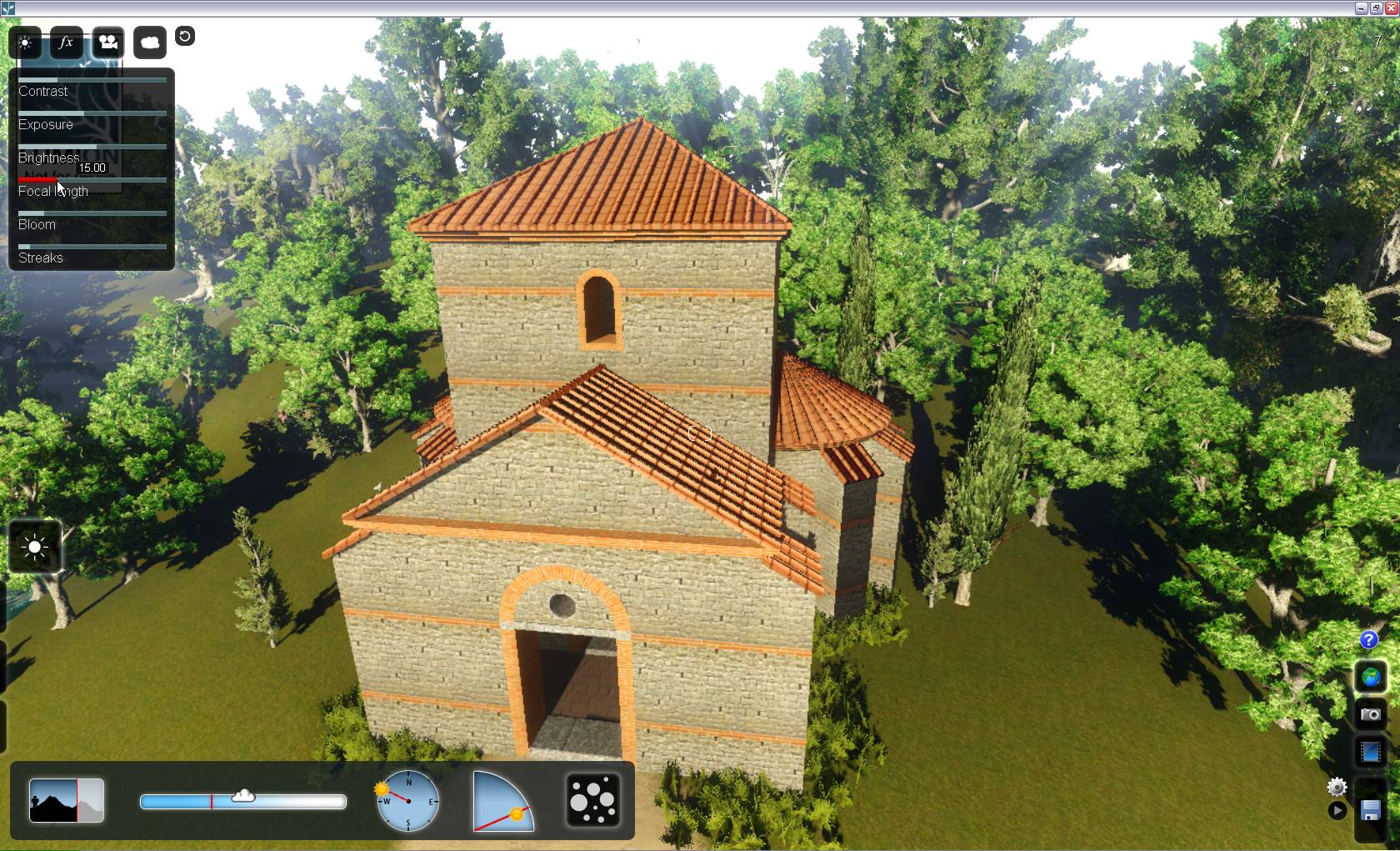
As for the very white; any rendering engine would be sensitive to that. As a general rule of thumb; never use pure white on anything as there is no such thing in real life.I have not tried it indoors yet. The projects I am experimenting with are quite narrow spaces... And what's Lumion is good at is its environment (plants, dynamic atmosphere/water etc.), quick terrain editing tools (sculpting and painting - although the ease of accuracy still nee some fine tuning IMO).
-
@gaieus said:
[attachment=0:olwbszh9]<!-- ia0 -->FocalLength.jpg<!-- ia0 -->[/attachment:olwbszh9]
Wow - looks like you found more settings than I have. Maybe it is a difference from the demo to a full version. Promising that there are more adjustments.

Advertisement







