Need helps to create tubular network
-
Hi guys,
I want to create a cylinder composed of 13 tubes - like what you see in the attachment "Tube". No problem with that, however, my question is - how to use this as a basic component to build a more complex network?
As I attached with this post, "Network" - you can see the different tubes bending here and there and form a simple network. How can each of this tube constructed using the basic component I mentioned above?
If they are just single tube I can create the network by just drawing and bending the line then convert them using LinetoTube plugin - but how to do that if I have a cylinder with 13 tubes?
Thanks for any help and comment!

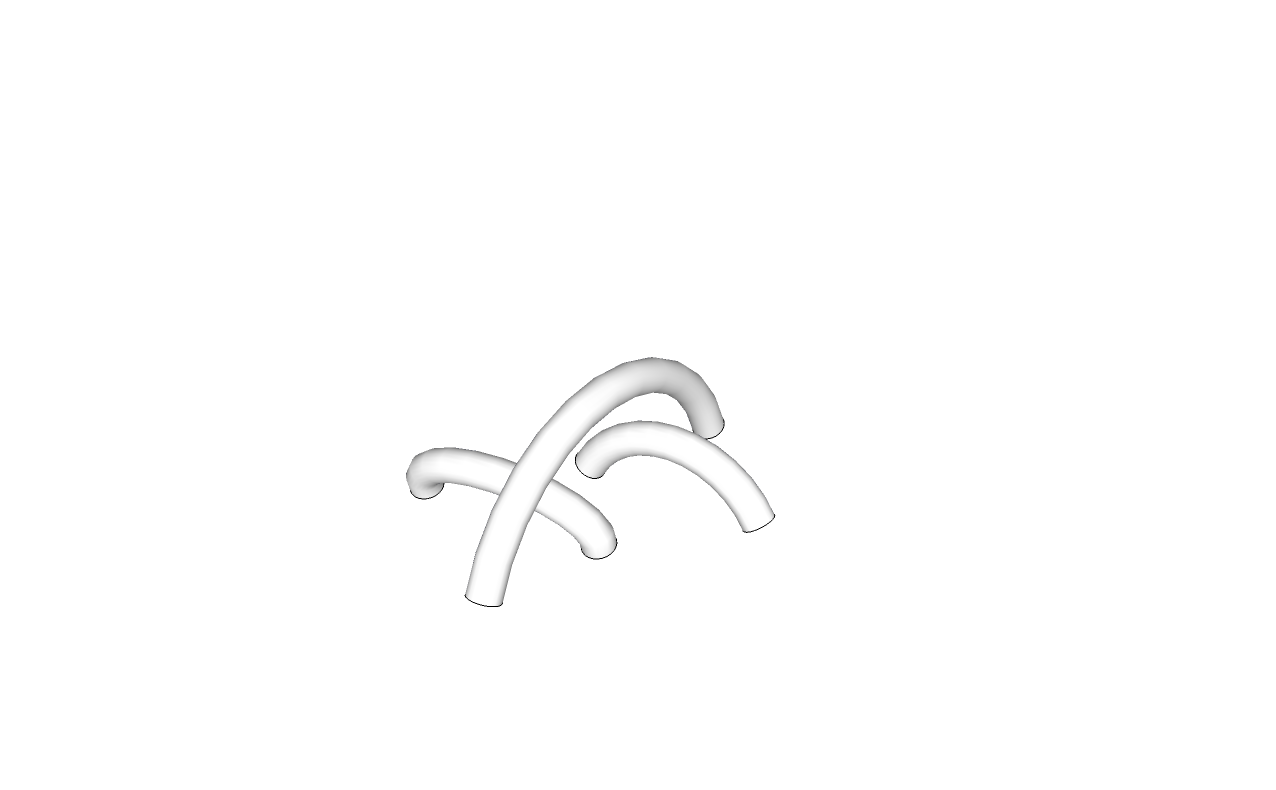
-
I would initially respond by suggesting Fredo6's plugin FredoScale, which includes Scale, Bend, Stretch, Twist, Shear. It will requre another script called Libfredo, which is a helper file for the plugin. There is a link to Libfredo in the same post as the plugin.
As a caution, the proliferation of geometry will become an issue.
-
My EEbyFace would do it if all of your arching paths are curves.
You would also need to make a single face of the 13 circles that 'touch', by making small gaps in their edges so that it becomes one face... Otherwise you need to replicate the paths in the required form and use one circular face... -
Are you simply trying to avoid doing follow-me 13 times? Because I do not see any other complexity, all you have to do is create a curved path from the center of the bigger circle and use follow me 13 times and you will have your tube consisting of 13 tubes bended together as you want...
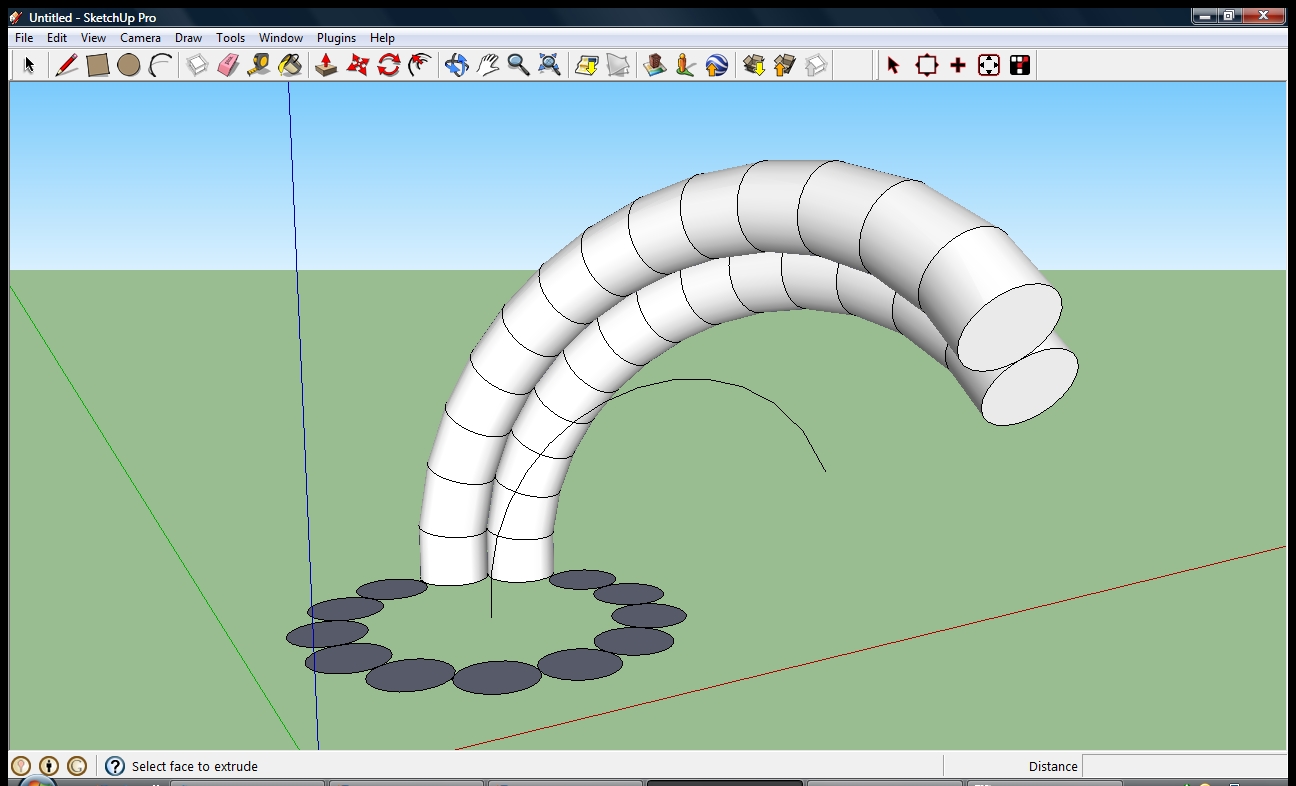
-
Here's how to do it with EEbyFace
-
Hey all,
Really thanks a lot! I will try the plugins that mentioned. Thanks!
Yes, I am trying to avoid manually using follow-me tool because the paths are far more complicated like the one I've shown.
Thank you people!

-
profile builder would help with more complex paths...
Advertisement







