Lumion - Test drive
-
Looks really good...
Prooves - yet again - that it's great to have a box full of different tools for various assignments...
-
Sure, different tools for different assignments.

What appeals me is the speed. With my current tools (and hardware I have), I could not achieve these videos in days, not to speak of minutes.
I can hardly wait for Thea and its GPU rendering now to see what that changes in animation export. (And of course, atmosphere and ecosystems and all)

Miguel posted an excellentvideo compiled from different renders he made with different tools (including Lumion and Twilight that I remember and maybe some others, too). The shots blend in beautifully and one does not even think about seeing different renders.I have an assignment to make a movie of a Roman fort and some other related stuff (that's why I am using these things as a test). Let's see how much I could charge for it - i.e. can I buy Lumion (the commercial version - since this is the NFR version as you can see from the watermark) for that money.

-
It is yet not so bad, better than a text watermark in the middle of the screen

does exist with the free version a limit of x,y screen?
-
There are certain limitations in the DEMO version. I am not really sure exactly what but AFAIK you cannot save your project and there are less insertable objects.
This is not the "simple" Demo however but an NFR (Not For Resale) license for testing only. It seems that it is fully functional and apart from that Watermark, the output is also the same as for the Commercial version. These are the output sizes.
Video:
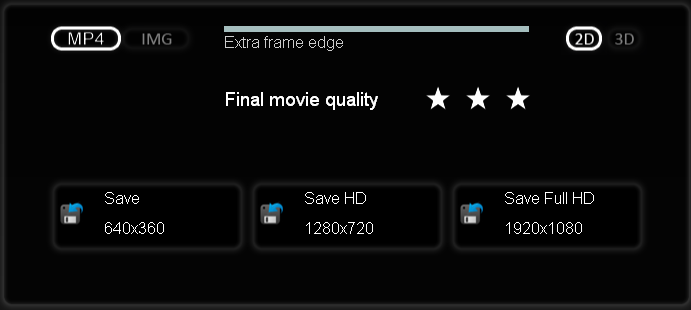
Image:
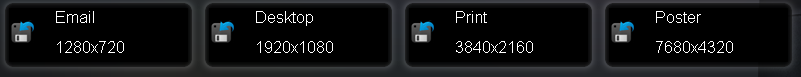
With this poster size, I could make a 2 metre wide poster at 100 dpi (which is fairly enough for viewing from a couple of metres)Here is that latter video (with the no window building) in 3D (I need to get some glasses for that to enjoy).
YouTube - Lumion Test Drive - 3D Cella Trichora
(It seems that I cannot embed it to get it played in 3D so you need to visit YouTube under the link above)
-
Thks for these enlighting infos

-
You can also import terrain as a heightmap. I made a terrain in SU, projected a black and white image (transition between black; low and white; high) from the side then sent to Layout where I could export a png from it with transparent background. Cropping to that transparent background yielded in the image I used. You can use a 1024x1024 square image like that which will be upsampled to double the size in Lumion where 1 pixel will be equal to 2 metres (i.e. a 4096 x 40ö6 metre mesh).
To me, this solution gave a kind of "stepped" terrain though (probably due to pixellation) and the only way to get rid of this seemed to be softening the terrain but then it does not only softens but kind of "equals" the differences in bigger scale, too.
Also, if you import your mesh geometry to Lumion, you can paint on it just like as if it were Lumiomn terrain (although with one particular mesh I had issues as it did not paint to where my paint brush or what was but tens of metres away). Obviously this would be the better solution (for us, SU users) but currently there are two great obstacles;
- you cannot sculpt this terrain like Lumion's terrain
- objects won't "snap" to this imported terrain when you "send them" on the ground (but fall through).
The first (missing) feature is on the development team's radar though and they wrote on their forum that it's an acceptable feature request.
-
These are the trees I have in the Lumion library (although in one folder, there may be more plants like the Arfica Olive has 3 tree and 2 bush versions I think).
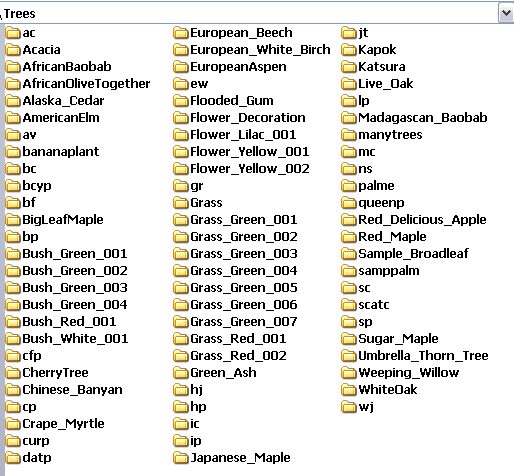
-
If you hold on a bit, I can populate a scene with some stuff.
-
@gaieus said:
If you hold on a bit, I can populate a scene with some stuff.
No, that would be too much. Here is what I have from the program itself. It seems that even with each incremental updates they add a some more of them, too.
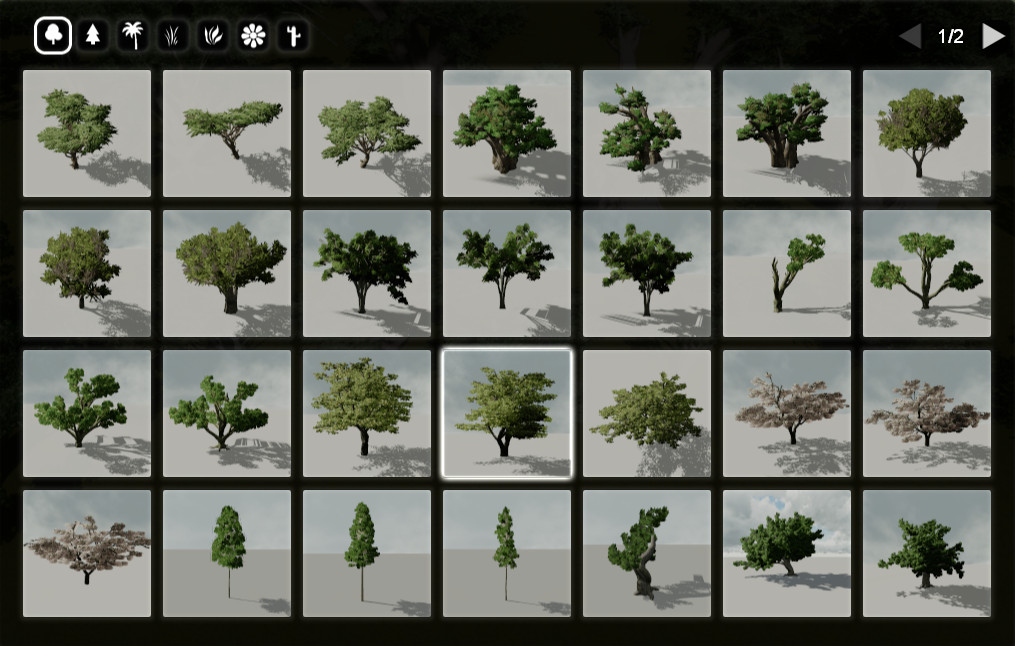
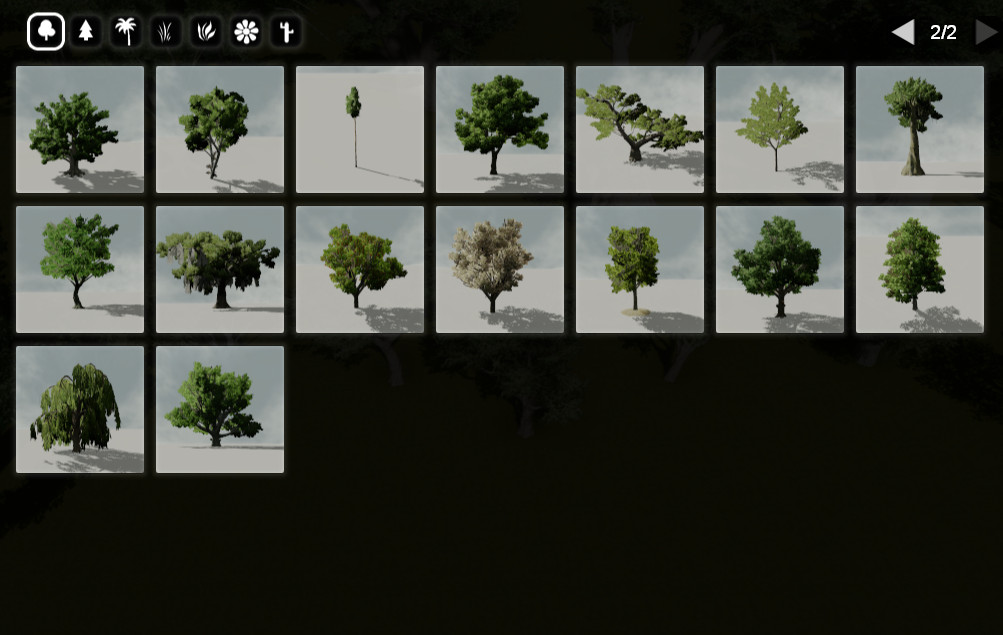
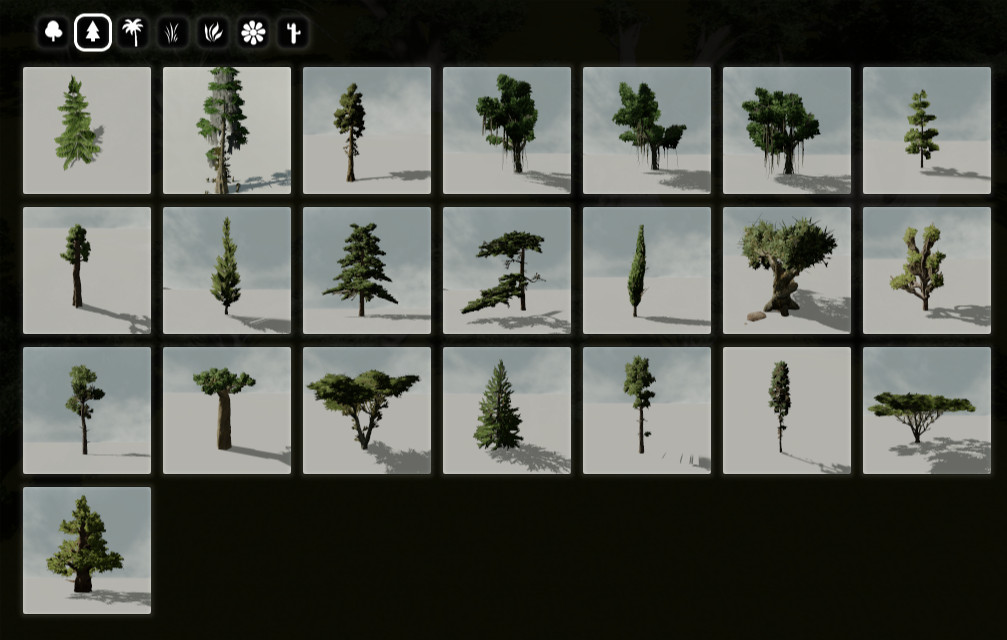

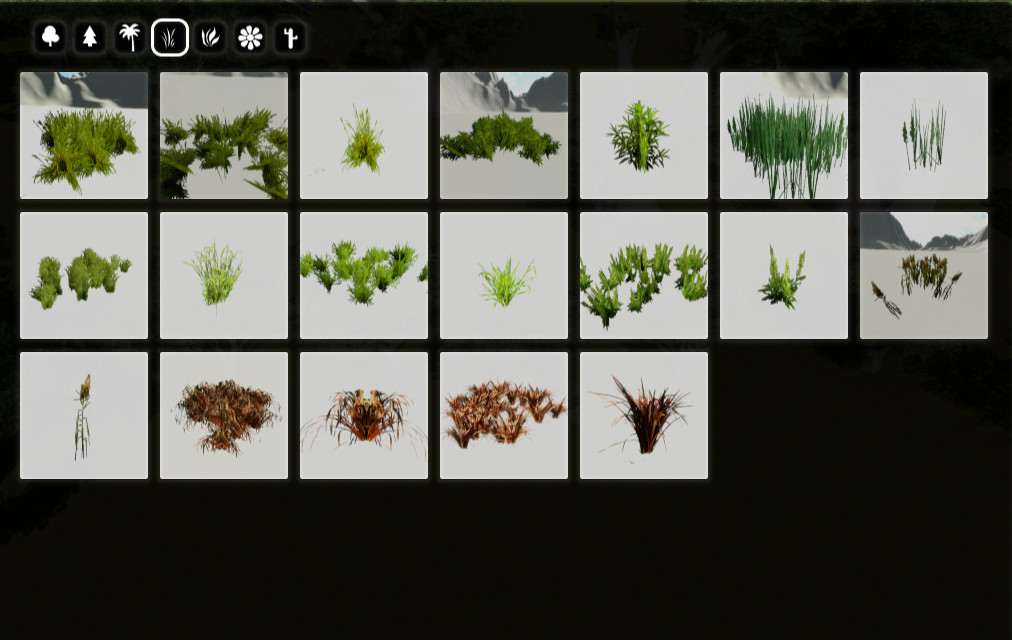
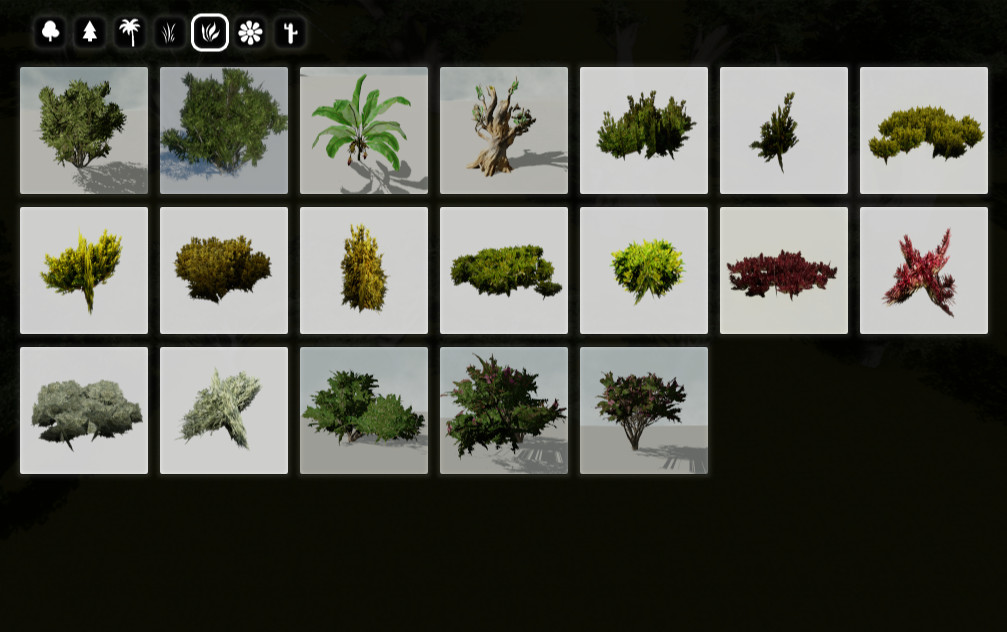
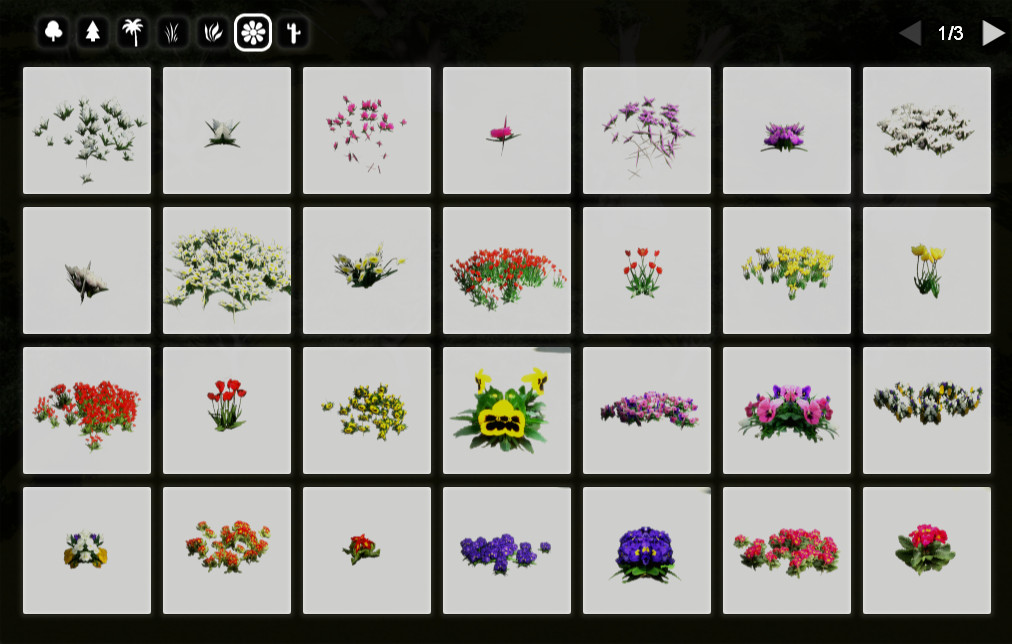
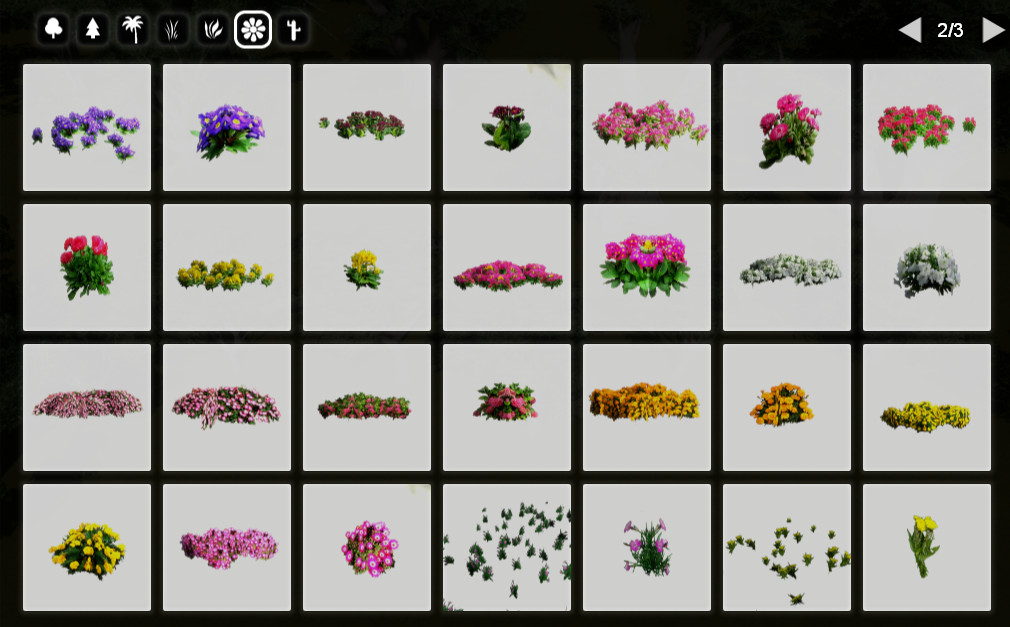


-
Obviously there are some poorer libraries (like the cacti) and some stuff like water plants are entirely missing but as I read about these on their forums, they will (hopefully) be added gradually.
Also there are birds and farm animals, boulders and different rocks and also hedges although they are not extremely convincing:

-
Here is an olive and a cherry tree at close-up (and they are moving in the wind
 )
)

-
@gaieus said:
Miguel posted an excellentvideo compiled from different renders he made with different tools
[...]
Let's see how much I could charge for it - i.e. can I buy Lumion
Thanks, Csaba. Charge at least enough to get a new power source, high-end graphics card, Lumion license, and a 1080p projector to show your videos.

-
Well, so far my system can cope with it (I have a 1 Gb nVidia GeForce 9600 GT which is obviously not high end but I can render just fine with Lumion).
-
Cool. I didn't know that custom objects can also make waves in the water when advancing.
Just a still (was testing max image output but of course, did not attach that here as it's 70 Mb even when converted to png)

Only noticed in the really high-res image (when zoomed in) that my pigeons are hovering above the roof.


-
 Another damn excuse to buy a copy of Windows 7 for this computer!
Another damn excuse to buy a copy of Windows 7 for this computer! 

-
Hey Solo - great find!
Looks like with the most recent release they have brought it down to around 258mb download...but that means less content

It installs to about 542mb.
They only give you basically one of each library item just to check it out. Wish they gave a bit more though.Really easy to use - am attempting my first export of a movie. Unsure if I am able to change materials though...will have to try that out next because all my windows come in white.
One question for you Solo - are the trees in your videos Lumion or others?
-
Also - can anyone tell me if it can render out in the background?
I am noticing with the Demo version that you have to have the program be active for it to render to the video file. -
That's one of Lumion's Achilles' heels. You can't do anything else while it's rendering. If you work in another window, it pauses rendering, and resumes when you activate the Lumion window again. Better have a PlayStation handy.
-
Or put the kettle on? But that's not good, unless you have a dedicated PC for the soft.

I think I'll stick with Unity3D.
-
Octane also works with the GPU and has a similar problem... You can still use other windows and it will keep rendering, but the system will feel really sluggish, even when browsing the web. They recommend getting a second GPU just for display.

LightUp, on the other hand, is also a GPU-heavy renderer, but you can still do other stuff and have a responsive system, at least for web browsing.
Advertisement







