Dimensioning to a sideline not a point
-
This may be the same issue as the Linear Dimensions post.
How do you create the dimension shown below. The end point won't lock on to the mid section of a line. I can only get dimensions to lock to corners, but what if you need to show the distance from a sideline? How do you get the dimension from a point to some point in the middle of a line to stick?
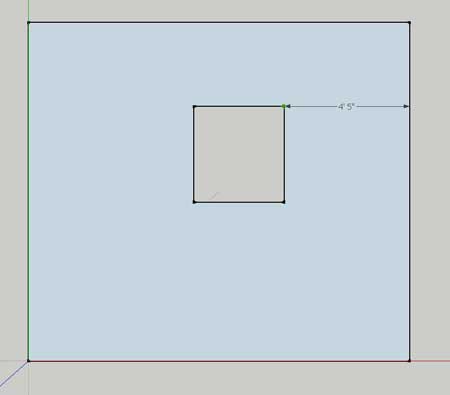
-
You should be able to sort of "feel" along the outside line to get a snap-to point for the dimension.
-
The dimension tool does snap to the side line, but clicking the mouse won't place the end point on the line. If I hold the mouse down, the dimension stays in the right spot, but as soon as I release the mouse, the end point moves.
-
You can basically click corner to corner and then move to the position you want and the dimensions will adjust accordingly.
All of the measurements in this image are made from clicking the two highlighted points.
-
@erichf said:
The dimension tool does snap to the side line, but clicking the mouse won't place the end point on the line. If I hold the mouse down, the dimension stays in the right spot, but as soon as I release the mouse, the end point moves.
The trick is to think 3 clicks.
Click on the line you wish to measure from.
Click on the line you wish to measure to.
And click a 3rd time to set the position.If you move the mouse after the 2nd click the measurement will move allowing you to place it where you want it and a 3rd click will set it in that position.
-
Thanks Box. It's not intuitive to click on the nearest corner and then slide out to the point that you actually want to measure to on the line, but it works.
Thanks
-
Actually erichf you don't have to click on the corners in layout, that's more of an SU issue.
Just remember the three clicks, once on the start line, once on the finish line and a third to set.
-
Gracious that's helpful, Box. As a former user getting back in the saddle, I'm amazed at all the useless lines I drew and erased to dimension to lines (not points). The tip should be a part of the SU docs and instruction.
Advertisement







