DWG import in SU, how to get smooth result???
-
.
Please, somebody, HELP me, because I'd frustrated...
In Illustrator I have one, for example:
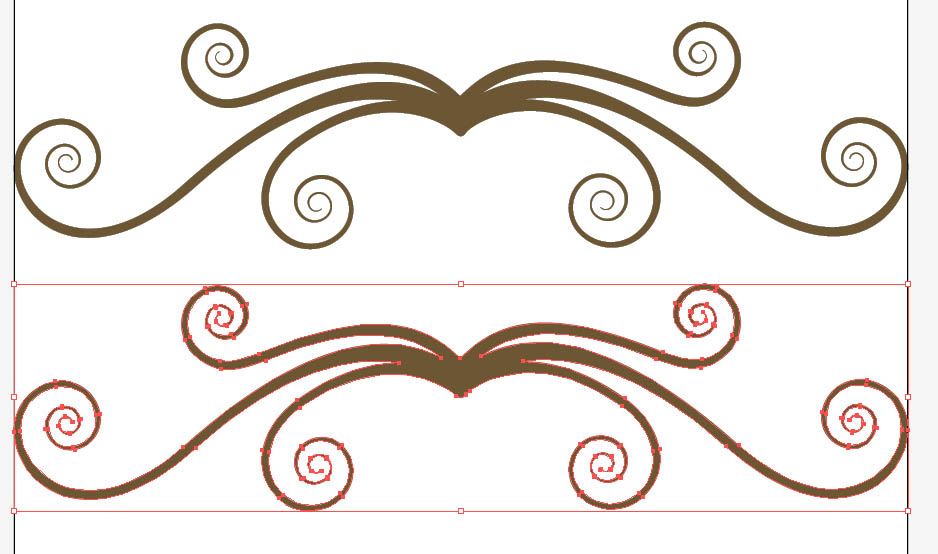
But when I have imported it in SU, like DWG, I have next:
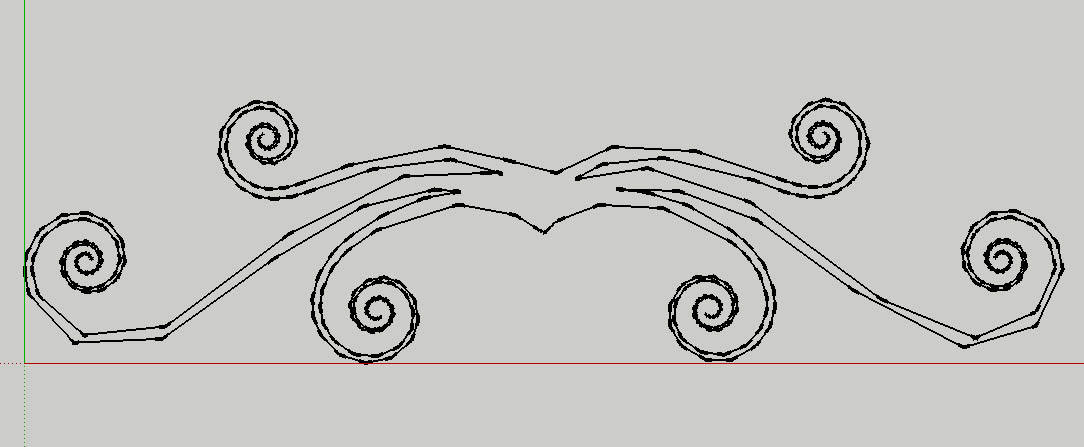
How I can to get a smooth result?
.
-
Hi Maxim and welcome.
Illustrator obviously handles those curves as editable entities while SU is a surface modeller and everything is set up by straight segments and flat faces and all it can import is the simple geometry.
There is not too much that can be done with the import process as there is no way to tell the program how smooth you wish to have your drawing. It seems that SU imports your drawing by placing an endpoint to where you have the control points in Illustrator so SU can only "understand" those.
Is there no way in Illustrator to somehow "explode" those editable curves into primitive entities? Then SU would probably handle the outline of the shape as entity, not the control points.
Otherwise there are curve and bezier maker plugins for SU, too, so maybe you could even do it here.
-
Thank you Gaieus for extensive answer.
I know about plugins for bezier's curves in SU.
But if I have prepared, complex pattern in .ai, and I don't have wish and time to redraw it?
I believe must be any variant. -
The problem is that I do not know Illustrator therefore cannot advise you. I believe that you could (or at least should be able to) somehow transform/explode those curves there and then they would come in much smoother.
Hopefully someone with some knowledge of Illustrator can chime in as with the imported result, there is not much you can do in SU I am afraid.
-
It looks to me as though you need more control points so the line segments in SketchUp will be shorter. Since your art is symmetrical, I would only be spending time on half of it and once it is as desired, copying and flipping the copy.
-
Could You post the .ai and .dwg here?
-
Do you have access to AutoCAD? If so, you could convert the splines to polylines and control the segmentation a little more. Also, what if you save it as a DXF? I don't know how DXF deals with splines, but since it is a more basic format, it may help.
Advertisement







