Useful MAC Apps and Hardware [Ongoing Updates]
-
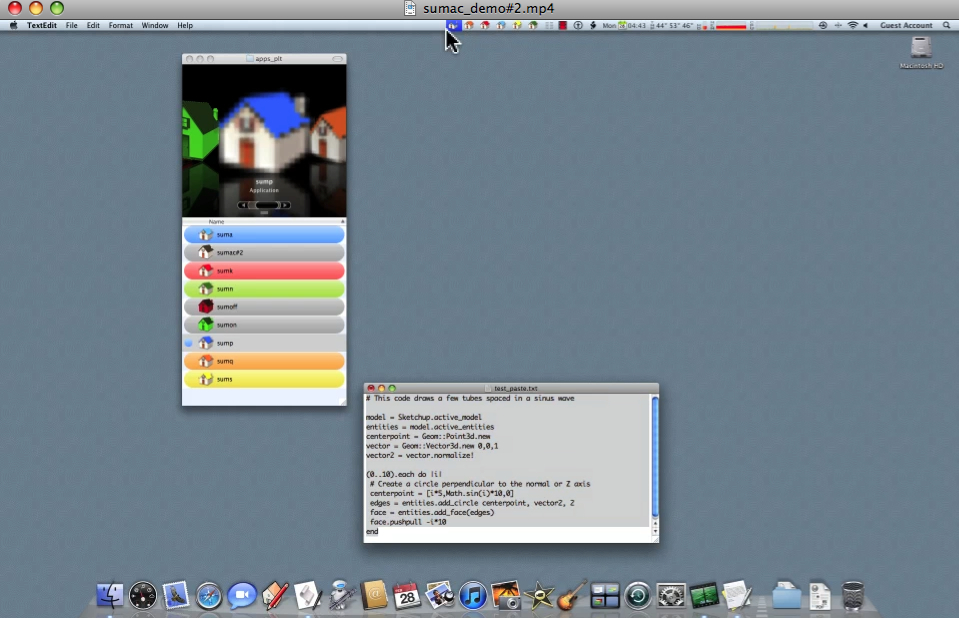
Hi all,
I made a [low quality] demo, but it's still >4MBHere's a download linkEDIT: NEW LINK
REMOVED this one as well, too small, see two posts below for a full screen demo, link
I'll sort out a smaller one later...
john
edit: replaced the broken link... this should work -
"Filechute" is so awesome!

-

Me again,
here's the link to the app, It's slowed down at the moment because I added a load of extra steps and delays to show what's happening...have a play
http://homepage.mac.com/johnboundy/filechute/sumac_dev_2011-03-01-002859.dmg.zip...a had trouble with the short URL's
-
Since we launched Shaderlight for SketchUp back in October we’ve been inundated with emails asking when the Mac version will be released. Well the wait is over – you can download Shaderlight for your Mac!
Head to http://www.shaderlight.com to download your free version or a 14 day trial of the fully featured Shaderlight Pro!
-
Hi Guys,
When I was back in the Stone Age using Windows
 , I got very fond of a handy little utility called 'Meazure'. It was an on-line ruler.
, I got very fond of a handy little utility called 'Meazure'. It was an on-line ruler.Over the past couple of years I have come across a few similar Mac apps but none as good as Meazure until now!
PixelStick http://www.plumamazing.com/mac/pixelstick/ does the job very well. Check out the screencast on the site as it explains the in and outs.Meazure allowed me to open multiple rulers which was needed at times. To do this in PixelStick I have to 'copy' the app and make multiple pixelsticks.
It looks to be free or a pay if you like! If you find it useful please consider buying as it helps the developer to improve the app.
Mike
PS: For all the Win users that have a peek in here, the link to Meazure is http://www.cthing.com/Meazure.asp

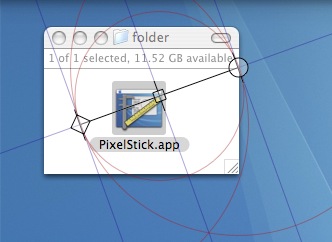
-
Compress PDF Workflow 6.0
Apparently Apple removed this feature in Tiger! (How annoying!
 )
)However after a little searching, I found this Automator script, that does a fab job- although a bit fiddly if you need to tweak it.

 http://www.apple.com/downloads/macosx/automator/compresspdfworkflow.html
http://www.apple.com/downloads/macosx/automator/compresspdfworkflow.html -
Quicksilver is being developed again!
Go here to find the latest download.


Quicksilver — macOS at your Fingertips
Quicksilver is a fast and free productivity application for the Mac, allowing you to save time and improve your efficiency. Quicksilver is available for Lion, Snow Leopard and more.
(qsapp.com)
-
SmillaEnlarger 0.9.0 MAC
http://www.macupdate.com/app/mac/31807/smillaenlargerVery handy for detailed zoom of image sections

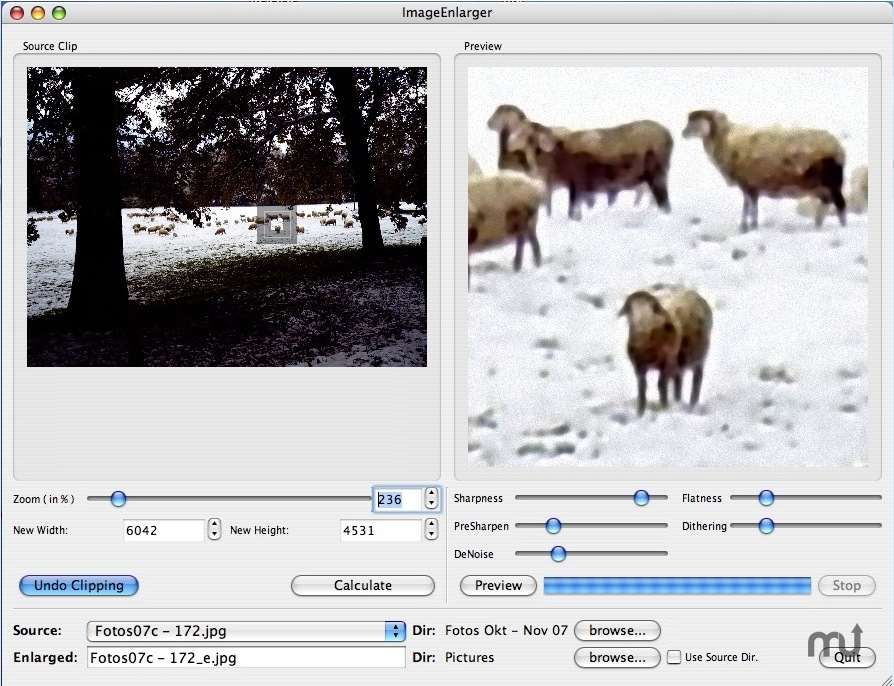
-
What a great App! Thanks for sharing that Mike!

-
@unknownuser said:
Note: Free Ruler is only available for Mac OS X. It may work on Mac OS 9, but this has not been tested. It most definitely will not work on your stupid Windows PC.


Actually, this app would be useful if it actually stayed on top!

-
Tom,
I find RulerX better http://homepage.mac.com/kyasu/soft/
and to keep things 'on top' I use
AFLOAT
http://infinite-labs.net/afloat/
http://youtu.be/qSLTfII8ClUMike
-
Its tricky the find the download. See attached image

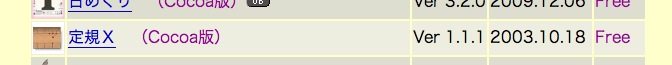
-
Hi Mike. I just tried that app, but it almost froze my computer.

Did you check your PM?

-
Yep, and thanks

-
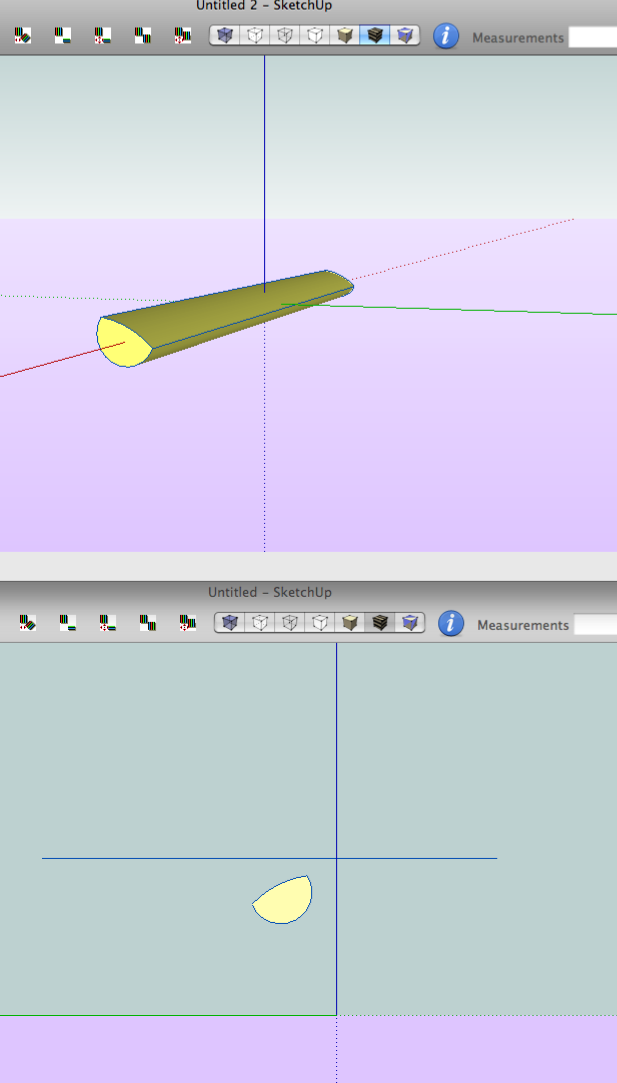
I've been doing a lot of research to write a ruby or applescript that lets me quickly view 2 or more models for various reasons, known only to Mac users

however I just found this, downloaded and tested and it's great, Free trial and a whole $5 if you like it...
I;m still going to try and write my own SU specific plugin, but in the mean time...
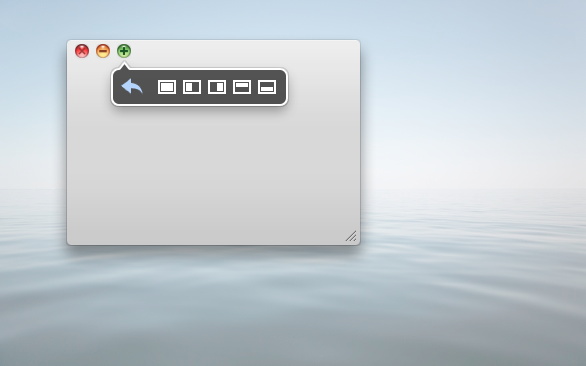
http://manytricks.com/moom/
anyhow thought I'd share as the search here says no-ones mentioned it before.have fun
john
-
Thanks John, downloaded, installed and tested ...... will keep it
 Well worth the $5!
Well worth the $5! -
recent acquisitions from the App Store:
MsgFiler: a Mail plugin that helps to move files.
Savings: personal finance
Radium: internet radio player
Contacts Cleaner: basically helps you keep your address book tidy and without duplicates
Cloud: allows you to share images, links, music, videos and files -
I can see great potential in this one especially for making transparent "flipbooks" in PNG format for overlaying on a sketchup model.
-
Hi Guys,
While looking for a simple 'one trick pony' app to simply crop pics I came across Kroper. It does just that and no more. Just drop the image in and 'krop it'. It can be downloaded here, http://www.macupdate.com/app/mac/35241/kroper Oh, and its free!
Mike
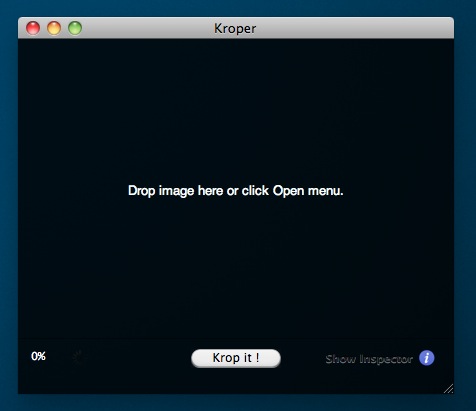
-
definitely the best 3rd party utility app i own: Keyboard Maestro

Keyboard Maestro 11.0.4: Work Faster with Macros for macOS
Keyboard Maestro is the leading software for macOS automation. It will increase business productivity by using macros (or short cuts) with simple keystrokes.
(www.keyboardmaestro.com)
it's a macro editor/creator which works very well with sketchup..
[for instance, i have a macro which will (open component, select all, explode, explode again, generate faces(tos),exit component edit) all with one keystroke]i have it set up to do a few more things as well and hope to incorporate it more in the future (im just a little hesitant to set up 50 macros at once as i'll probably forget them.. i generally try one or two new ones a week)
worth checking out though..
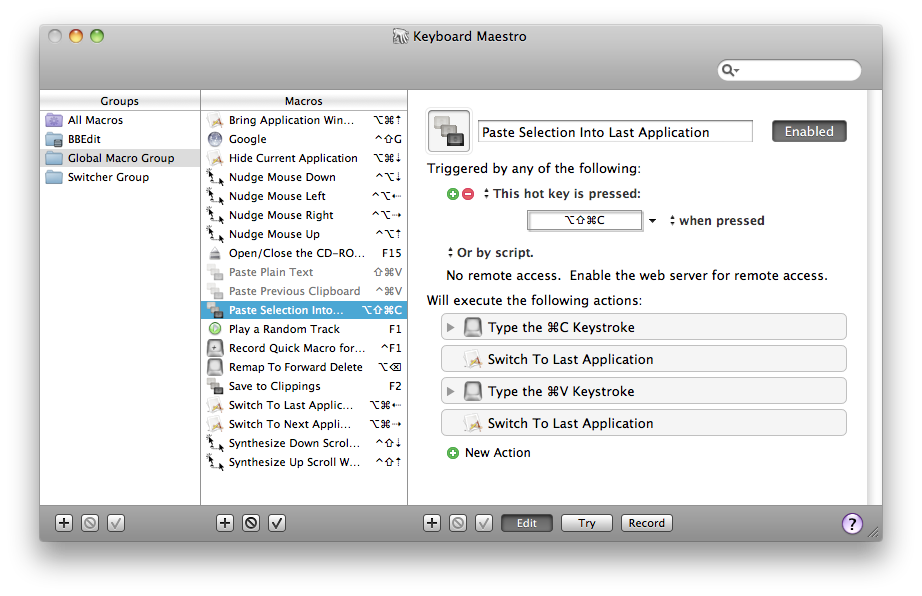
Advertisement







