Default SU Plugin directory
-
Csaba,
Its good to post this stuff here as we all see it BUT it might be a good idea to email Tavi and direct him here for his advise

Mike
-
I really do not want to bother anyone personally with my questions like this. I hope there are some folks who know this and can post soon - until then, I will not open other SU instances.

-
Copy/Paste this into your Ruby Console...
Sketchup.find_support_file("Plugins")
On a PC it will return something like
C:/Program Files/Google/Google SketchUp 8/Plugins
On a MAC it differs...
'Scripts' also load from the 'Tools' folder BUT only Google's own should be found in there.To check where Rubies are loading from Copy Paste this into the Ruby Console...
$LOAD_PATH
Mine returns this...
["C:/Program Files/Google/Google SketchUp 8/Plugins", "C:/Program Files/Google/Google SketchUp 8/Tools", "C:/Program Files/Google/Google SketchUp 8/Plugins/TT_Lib/ruby_lib/"]
The third entry is because thomthom forces an extra path into the list with one of his tools - you might not have that!My university students have this set up
["C:/Program Files/Google/Google SketchUp 8/Plugins", "C:/Program Files/Google/Google SketchUp 8/Tools", "H:/SketchUp_Plugins"]
which allows them to have keep and change their own editable scripts on the personal login drive [H:], this is because the main server-based Plugins folder itself is inaccessible to all user changes, which is for security reasons... I wrote a special script that was added to the main Plugins folder by their IT department and that adds the extra path as Sketchup loads... -
TIG, I know the default SU directory - my question is what should be there by (SU) default. I want to move everything out BUT the default SU plugins and folders. Something screwed up my SU big time.
-
@gaieus said:
TIG, I know the default SU directory - my question is what should be there by (SU) default. I want to move everything out BUT the default SU plugins and folders. Something screwed up my SU big time.
The Plugins folder is essential 'Empty' of scripts, but contains an 'Examples' folder - you don't actually need those scripts either... There are also might be an 'Ocean' and a 'Utilities' folder - again their contents are not crucial.
IF you have NO .rb/.rbs files in Plugins it shouldn't matter what is in any subfolders in Plugins because they are no going to be loaded...
All of the 'needed' files like 'skethcup.rb' should load from 'Tools'.
Obviously there are going to be a lot of scripts relying on other scripts etc that will fail if you move some out but leave others... [e.g. mesh_additions.rb and parametric.rb are needed by several other scripts IF they are loading too, RickW in particular uses several sub-scripts that his tools stumble at if missing...]What is the nature of your problems ?

-
Well, I occasionally get crashes but for a while, I always do when I open a second SU window. That second crashes mostly without a splat immediately after opening. This has never happened to be before (I remember Dave or Eric? complaining about it this the other forum)
-
OK, so moved EVERYTHING (rb & rbs) into another folder and I am still crashing. XP Home + SP 3 withOUT any further updates of the OS.

-
OK so it looks like it's not a Plugin problem...
Have you seen the other thread about the Registry getting cluttered by unused Toolbar entries and thereby slowing things down... It might be something like that...
How much RAM do you have? When you have one instance of SUp open how much memory is left ?
Perhaps you need a fresh install of the version of SUp... ?
-
Hm. I moved all plugins back (and of course had to reorganize my toolbars
 ) and now there is no bugsplat but a "Failed to create empty document" warning. Definitely something is seriously screwed up here so a reinstall will be necessary.
) and now there is no bugsplat but a "Failed to create empty document" warning. Definitely something is seriously screwed up here so a reinstall will be necessary.I have 4 Gb of RAM (i.e. 3.4 Gb available on my 32 bit system) but currently, as SU is running (empty), it only uses 28 Mb.
-
Well, I first reinstalled SU by simply running repair. Nothing changed so I completely uninstalled and reinstalled again and now everythng is fine (apart from having to reposition all my toolbars again) except for one thing: I cannot find the solid toolbar now.

I have the tools under the Tools menu so they must have installed properly - however I just cannot spot the toolbar. Please, anyone who sees this list an can mark it for me...
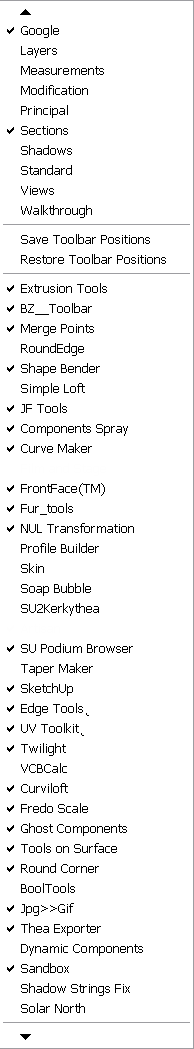
-
Sigh... It must be too late for me. I have just found my toolbars.
Advertisement







