Want to avoid "Endpoint Outside Active" when moving vertex
-
I want to move single vertices (with the move tool) which are shared between different components (i guess they aren't really shared but exist once for each component, so I'm moving them separately in each component). My problem is that most of the time when I'm moving the mouse over the vertex it will pick the vertex from the inactive component (tooltip shows "Endpoint Outside Active") and doesn't allow moving it. Is there a remedy?
-
Hide the adjacent Component using either Edit > Hide or in the Windows > Model Info dialog box under 'Components' check the Hide box to hide when editing Components
-
I use this "hide rest of model" and "hide similar components (and groups)" so often that I have even added a keyboard shortcut for both.
-
So far, in this situation, I have not used the hide function. I simply zoom tight almost to clipping and do the deed. So far, this has worked for me. Thanks Rich and Gaieus for reminding me of that technique. I think I will go hide myself, now.
-
I tried hiding the layer the inactive component was on, but that didn't work. I suppose it's because the geometry inside all components is on the default layer. Hiding the actual component did help. Thanks a lot!
-
What we meant here is this setting in the Model info dialog:
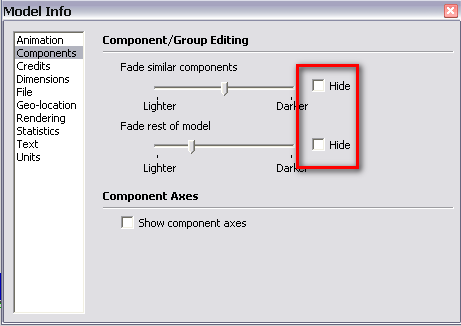
It's also available under the View menu (and here you can see my custom shortcuts I assigned to toggle these on/off under Preferences > Shortcuts)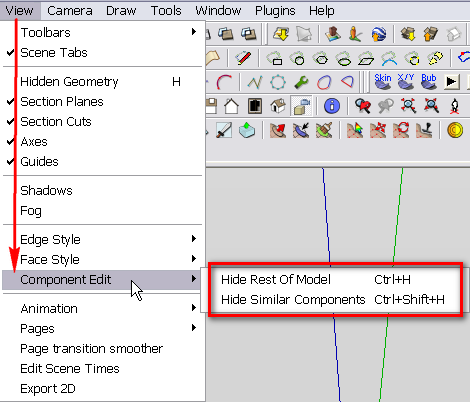
Once you get used to it, you cannot even imagine how you could live without it before.One uncomfortable thing however; even when the rest of the model (and all similar components) are hidden this way, the Orbit tool still behaves as if they were there (i.e. "weighing" the orbit tool when you do not use it exactly on the geometry you are editing).
-
@gaieus said:
What we meant here is this setting in the Model info dialog:
Thanks for clearing that up! I've set up the same shortcuts for me now, too.
@gaieus said:
One uncomfortable thing however; even when the rest of the model (and all similar components) are hidden this way, the Orbit tool still behaves as if they were there (i.e. "weighing" the orbit tool when you do not use it exactly on the geometry you are editing).
Using the orbit tool can get really aggravating anyway. I'm lucky I have a SpaceNavigator at work so I don't need the orbit tool.

Advertisement







