Burning questions
-
Hey guys,
I need to create some complex organic shapes but I am not sure if it is achievable using SU.
Here are what I would like to do:
-
First create a "bun shape", the bun has to be enclosed, and there is another smaller bun inside it. i.e. when I cross section the model, you will see two layers - this represents a double membrane nucleus (yes, cell nucleus.

-
I will need to create several "sheet" - these sheets has to be enclosed too. the sheet has rounded but not sharp corner - something like you smash a ball into a pie but not in perfect circular shape. The sheet is not a total flat sheet but with certain curvature or waves. It can be smaller at one end but bigger at another end, however the lumen of the sheet is always constant.
-
These several sheets have to be connected to the bun created in one, but only connected with the first layer (outer bun). The connection can be done in anyway. It can be connected on the top, side, bottom of the bun. since the bun has a rounded face.
I have tried using SDS to create both bun and sheet, but when it comes to connect them together, I get confused. I couldn't delete the extra part of the sheet from inside of the bun, after i intersect them. And, the model that created by SDS has too many lines, how to get rid of them? For, e.g.: i create a rectangle and subdivide it into a ball shape, but the rectangular edges remain there, how to get rid of them but yet I can modify the model still like add new faces etc.
Can you guys give me some opinions whether this can be done? Any plugin that you recommend?
Thanks!
-
-
in sketchup, where there is a will there is a way.
-
I don't know what your describing? Sounds like an egg in a hanky.
Have you pics?
-
Hi,
The model that I want to create would be something like in the picture. The sheet comes with waves i.e. it is not flat sheet. It is enclosed.
The main problem now is to connect the sheets to the bun in the middle. I could intersect two models but I couldn't delete the extra part of the sheet from inside of the bun.
As you can see from another picture, eventually I want the "bun" to be continuous connected with the "sheet". Right now I can't get rid of the part inside of the model, even that I have intersect two of them.
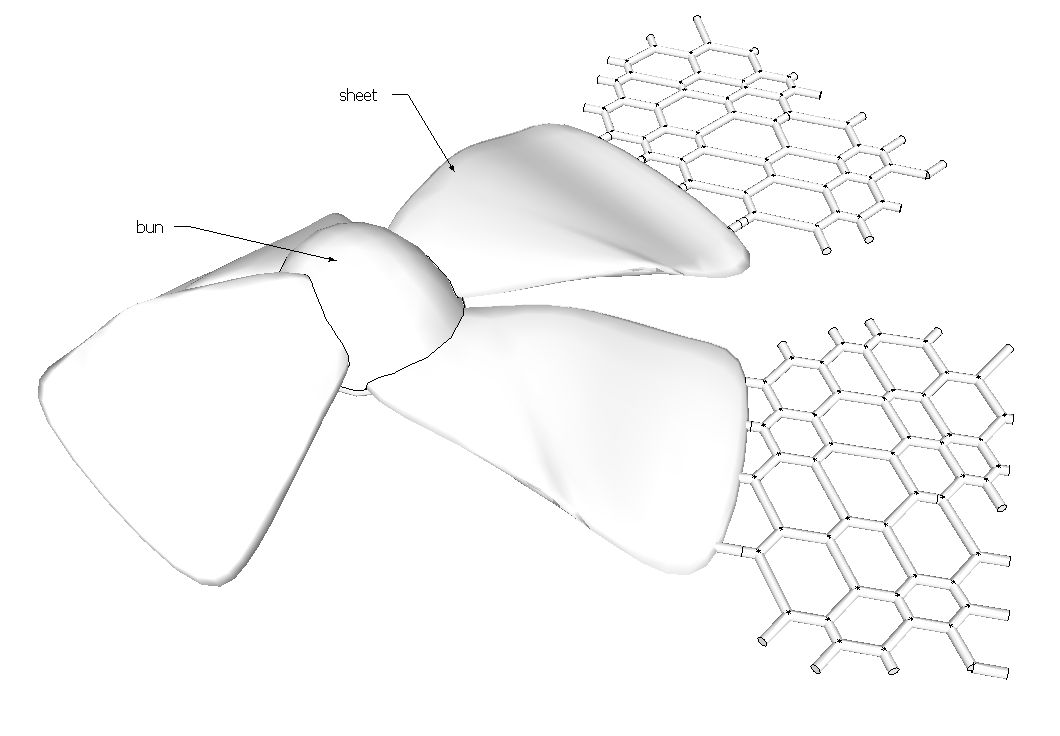
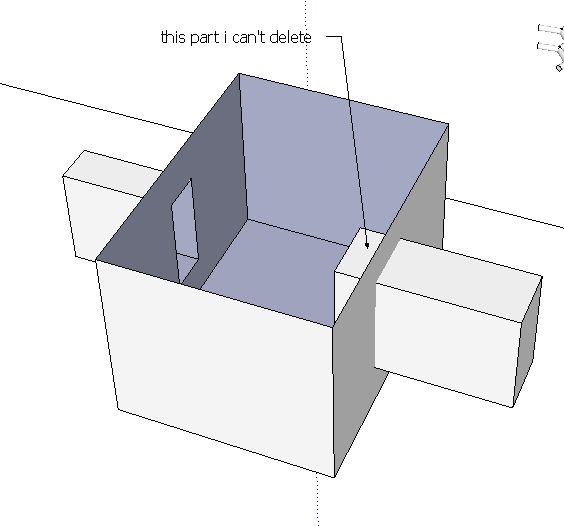
-
The 'part' of the 'box' you have pointed to as 'not being able to delete' looks like it is not Intersected with the face it passes through.
If the face and the 'box' are in the same 'context' then simply select the penetrated face and Intersect [with model/context] it should form cut-lines around the penetrating 'box', you then delete the unwanted parts. If the penetrating 'box' is a group or component then double-click it to edit it, select-all and Intersect with model to form the cut lines inside the edit context, now delete the unwanted parts, finally exit the edit; you also need to select the pierced face and use Intersect with context/model to give it cut-lines of its own - then you erase the 'hole' where it joins to the 'box' element...
If the face AND box are groups/components then running Intersect outside of an edit session will put the cut-lines within the current context and not the two objects themselves. Sometimes you might want this but usually you will want to be in an edit context so that the cut-lines form within the same set of connected geometry.........
PS: If you are editing a component any changes you make to it will also affect other instances of it - if you want to avoid this use 'Make Unique' on it before the edit so other versions are not changed...
Advertisement







