Any way to get rid of z/x/y line locking yet?
-
Ugh.
I think there are plain line plugins somewhere, but I don't really want to use a plugin for such a simple thing as a line... I find I am getting really hard-to-find problems when the line I want to draw is close to horizontal/vertical.. I want to draw THAT line, not the horizontal/vertical line... sometimes I draw the wrong line because Sketchup "infers" I want to draw the horizontal/vertical line. Ages later I figure out that there is a problem and I have to redo half the model.
Anyway, if anyone can give me a plain line plugin (without red/green/blue direction inference), please do.
-
Hi agamemnus,
When you draw such a line, how do you know where exactly your destination point is?
There must be some entities waiting already at the destination for referencing, or you should know the distance and the angle to the destination point beforehand, I presume.
In either cases, you shouldn't have any problems drawing the line; but there must be other situations I cannot think of yet, then...
Unless you are drawing such lines in every other minutes, you can change axis temporarily by right-clicking the axis and "place" or "move"?
After drawing the line, you can happily go back to the original axis by "reset". (I think you know the trick already, maybe feeling too cumbersome about it?) -
@takesh h said:
Hi agamemnus,
When you draw such a line, how do you know where exactly your destination point is?
There must be some entities waiting already at the destination for referencing, or you should know the distance and the angle to the destination point beforehand, I presume.The angle is very close to 90, and Sketchup gets confused on what to do. It thinks I want to put the end-point on the edge of a line (the 90 degree angle), instead of at the crossing point (not 90 degrees). See the attachment for an illustration.
@unknownuser said:
Unless you are drawing such lines in every other minutes, you can change axis temporarily by right-clicking the axis and "place" or "move"?
After drawing the line, you can happily go back to the original axis by "reset". (I think you know the trick already, maybe feeling too cumbersome about it?)I don't know what you mean here.
A picture of the problem:
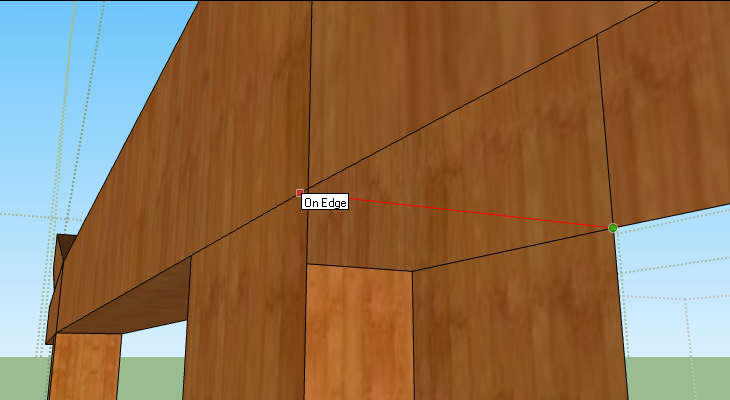
-
@agamemnus said:
I don't know what you mean here.
Try this.
http://sketchup.google.com/support/bin/answer.py?answer=70138The next time when you have to draw the line like this, rotate the axis around z-axis beforehand.
10, 15, 45... any degrees will do, as far as the new X/Y axis is far enough not to interfere your drawing direction; however...@agamemnus said:
The angle is very close to 90, and Sketchup gets confused on what to do. It thinks I want to put the end-point on the edge of a line (the 90 degree angle), instead of at the crossing point (not 90 degrees). See the attachment for an illustration.
Your image is showing an alternative reference point (the crossing point of three lines).
In this case, all you have to do is to get close enough view to this point when you terminate the line.
Close enough for SketchUp to make distinction between the X-axis(red) and the crossing point.
Most of the time, this zooming trick will do the job. my two cents. -
@takesh h said:
@agamemnus said:
I don't know what you mean here.
Try this.
http://sketchup.google.com/support/bin/answer.py?answer=70138The next time when you have to draw the line like this, rotate the axis around z-axis beforehand.
10, 15, 45... any degrees will do, as far as the new X/Y axis is far enough not to interfere your drawing direction; however...I never knew about this. Thanks. It's a partial workaround, I guess...
@unknownuser said:
@agamemnus said:
The angle is very close to 90, and Sketchup gets confused on what to do. It thinks I want to put the end-point on the edge of a line (the 90 degree angle), instead of at the crossing point (not 90 degrees). See the attachment for an illustration.
Your image is showing an alternative reference point (the crossing point of three lines).
In this case, all you have to do is to get close enough view to this point when you terminate the line.
Close enough for SketchUp to make distinction between the X-axis(red) and the crossing point.
Most of the time, this zooming trick will do the job. my two cents.Of course I can zoom in.... But, I have to realize that there is a problem first!!! Even if I do zoom in, polygons often start disappearing because I'm just too close. And then I have to zoom out anyway... It's just basically annoying and slows me down considerably. I'd prefer it if I could just turn off the inferencing that I don't want.
-
@unknownuser said:
Unfortunately, in that thread your uploaded image contradicts what you are writing. So I'm not certain why you cannot just do what you are after without disabling inferencing to axes or disabling whatever.
That is an image that is really close up; any closer and things would start disappearing due to the rendering engine limitations. At the normal zoom, I can't tell whether the line I am drawing touches the intersection point or the existing line point ("on edge") via the "red" axis. Drawing on the red axis/line closed the top poly, but not the front one. When I saw that I didn't know what had happened right away and drew a second line, which closed both polys... obviously though that first line was still there.
I didn't realize that the red axis was not on the intersection point until I started getting other alignment problems. If I didn't experience this kind of problem before I would have wasted even more time.
-
I know exactly what you are talking about. SU tells you that it is "Constrained by line at point" or something like that and you can't draw the line at a very slight off angle to an axis line.
So here is what I do...
When I try to draw a line from point A to B, and at B I get that message, I hit ESC and start the line from B to A and it works every time. Sometimes I need to make a temporary short line at A, if that start point is a bit ambiguous. -
Yup, I believe that works I guess...
Advertisement







