[LIP] Sculptris_SimonLeBon
-
OMG will you guys (especially you, Michalis) just stop it, please?

Seriously,this is some beautiful work. Something to get inspired by.
Something to get inspired by.
Or in Michalis´ case, to "read ´em and weep".
-
hi again... cool that this thread is growing.
i have explored sculptris even more... wow, so intuitiv and fun!i have 1 question to ask and a sculpture to share

question: i wanted to make some basic shapes in sketchup to work on in sculptris,
export as obj(thanks for the plugin TIG) this works fine.
problem starts when i try import anything more complicated than a box into sculptris.
i get: "can't import - has faces with more than 4 corners"anyone know about a work around on that?
and a litle sculpt:

-
Very enjoyable thread guys.
Michalis, you are frigging awesome at this stuff, thanks for weighing in.
Simon, keep at it and you will be a sculptor very soon.
I have also tried this app and had a blast, never saved anything worth showing but regardless it is fun. I also noticed the import restriction as I wanted to create a SU/Sculptris work-flow but I guess this is a limitation for a free app, one will need to buy Z-brush for that functionality.
-
Looks like skulls are getting popular...
With 128.129 lines the Obj did crash SU when importing with importer ruby.
btw, get yourself some more shaders for Sculptris, they are really fun to play with. I have quite a few, but unfortunately forgot to bookmark the site. If anyone knows, please post here.

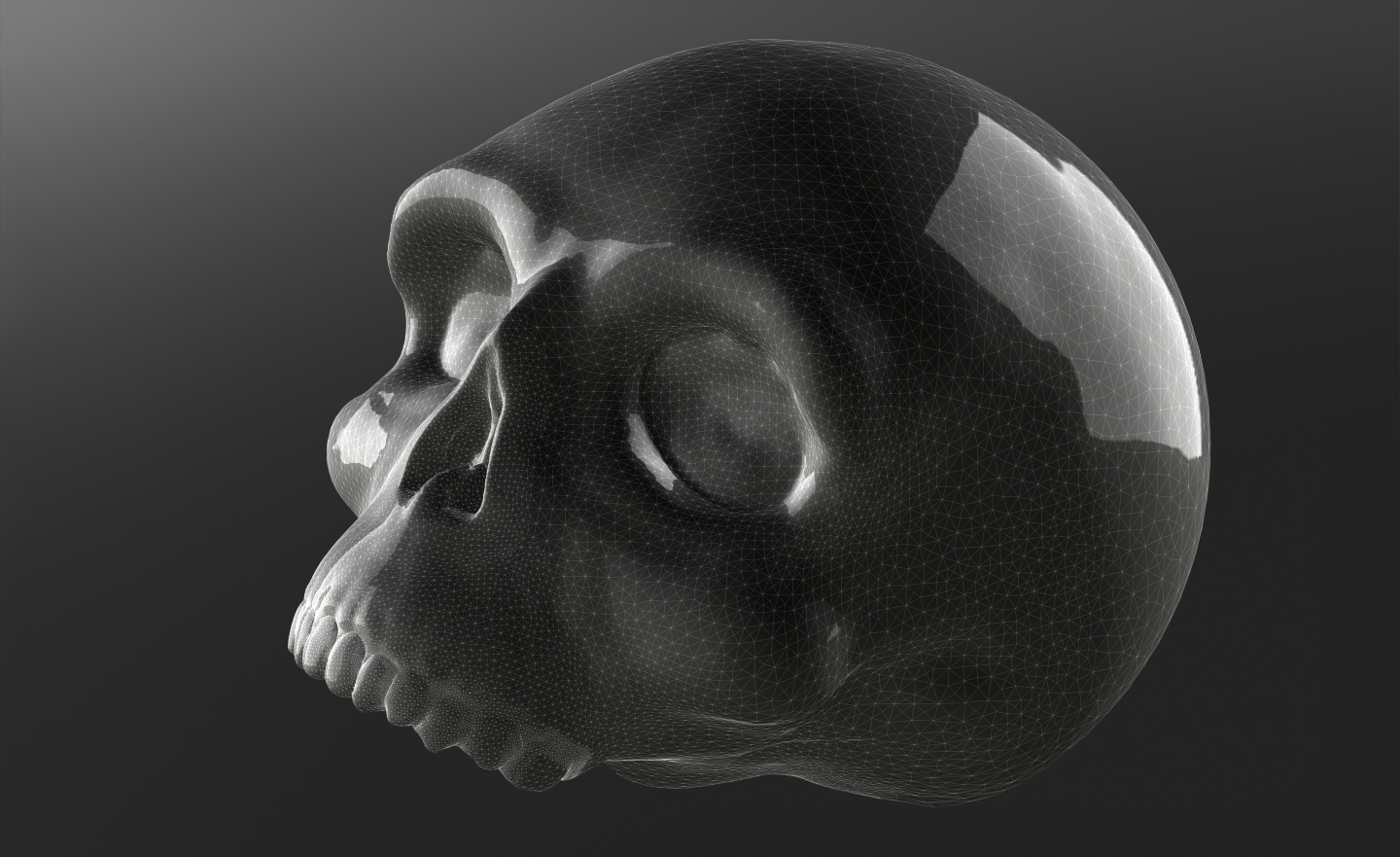
-
OK, lets have some more creative fun now. Post me a sculptis obj export. I'll try a simple workflow. My swiss army knife is blender 2.49b, not 2.5x. You don't need to know much about blender. Just import the mesh, don't do anything , just select it and export as 3ds. Don't try to import a single mesh >64k faces in SU. Groups can be imported though.
Or export from SU as obj. The only decent exporter I know is the SU6 pro obj. Unfortunately
The possible problem when trying to import from SU to sculptris or 3dcoat is:
- Meshes must be waterproof (no holes, windows etc)
- Non manifolds, delete them before exporting. Its these internal faces easily created when using the pushpull with copy, (yes pete I know that you know lol)
- Inverted faces. Don't export blue faces
I don't believe that you have to buy zbrush to do the job, this is possibly the best app but it isn't friendly to SU, you possibly have to go for 3dcoat (cheeper and the easiest way to convert SU topology). Remember what problems durant had when tried to import to zbrush? But I easily converted it with 3dcoat in 5 min. Now I could paint in zbrush or 3dcoat or elsewhere.
BTW have you tried GroBoto? A cheap app but a very very clever one. Booleans and parametric volumes. This app produces excellent topology, obj format of course.
http://www.groboto.com/

-
Cool mecanical stone piece!


@unknownuser said:
Non manifolds, delete them before exporting. Its these internal faces easily created when using the pushpull with copy
There is a useful plug for that

Remove Inner faces by Wiiki
-
-
- -This thread is definitively a nice place:
talent, knowledge, simplicity, friendship.. I shall find time here and there to come around these next days.. *simon
*simon
- -This thread is definitively a nice place:
Important note: a link to 3DCOAT Retopology :
@unknownuser said:
Retopology
Auto-Retopology:
-
Revolutionary to the Industry! Auto-retopology, (AUTOPO), with user defined guides for accurate edge loops. Use a convenient wizard to help you identify desired areas of mesh density and to define the flow of edge loops.
-
Non-connected objects are supported.
-
Import you objects directly for AUTOPO from the "File/Import" menu. It will automatically close holes, convert to voxels, and create a practical, organized mesh.
-
AUTOPO automatically cleans up any non-manifold topology to avoid any subsequent problems.
-
Total number of triangles, quads and n-gons are visible in the Retopo Room. Each polygon type can be individually selected, for clarification and identification.
-
Vertex picking in retopo room has been improved.

-
-
@rattus
nice skull development

@rattusnor said:
question: i wanted to make some basic shapes in sketchup to work on in sculptris,
export as obj(thanks for the plugin TIG) this works fine.
problem starts when i try import anything more complicated than a box into sculptris.
i get: "can't import - has faces with more than 4 corners"anyone know about a work around on that?
We can find this in the documentation included into Sculptris installation pack:
@unknownuser said:
Import OBJ - Import an existing OBJ file. Useful if you want multiple objects for sculpting, or somewhat more complex topology than a sphere. Compatibility is limited. Use single closed triangulated mesh(es) without sharp corners, and with less than 24 connections per vertex (no high-resolution spheres, unless they are geospheres)
Export OBJ - Export model as Wavefront OBJ, for use in other applications. The exported model will have vertices, triangles and vertex normals. Texture coordinates if painted.
@unknownuser said:
Simon, keep at it and you will be a sculptor very soon.
thank you man
@Shura
Hey! Nice skull : "brillant"
@unknownuser said:
get yourself some more shaders for Sculptris
I'm interested too!!@Michalis
As I can understand; this is the big news, YOU ARE STARTING A CLASSROOM!! (may be an informal one) and I'm not there to try the first tests
(may be an informal one) and I'm not there to try the first tests 


I keep my eyes open

++simonPS:
@unknownuser said:
I don't believe that you have to buy zbrush to do the job, this is possibly the best app but it isn't friendly to SU, you possibly have to go for 3dcoat (cheeper and the easiest way to convert SU topology).
-
Thank you Simon. When SDS2 is out we might need a subforum for sculpting in SU - then you will be elected as the moderator.

After all it is your LIP thread, hope you don't mind it has turned into a collective workshop.
Ok Michalis, I finally got blender installed, obj > 3ds > SU works like a breeze. Of course high poly count, Polyreduce plugin didnt work (was impatient after 40 mins, maybe should let it calculate over night?)
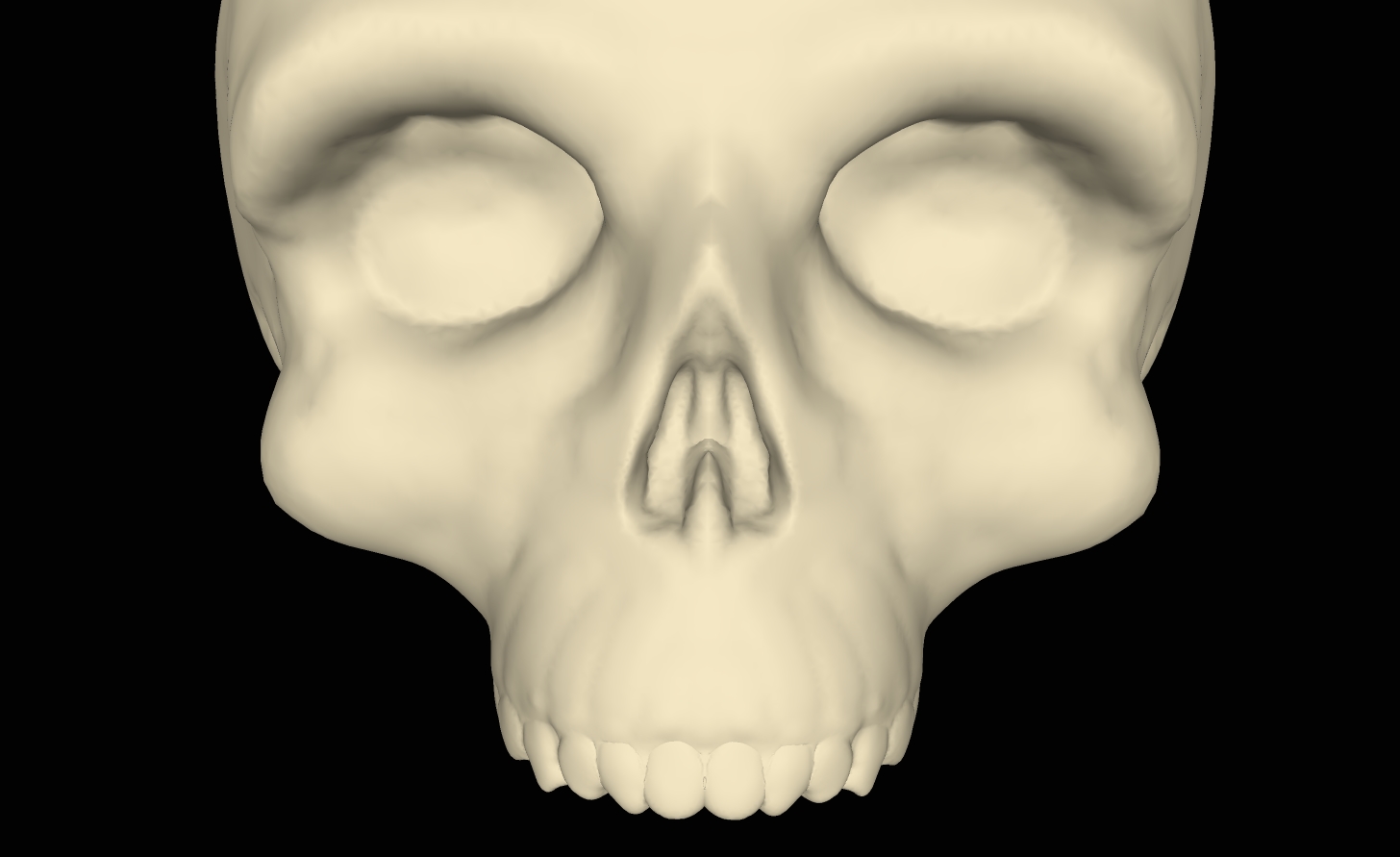
Have to throw a glance at Blenders UV unwrapping tool, too. Maybe I can make use of it in the future...
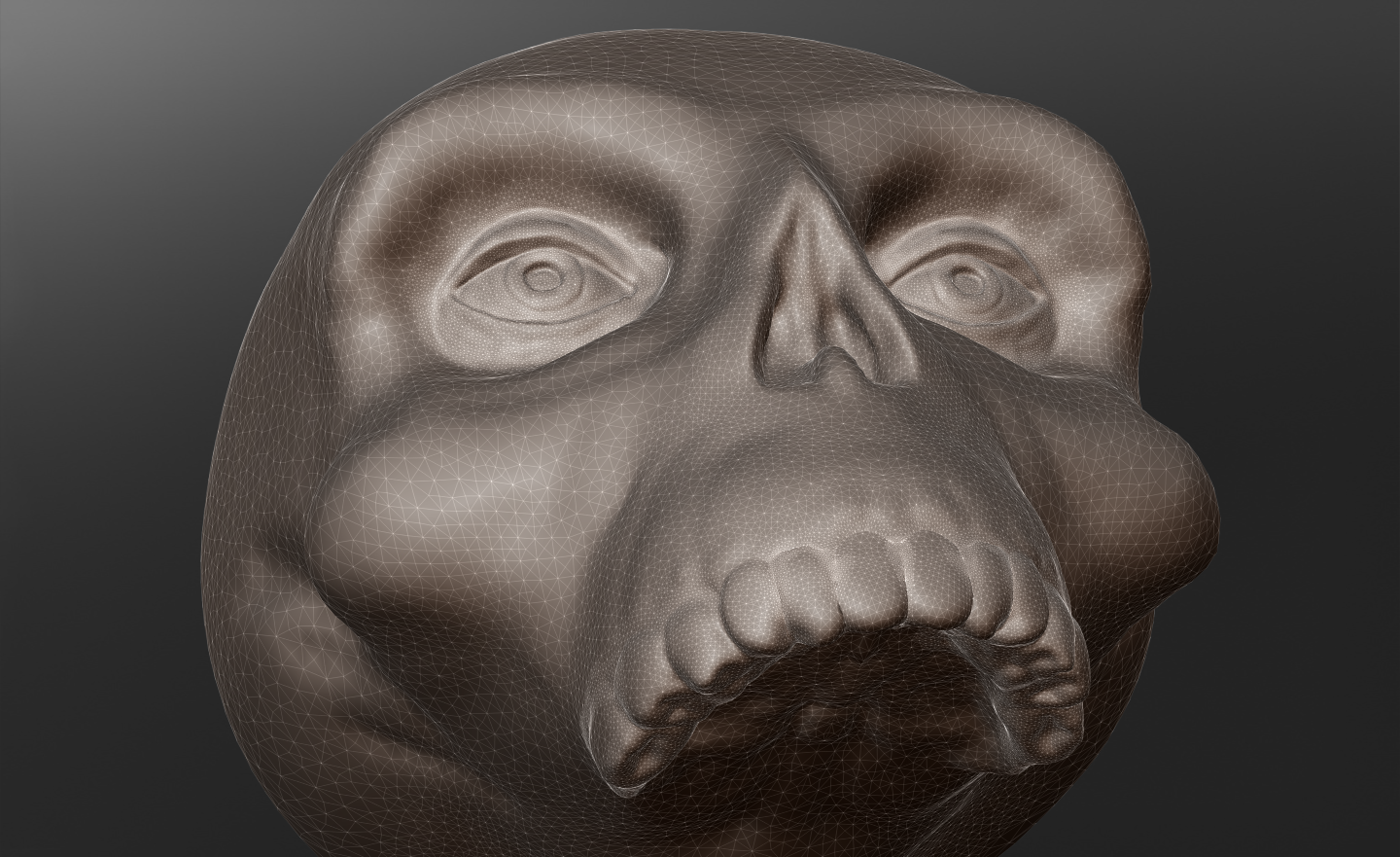
btw: groboto is fun, tried it out long ago but found it difficult to produce something that is different from grobotos very unique style.
-
thank you Simon for the help, i never read the documentation = )
anyway, im totaly in love with this 3d app... thanks again for starting this thread.
And i second Shura's comment:
"hope you don't mind it has turned into a collective workshop"
(i was looking around for a group in flickr to share my work,
to my surprise it wasnt any sculptris groups there?... so i started one )
)i'v been working on "Marv" from sin city for a couple of days...
long way to go but adding details now
-
@rattusNOR,



@simon, 349$ are less than 350 lol, No. I really believe that it isn't expensive at all, this app does a lot of things, a lot!
Don't forget, this app is the closer to real clay sculpting.In old days, a real clay sculpture, 3d scan, retopo, painting, rigging. A similar approach in 3dcoat.
What makes this app friendly to SU is that- you model simple parts in SU, drop them to 3dc-voxels (3dc asks to keep scaling here!). Do sculpture, export. Voilà.
- Just import the meshes, do UVs and paint them projecting textures, real preview bumps or displacements.
- Change the whole topology as you like.
- A great decimator for exporting low poly tri meshes without losing many details.
About 3ds imports.
- texture names MUST have less than 8 digits names
- Never more than 64k faces for a single mesh
- Better to avoid blender decimator. Unfortunately the best are the decimatorMaster plugin of zbrush and the decimator of 3dcoat (directly from voxels), these actually are great of stl machines.

About blender, all versions
In preference panel
Check "turntable" view!!! Our friendly SU method for navigation. -
@unknownuser said:
The policy on the 3D-Coat Educational version have been changed. We offer 3D-Coat to students, hobbyists and amateurs pursuing non-commercial goals, so as senior people and unemployed at $99 US.
@unknownuser said:
Limitation
- no commercial usage
- textures size to export is limited to 2048x2048
- layers amout is limited to 7
-
@rattusnor said:
thank you Simon for the help, i never read the documentation = )
anyway, im totaly in love with this 3d app... thanks again for starting this thread.
And i second Shura's comment:
"hope you don't mind it has turned into a collective workshop"
(i was looking around for a group in flickr to share my work,
to my surprise it wasnt any sculptris groups there?... so i started one )
)i'v been working on "Marv" from sin city for a couple of days...
long way to go but adding details now
Great Sylvester Stallone lips.

-
@unknownuser said:
Limitation
- no commercial usage
- textures size to export is limited to 2048x2048
- layers amout is limited to 7
These probably are more than enough in most cases. Better not use larger than 2048 px textures in SU.
-
@shura said:
After all it is your LIP thread, hope you don't mind it has turned into a collective workshop.

I am glad it has turned into a collective workshop and then into a living place! May be the title can now be modified as just "[LIP]= Sculptris"
@unknownuser said:
@simon, 349$ are less than 350 lol, No. I really believe that it isn't expensive at all
99$ for educational version ->
@unknownuser said:These probably are more than enough in most cases.
You are right for everything and this educational version should fit very well to me.
Still on the road,
everything is interesting, please keep it on,
*simon -
@unknownuser said:
should fit very well to me.
...and cherry on the top of the cake it is in French

Quel hasard n'est-il pas ?
-
9 minutes 32 secondes by Taron
 (real time ! )
(real time ! )
[flash=480,385:1wzldqfq]http://www.youtube.com/v/MgHfDsIcqR0?fs=1[/flash:1wzldqfq] -
@unknownuser said:
As I can understand; this is the big news, YOU ARE STARTING A CLASSROOM!!
How could I start a classroom? Where? Any ideas? Always my pleasure to help each other. Just dont ask me how to sculpt a nose - my weak point always.
 On ears, my speciality. On abstract structure, my favorite part. On anatomy, I hate it, probably the greatest lie in history of art.
On ears, my speciality. On abstract structure, my favorite part. On anatomy, I hate it, probably the greatest lie in history of art.@pilou
There is a useful plug for that (non manifolds remover), help please, I need this.
Please post this link to 3dc forum as well, some SU users there may need it.
And my post here, a statue of venus I already posted as a podium test render, here the 'original' zbrush render (BPR) at 3M poly this time (5 sec render time) .

-
Is Topology the modern armature of digital sculpting?
How old is this drawing? Albrecht Dürer (1471-1528) -
@Michalis
About the remove inner faces
Direct link to load the RB file
Advertisement









