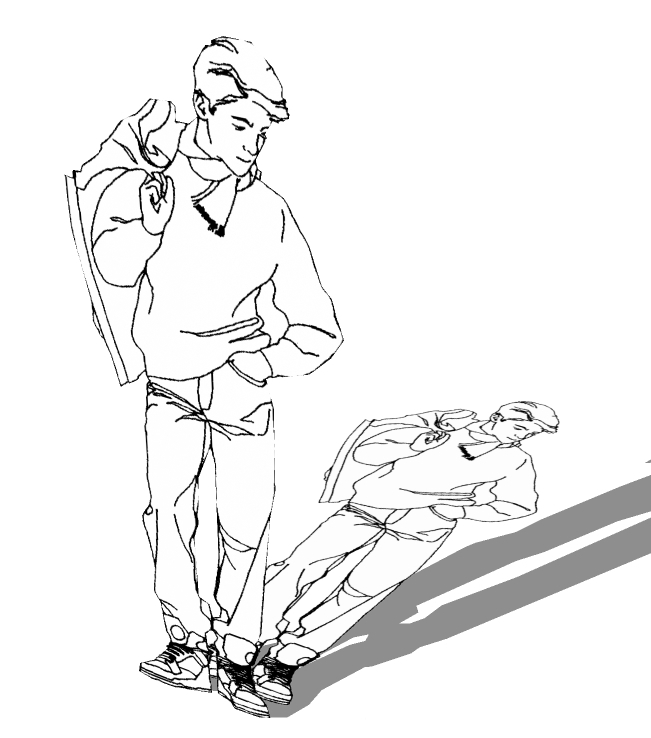[Plugin] ImageTrimmer
-
Here is a typical file that doesn't work on my side...
I suspect it is going to be something with the way it has been saved as a transparent png.
I am on PC.Thanks
Dave

-
Hi again TIG
Just tried again with ruby console open... 3 seperate images... no success.
This was the message:quietly_force_sync_mats_cb just calledquietly_force_sync_mats_cb just calledquietly_force_sync_mats_cb just calledquietly_force_sync_mats_cb just calledquietly_force_sync_mats_cb just calledquietly_force_sync_mats_cb just calledERROR: skpHelperClasses.rb:updateSkpMaterial, unable to find a material called: kid041
quietly_force_sync_mats_cb just calledERROR: skpHelperClasses.rb:updateSkpMaterial, unable to find a material called: kid041
ERROR: skpHelperClasses.rb:updateSkpMaterial, unable to find a material called: kid041with regard to the error about not being able to find the material kid041... there is no material or texture by this name....??
it then gets into a loop and keeps posting this...
I'm sure it means more to you than to me...
Cheers
Dave -
-
OK... so if its not the image itself then what about your external image editor...?
Which one do you have listed in your sketchup preferences? TIG mentioned his was Gimp... but I am using a Corel app...
Don't know if it will make any difference.

-
I don't know if it matters either. I don't have an image editor set in Preferences.
Out of curiosity, what happens if you download the image from your post and use it? Is it possible that something about it gets changed when it is uploaded to the forum?
-
@davidlouis said:
Hi again TIG
Just tried again with ruby console open... 3 seperate images... no success.
This was the message:
quietly_force_sync_mats_cb just calledquietly_force_sync_mats_cb just calledquietly_force_sync_mats_cb just calledquietly_force_sync_mats_cb just calledquietly_force_sync_mats_cb just calledquietly_force_sync_mats_cb just calledERROR: skpHelperClasses.rb:updateSkpMaterial, unable to find a material called: kid041
quietly_force_sync_mats_cb just calledERROR: skpHelperClasses.rb:updateSkpMaterial, unable to find a material called: kid041
ERROR: skpHelperClasses.rb:updateSkpMaterial, unable to find a material called: kid041
with regard to the error about not being able to find the material kid041... there is no material or texture by this name....??
It then gets into a loop and keeps posting this...
I'm sure it means more to you than to me...
Cheers
DaveAll of those error messages are nothing to do with ImageTrimmer or raw Sketchup ??? What otehr tools do you have loaded that might manipulate materials in the background ? and thereby clash...

The external image editor doesn't matter...
-
Your image also works 'fine' for me... although it didn't flatten and use [Flattened].png version as expected ???
Seeking reason... -
TIG, I was prompted to "flatten" when I tried it. I wonder what is different.
-
I have the reason - sometimes the flattened image wasn't ready to apply when it tried ... but now it waits until it is - an update is in the pipeline

-
Aha... So thats why the ruby console sometimes took a bit longer to display the progress of the process than other times
I did get it working on ocassion but could quite pinpoint the cause when it failed. When it worked the ruby console was quick to report... when it didn't, the console seemed a bit sluggish.Great TIG... so i guess you have figured it out (hopefully)...

I'll wait for the update before trying again.Thanks
Dave
-
Here's a link to get v2.0 http://forums.sketchucation.com/viewtopic.php?p=293677#p293677
I have now sorted out the Flattened Image creation so that the new texture is not applied until it's 'fully-baked'. The earlier version sometimes jumped in too soon and the flattened-image file was 'half-baked' so it didn't get applied properly. It should now as it waits until it is 'fully-baked'...
Feedback please...
-
Fantastic! That seems to have sorted it...

I am still getting some mumble in the ruby console... This is a near to fresh install of SKP 8 so I don't have many plugins installed...
Hang on... I've got Vray for sketchup and its mentioning syncing of materials so maybe Vray is trying to catch up with the image swaps that your process is doing... If you're creating temp files whilst it happens, Vray might be looking for those when they've been deleted.... hmmm... for now its working just fine for what I need... and vray renders them out just fine too...
I will let you know if I discover anything else.
Thanks again for you help in resolving this.

Dave
-
V2.1 is now available http://forums.sketchucation.com/viewtopic.php?p=293677#p293677
'Simplified image' - a rare error on delete edge is now trapped.
Please get the new version from this link... -
Hello TIG,
I have been reading the whole thread, but I am still not sure, if you have finally been able to resolve the "mac glitches" with OXER.
On my Mac (Snow Leopard 1.6.6) ImageTrimmer gets stuck with an error message.
This is what I do:After importing and selecting the "test.png" I run ImageTrimmer.
The ruby creates a folder named TrimmedImages containing the selected image.
Also the two .ini files containing the following Pathnames:/Users/kai/Desktop/TrimmedImages/test.png
/Users/kai/Desktop/TrimmedImages/testThe Ruby Console produces an error message (see first screenshot)
On double-clicking edgeDetector.jar in the SKMtools folder two more files are generated in the TrimmedImages folder:
testEdges].dat
test[Edges].png
the .dat file containing zeros and ones, and the second .png showing the desired contour (second and third screenshot)############################################################################################
Since this is my first post on this forum I don't want it to lack my appreciation for all of the plugin writers, whose contributions I have been so shamelessly enjoying over the past years. Thanks a lot to all of you!!!
############################################################################################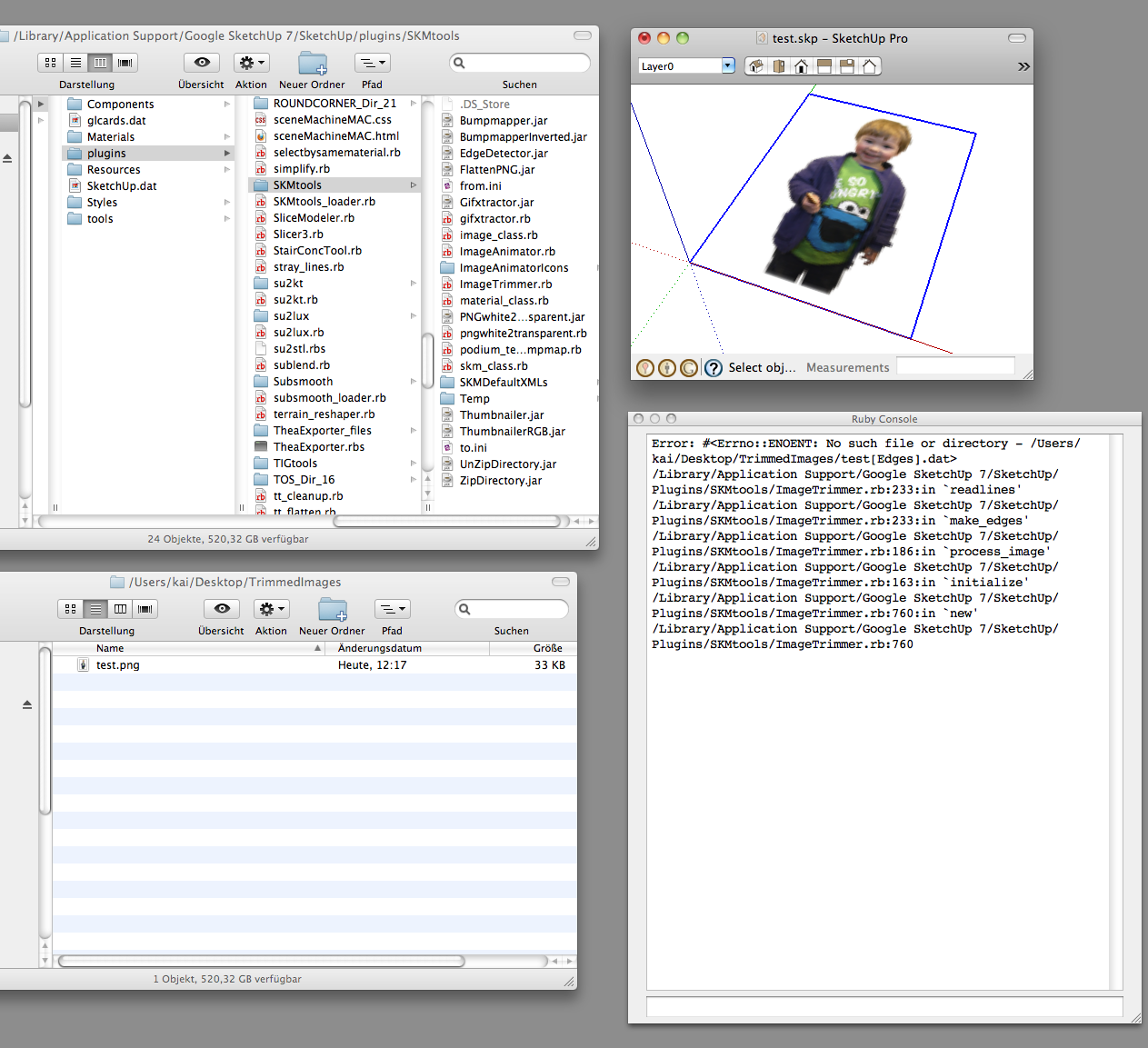
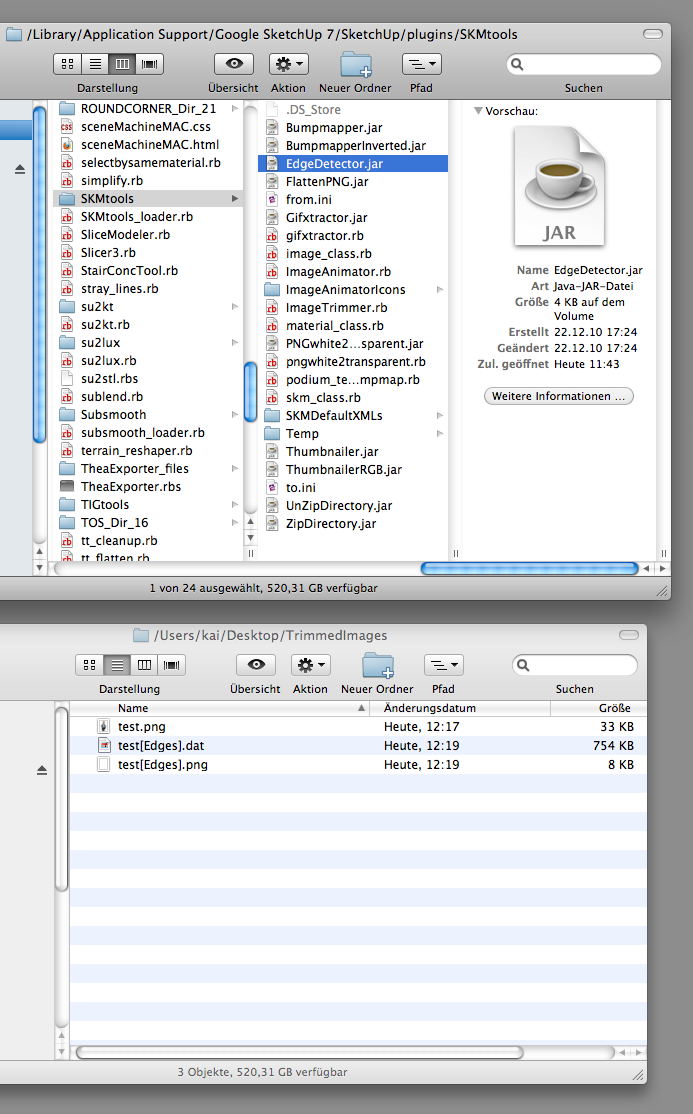
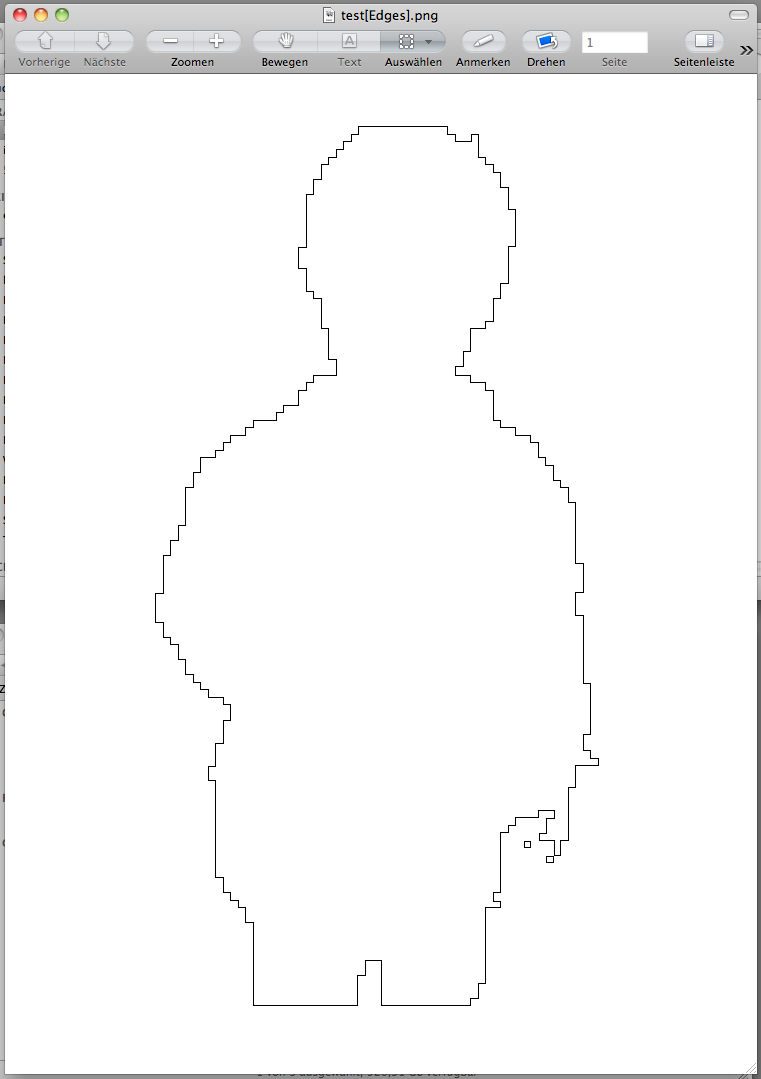
-
The .jar is working fine when double-clicked [those are the files that it should automatically make for you before going to the next stage] but it's not working properly when UI.openURL() is used.
It's probably down to your Java settings and permissions.
A .jar file will run when its icon is double-clicked and it should 'executed' in a 'command' file.
I don't have access to a MAC but is there a Java control-panel ?
Can you set permissions and so on in that ?
Please go to the SKMtools folder and check that the 'EdgeDetector.jar' has the correct 'properties' for you as a user - should be 'executable by you/others... If not fix it [also do this for all other jar-files in there too...] -
thanks for the quick reply,
the "EdgeDetector.jar" file has already the correct Properties.
There is an application called Java-preferences in the utilities folder, but I am nut sure which settings I should change.
It has Settings for Security, Network and - I'm trying to translate since my OS is in german - two options for:
"Run applets" > 1) "within own Process" or 2) "within browser process"
Does that have any relevance? -
@krath said:
thanks for the quick reply,
the "EdgeDetector.jar" file has already the correct Properties.
There is an application called Java-preferences in the utilities folder, but I am nut sure which settings I should change.
It has Settings for Security, Network and - I'm trying to translate since my OS is in German - two options for:
"Run applets" > 1) "within own Process" or 2) "within browser process"
Does that have any relevance?I don't know.
Try using alternatives and retry 'ImageTrimmer' for each.
If it works one one thane that's the setting you need
If you do find the fix I'd appreciate it if you posted the settings as a few other MAC users seem to have issues too - although many don't
-
Thank you,
I am fiddling with the settings already, with no luck so far.
I did a quick google search for "setting java permissions osx" and that opens up a whole new scary landscape for me, which I am not sure I should embark upon right now.
-
If there are any MAC users out there successfully using ImageTrimmer then please contribute your settings etc so that other MAC users can benefit too...

-
Hi again TIG,
The problem persists, it appears the same Console Error: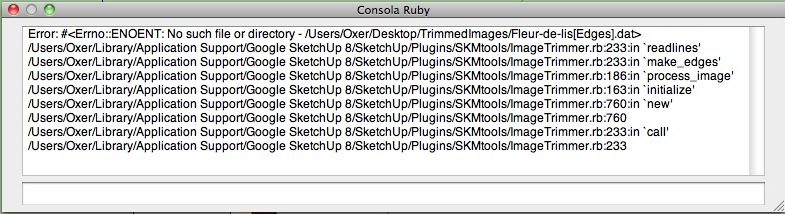
The EdgeDetector.jar file goes if you double-click on it, the permissions are correct, i think the problem on mac is that the plugin don't access to the EdgeDetector.jar file, i can't say you more.
Advertisement