Change Temporary Orbit Shortcut (Mac)
-
Hi all, I'm trying to increase my productivity in Sketchup 8, and one thing that's bothering me is the lack of customizable options. I'm using a Macbook Pro with a touchpad, no mouse. Every time I want to orbit my model, I need to switch to the orbit tool, which obvious wastes a TON of time. Sketchup's fix for this problem is to let me hold down Control + Command while clicking, which temporarily enables Orbit without actually changing tools. This would be helpful, but the layout of the Macbook Pro keyboard, plus my left-handedness, makes this shortcut useless.
The question: Is there a way to change this Control + Command shortcut to Command + Option? If possible, this would increase my productivity tenfold, as I could easily orbit with my left hand while holding these two keys (which are next to each other) with my right, instead of awkwardly trying to orbit with my right hand.
I couldn't find a way to change this in the Sketchup 8 Preferences panel, but maybe I'm missing something. Please let me know if this is possible, thanks!
-
Hi Blinter (and welcome to SCF).
I am not a Mac user but I am (almost) sure you can set up custom shortcuts on the Mac, too. On a PC they are in the preferences panel (see attached). Orbit should be found as part of the Camera menu. And here is what the SU Help Center says about it on the Mac:
http://sketchup.google.com/support/bin/answer.py?hl=en&answer=114921
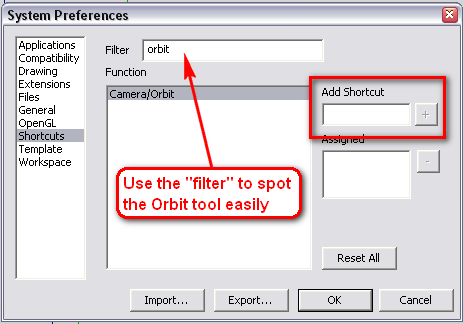
-
You can change shortcuts on the Mac as Gaieus shows. Just go to Sketchup Preferences in (SU) and then shortcuts.
I have a Space Navigator and mainly use that for camera position but if not using that I always use my middle mouse button(wheel) for orbiting - any reason you don't use your mouse button?
-
If you want to reduce the time you waste switching to the navigation tools, you could spend $20 bucks and get a cheap wired or wireless standard PC-type mouse. Then use the center mouse wheel/button. You don't need a fancy mouse and if it comes with drivers, toss them in the recycling. With the center mouse wheeel/button and the Shift key you can get Orbit, Zoom and Pan. I bought the cheapest wireless mouse I could find for my MacBook Pro and it works perfectly.
-
thing is (chris&csaba), you can't change the shortcut blinter is talking about using the sketchup shortcut dialog.. the ctrl/cmmd shortcut is the same thing as using the middle mouse button to orbit with (as in, it doesn't actually switch to the orbit tool. it only orbits while holding down the keys but the selected tool stays active).. notice the temp orbit shortcut is two modifier keys which you can't assign via sketchup and i assume those options are hardwired into sketchup itself.
there may be a way to change the shortcut via system preferences but i'll have to investigate that a little later.
-
@dave r said:
With the center mouse wheeel/button and the Shift key you can get Orbit, Zoom and Pan. I bought the cheapest wireless mouse I could find for my MacBook Pro and it works perfectly.
make sure to try the middle mouse button with the left mouse button.. this will pan as well eliminating the need for the shift key..
(though this may be a bit weird to use under standard configuration.. i use a mouse that has thumb buttons -- one of which i have assigned as the mmb. i use my thumb for orbiting then the lmb along with it to pan.. actually very comfortable) -
@blinter said:
The question: Is there a way to change this Control + Command shortcut to Command + Option? If possible, this would increase my productivity tenfold, as I could easily orbit with my left hand while holding these two keys (which are next to each other) with my right, instead of awkwardly trying to orbit with my right hand.
ok, so there is a way to do this but it might mess you up in other apps because this change is system wide..
go: System Preferences-> Keyboard-> Keyboard-> Modifier Keys... -> (select keyboard) Apple Internal
then reassign the modifier keys to have option act as ctrl and viceversa..
i don't think it's possible to set this up to where it's app specific so those changes are going to happen throughout. maybe a 3rd party app can help here but i'm not aware of one.
-
@unknownuser said:
...notice the temp orbit shortcut is two modifier keys which you can't assign via sketchup...
On my PC I can. Though admittedly I am quite unfamiliar with the Mac way...
-
@gaieus said:
@unknownuser said:
...notice the temp orbit shortcut is two modifier keys which you can't assign via sketchup...
On my PC I can. Though admittedly I am quite unfamiliar with the Mac way...
really? you can make a shortcut using only modifier keys? try setting something to Shift/Ctrl for instance.. i don't think that would work even on PC but i could be wrong.
-
Sorry, seems to be a misunderstanding.

I thought two mod key PLUS a normal one. Sorry!
-
@gaieus said:
Sorry, seems to be a misunderstanding.

I thought two mod key PLUS a normal one. Sorry!
i'm curious if the ctrl/cmmd thing works on windows.
the last time i remember seeing it referenced was on sketchup 6's quick reference card (which i can't seem to find anymore)i think the ctrl/cmmd shortcut was made for macs with one-button mice as a way to orbit without using the actual orbit tool.
does it work on windows as well? (maybe ctrl/option or something along with the left mouse button?)
-
I'm on a PC both home and at work, both have windows 7 OS, at work I can orbit with my MMB, but not at home. Can anyone explain this????????
-
Victor, what kind of mouse are you using at home? Did you install the mouse drivers for it?
-
Hi Dave,
It's a wired Logitech mouse, orbiting with the MMB used to work once, but somewhere between SU7 and SU8 it stopped. now I gotta get used to hitting the O key and it's a PITA (pain in the a--.) -
Jeff, we do not have cmmd or option keys. What we have is an Alt key and a Window icon to launch Windows start(up) or what (I never use it). I cannot assign anything unless I include a "normal" key.
-
Victor,
I also have a LogiTech. True that I disabled its driver (and use whatever Windows sets for the buttons).
If you use the driver, make sure to assign a generic "middle mouse button" to the Scroll wheel MMB
-
Try going to the Control Panel and opening the Mouse panel. Under Hardware, choose the basic Microsoft USB mouse option if it is there. Or do what Csaba says.
-
Will try, thanks guys
-
Jeff,
I misunderstood too.But now I wonder if I should feel deprived - Ctrl-Cmd does nothing for me. The ony way I can invoke the temporary Orbit command is via the middle mouse button. However, since this is the only way I ever do it, I am not too worried!
-
chrisjk, the MMB to orbit is all I want.
Advertisement







