Help with advanced form creation
-
Hi,
It's not that advanced but I can't work out how to do this geometry.
I've uploaded some images below to help.
I'm trying to create a smooth curve over a rectangular base with curved corners.
One of the images below I show what I'm trying to achieve without the curves but I need to it be smoothed out and curved.I've tried using the follow me tool a few times for this application but just cant work it out.
BTW I'm not new to sketch up but haven't done that many fluid forms, help is highly appreciated!Thanks
Luke
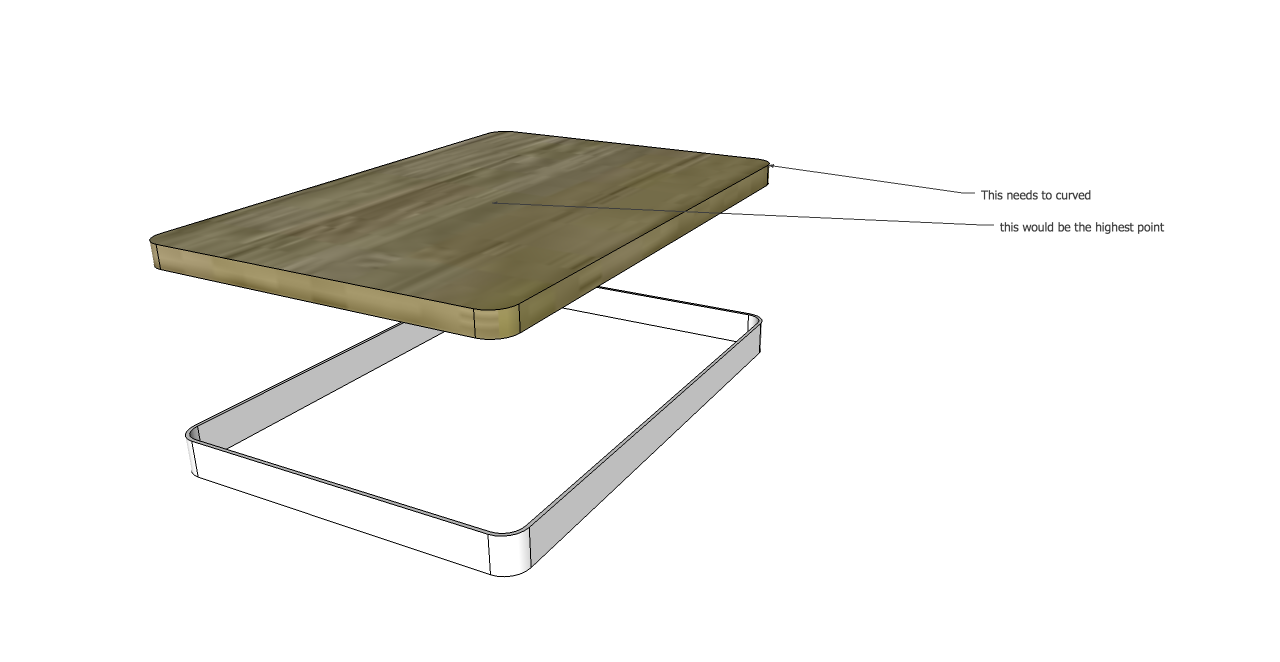
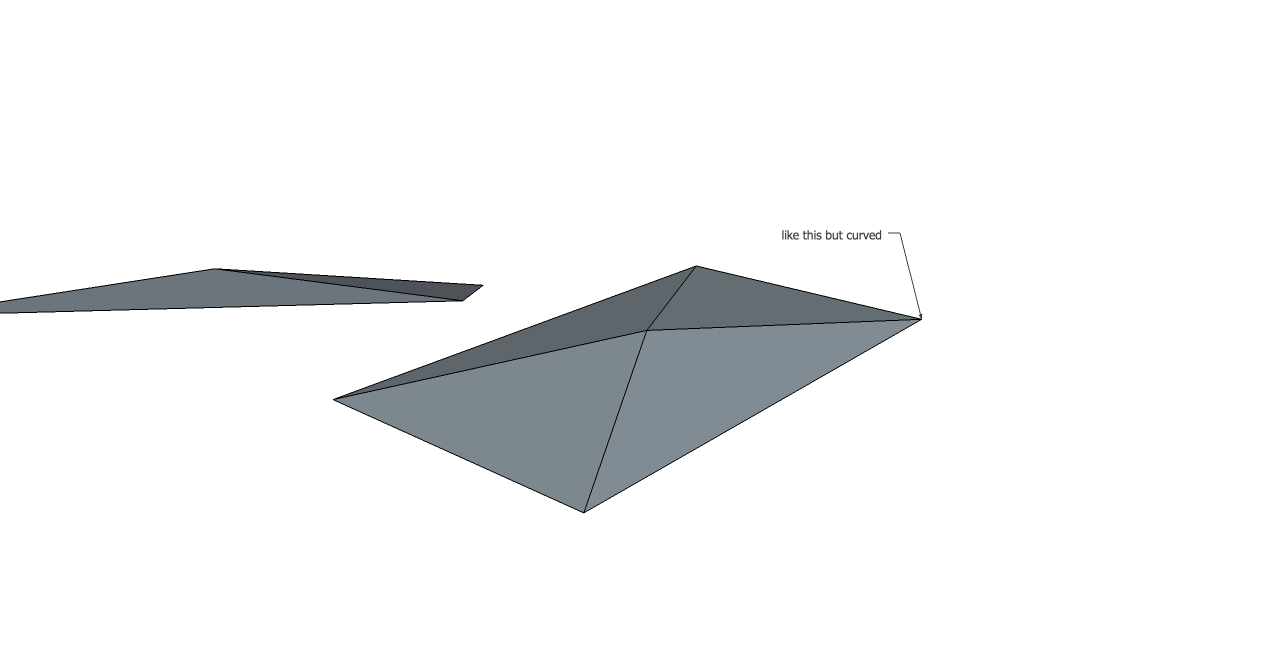
-
HI Luke! There are a couple different options available here.
One would be to use Fredo6's Curviloft plugin, available in the plugin forum. Another would be to take the second image you posted and do a simple clark-catmuller subdivision on it, or us the subdivide and smoot plugin if you have it.
Also you might try the Extrude Tools package, probably EE by Rails. This is a very handy set of plugins also available in the plugins forum. great if you start getting into more curvilinear work.
Some folks might recommend the soapbubble plugin, but I have never really had much luck with it myself.ANyway, hope this helps!
Cathryn
-
Probably easier to Pull up (ctrl to copy), then scale. 2 or 3 times.
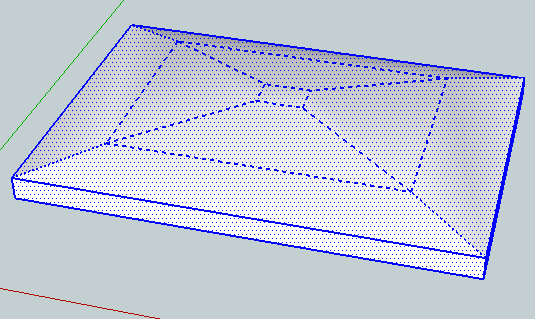
-

This is possible and not difficult with native tools. Jim's suggestion is good. I did it with Follow Me. Although you don't have to, I started with a square and stretched it with the Move tool after getting the shape. I used an arc--could have increased the number of segments to make it smoother--for the profile. To avoid the point that would inevitably be created at the top of the arc, I put in a short horizontal line segment.
There is some unneeded geometry created by Follow Me so a quick Intersect and clean up followed by stretching it to length with Move and you're done.
Advertisement








