[NEW]Sketchup 2 Vue
-
@karolinalundbladh said:
@unknownuser said:
Edit: I just downloaded and installed an old eval version of SU7.1 Pro on the Mac and much to my surprise, the Vue Exporter works just fine. You need to make sure you are using a Vue Product with build number later than 51429. The latest Vue 8 products are at build number 52326 - so perhaps you need to download a Vue software update.
Thanks for checking Dave!
My build number is too low (48976), however when I check for software updates (File -> Check for updates) Vue tells me that my software is up to date. I purchased Vue and the SketchUp exporter together so they should be compatible. Any idea what I should do to solve this?
Go to the e-on website and download the latest release:
The latest build number for Complete is 52326
-
Vue can achieve what you require, it will take some learning however as the animation paths need to be done right.
As far as needing a monster machine, I'd say yes, the bigger the monster the faster it will render, an i7 with plenty ram would work, three of those networked would be even better. -
I have been dreaming about rendering animations (with moving objects) in Sketchup for some time. Anyway, there has not been any good way to do it in Sketchup and with rendering engines it is not really possible to control the movement of the objects. Do you think that Vue 8 Complete Architectural Bundle could be solution for my needs? I would like to create animation where cranes/trucks/other machines are moving in terminal along a certain path/time and I would be able to move the camera view at the same time, see example of terminal below. Also, does Vue require a monster computer for rendering this kind of models? The size of the model is about 30MB in Sketchup.
My computer is:
Intel Core I5-750
4GB 1600 MHz DDR3
XFX HD5750 1GB
-
Not meaning to hijack the topic but Twilight Render can render SketchyPhysics animations pretty well.
YouTube - Tiger tank 3d sketchup model animation rigged with sketchyphysics
[flash=480,385:3qwq2r0v]http://www.youtube.com/v/LHRXDq8fuPk?fs=1&hl=en_US[/flash:3qwq2r0v]YouTube - Jeep Wrangler off-road 3d animation. Sketchup sketchyphysics twilightrender
[flash=480,385:3qwq2r0v]http://www.youtube.com/v/tY5iP0BzNew?fs=1&hl=en_US[/flash:3qwq2r0v] -
got my new parts installed... new OS and new installation of Vue.

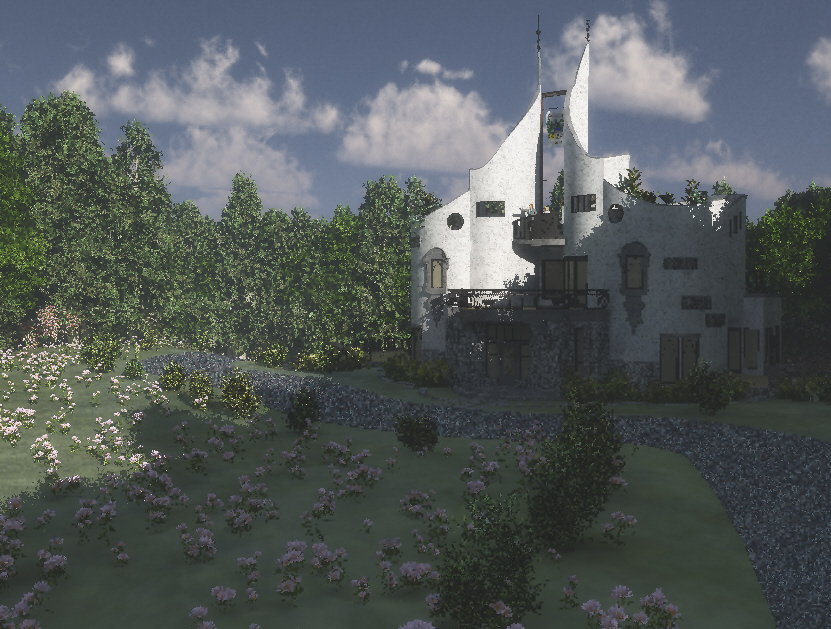
-
hi guys, i don't wanna be a partypooper about the release of the plug-in "sketchup2vue" but i don't get the plug-in work right, or at least not at the easy way, i am very excited the vue finally wanna support officially sketchup.
i recently bought the plug-in at $40dlls and i thought that it was the best deal of the year, finally i can use the full potential of vue with my models, but when i load it with vue its practical the same stuff if i export the model to .obj format and load it, only the python script of the sun position and camera position are new , not change anything about the geometry and the problem of the heavy models **(it need to be explode to zero objects and components / if you use components or groups in sketchup its a big trouble,)**and the projection of the maps material still in this release.
i work my models by colors in sketchup and in the rendering soft i load the materials (my rendering soft for work is artlantis /a very easy and effective one)
and with this plug when i wanna do the same in vue its practical impossible, the projection doesn't work with any of projection modes (world standard, parametric, or object standard, parametric, / automatic, faces, etc)i don't wanna put my materials in sketchup, cuz i wanna use the full potential of the materials in VUE.
the only way i know that the models of sketchup work with VUE are:
1. Purge your model and fix problems
2. Check the reverse faces
2. Explode it to zero (make a copy if you need to change something in the future) no components, no groups, only pure geometry.
4. Save it
5. Open 3d max 2010 / 2011 and import the model with 3dconecction sketchup plug
6. Export it to OBJ with vue predefined settings but uncheck all the normals sections. (the skechup model dont got normals and if you dont uncheck it, will crash the export)
7. import the obj with VUE
8. check the size of your model in sketchup (feets, meters) and resize it in vue
9. Now the model don't got the heavy geometry (caused by the components and groups) and can move it very smooth and can load map materials into your model with no problem.
this is only the way i know to load my geometry into VUE,... maybe SOLO can tell us more about this issue (i know that solo got a lot of experience in this field) .
am a Artlantis guy that wanna learn more about VUE, but in my opinion and only my opinion the plugin of sketchup to VUE its a waste of money, or maybe i am doing something wrong, if some one got a better way to import the model please tell me.regards
nacho -
the left one was exported with the sketchup 2 vue plug, material issue,
the right one was exported with 3dmax way., no material issue.regards
nacho

-
I can export components and groups from SU to Vue...
do you have the new version or the update to the plugin?
-
yes, me too, and sounds great in theory that we can import our groups and components , but vue cant handle well a lot of groups and components, specially when you got big models like this pictures.
make the display screen ultra slow, and makes impossible to work with your model.
any luck with the material map projection issue?
regards
nacho
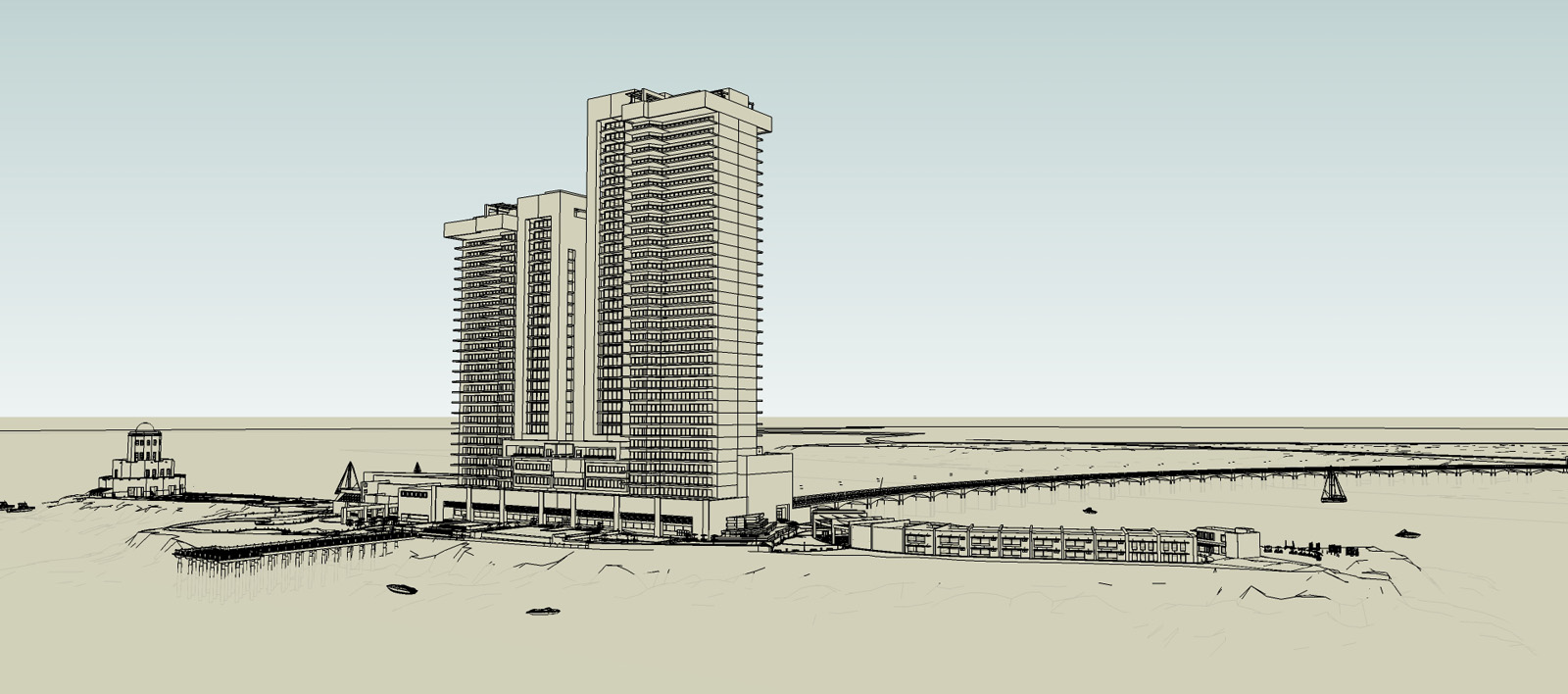
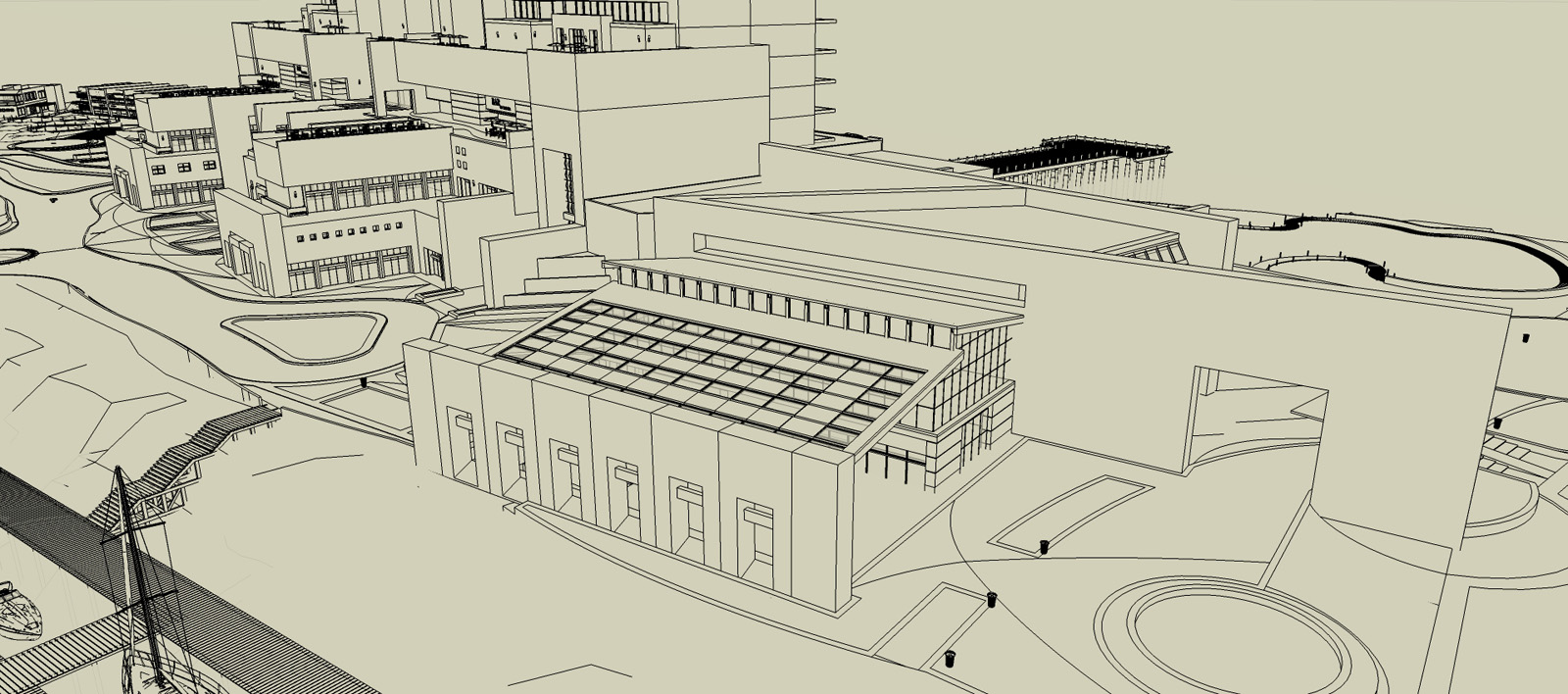
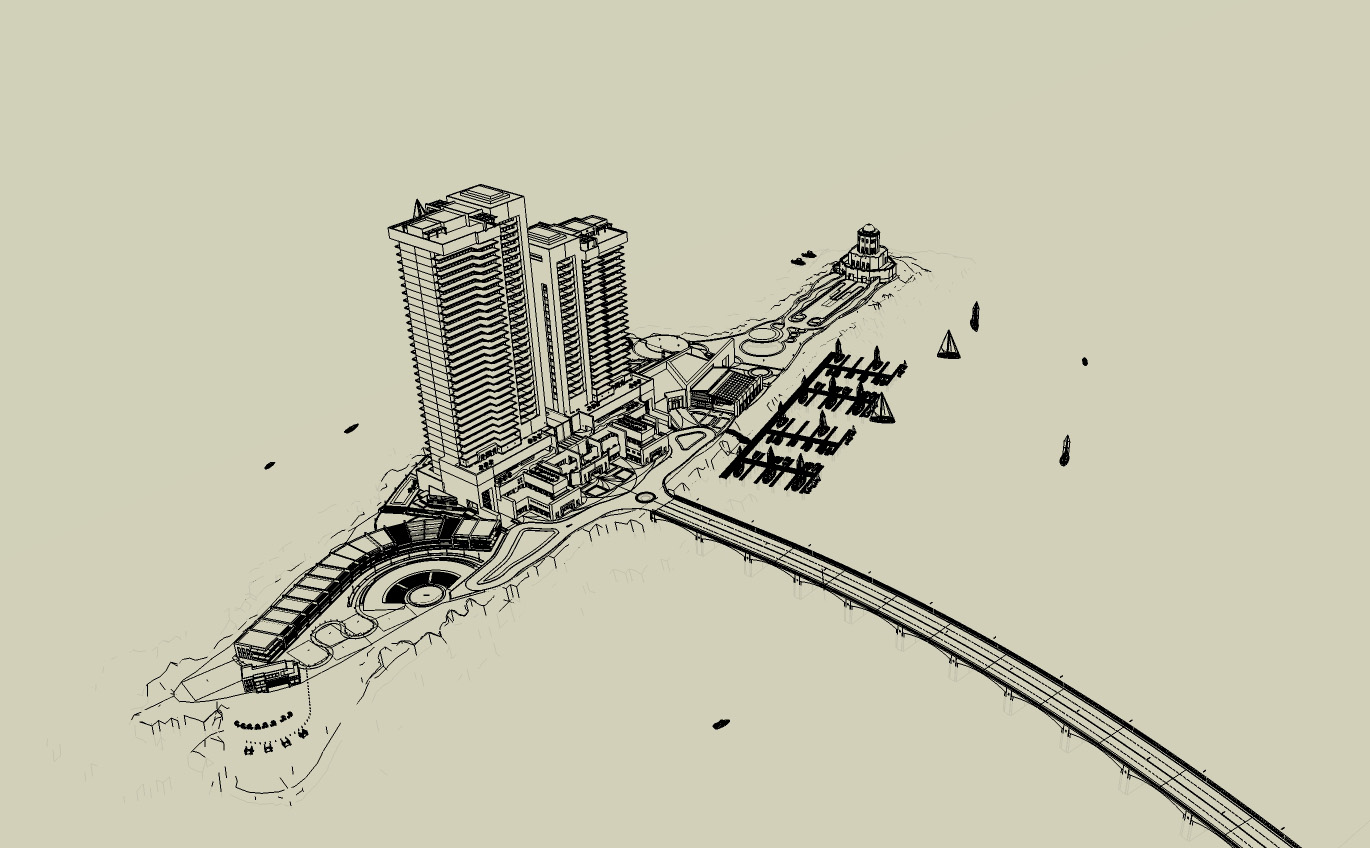
-
well if you look at my screenshots above... my model is quite large and complex. I think that when you remove all materials from your model you'll find it imports fine into Vue... leading me to the conclusion that some materials are not welcome in Vue.
the model I posted has projected materials on the turrets
-
@nomo81 said:
the left one was exported with the sketchup 2 vue plug, material issue,
the right one was exported with 3dmax way., no material issue.regards
nachoHi Nacho. Can you send me the SU file of your test here and I will try and see what the problem is. Send the model to:
Thanks
-
What atmosphere type, if any, do you guys find works best for architectural rendering?
-
I asked this on the Cornucopia forum but no response yet over there...
I'm having some trouble, hopefully just beginner's ignorance...
-
My Sketchup scenes are not translating to Vue cameras. I made sure to unlock the camera height and uncheck "Sun face camera" in Vue like the Sketchup2Vue manual says. I am opening the model in Vue using the Python loader script.
-
the imported model comes in partially below the ground in Vue, even though it is above ground in Sketchup.
I'm using Vue 8 Complete and SU 8 free for the Vue export.
-
-
@d12dozr said:
I asked this on the Cornucopia forum but no response yet over there...
I'm having some trouble, hopefully just beginner's ignorance...
-
My Sketchup scenes are not translating to Vue cameras. I made sure to unlock the camera height and uncheck "Sun face camera" in Vue like the Sketchup2Vue manual says. I am opening the model in Vue using the Python loader script.
-
the imported model comes in partially below the ground in Vue, even though it is above ground in Sketchup.
I'm using Vue 8 Complete and SU 8 free for the Vue export.
We discovered the problem on this one. In Vue, go to Options-->General Preferences and then uncheck "Preserve size of natural elements at creation"
This is a legacy option that auto-adjusts scaling to Vue Units on imports. It should be off by default, but apparently on Vue 8 it's on - so just uncheck this.
-
-
@dburdick said:
We discovered the problem on this one. In Vue, go to Options-->General Preferences and then uncheck "Preserve size of natural elements at creation"
This is a legacy option that auto-adjusts scaling to Vue Units on imports. It should be off by default, but apparently on Vue 8 it's on - so just uncheck this.
 That does it!
That does it!
Thanks, Dave. -
Has anybody experienced similar problem when using Sketchup models in Vue? I have exported my Sketchup model into Vue with the new plugin. But, when I move the model in Vue it is not complete component. There is separate SingleSidedFacesGroup that I have not created in Sketchup.

-
@miikka1978 said:
Has anybody experienced similar problem when using Sketchup models in Vue? I have exported my Sketchup model into Vue with the new plugin. But, when I move the model in Vue it is not complete component. There is separate SingleSidedFacesGroup that I have not created in Sketchup.

You have to move the model as a whole. The single sided faces group consists of all of the faces which have materials on both sides. If you just grab the whole model and move it, all of the sub-components will move with it -- including the single-sided faces group.
-
@dburdick said:
You have to move the model as a whole. The single sided faces group consists of all of the faces which have materials on both sides. If you just grab the whole model and move it, all of the sub-components will move with it -- including the single-sided faces group.
Thanks for explaining dburdick. Anyway, it seems that there are many other faces with material on both sides in my crane model. But, export doesn't create "loose geometry" in these cases. Based on this, I believe that the problem arises when there is material on both sides of face and these materials are different.
Is there is any way/plugin to examine Sketchup models and geometries in order to find out if there are faces with different materials on the sides of the same face?
-
Here is one by TIG: http://forums.sketchucation.com/viewtopic.php?p=264134#p264134
-
@miikka1978 said:
Thanks for explaining dburdick. Anyway, it seems that there are many other faces with material on both sides in my crane model. But, export doesn't create "loose geometry" in these cases. Based on this, I believe that the problem arises when there is material on both sides of face and these materials are different.
Is there is any way/plugin to examine Sketchup models and geometries in order to find out if there are faces with different materials on the sides of the same face?
The SUVueExporter creates either:
-
double-sided faces - where the materials are the same on both sides or if one of the sides uses the default material
-
single-sided faces - where the face uses a different material on each side and neither of the sides is the default material
The reason for isolating the single-sided faces is that these faces are created as a single-sided mesh in Vue (e.g. where each polygon is treated as having a unique material on each side).
-
Advertisement







