What does this msg mean?
-
From time to time, not too often, I get the following message. I always click "No", but I can't swear that nothing bad happens somewhere among all my sketchup stuff.
What causes it?
Is it something I should worry about?
If not, is there a way to stop it from appearing?
What's the real meaning of life?
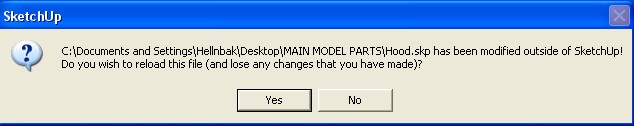
-
Are you somehow modifying the model with an external renderer?
I don't know- I'm just flailing in the dark. -
Nope, haven't braved the world of renderers yet. Can't remember what I was doing the other times it happened, but this time all I did was copy a component to a separate folder, then opened that folder, and when I used Mystic Thumbnails to enlarge the thumbnail this message appeared. It's still sitting there, not going to click yes or no until I hopefully get some information about what either choice does.
-
The thumbnail program is probably changing the file contents when its in use....
sketch up assumes its editing model itself when you do that....
i would click no. it should have no ill effect on the model -
I've used MT for months - I've never experienced it to cause messages like this. AFIK - it doesn't modify the files it generates thumbs for. It just reads from them. Thumbnails are stored by Windows in the hidden thumbs.db files.
-
@hellnbak said:
then opened that folder, and when I used Mystic Thumbnails to enlarge the thumbnail this message appeared.
? enlarge the thumbnail?
-
Yeah, made the mistake of installing SU7 on same puter as SU8 and my thumbnails went away. Tried uninstalling, reinstalling, praying, cussing, nothing got them back. So I installed Mystic Thumbnails and got them back, plus it had the option of enlarging the thumbnails a bit.
-
hm... not used/seen option to enlarge thumbnails... not sure what it does...
-
Doesn't enlarge them that much but with my eyes I need all the help I can get

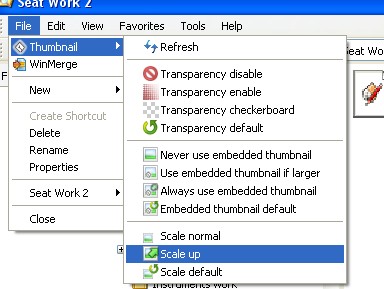
Advertisement







