High Poly Trees that won't slow your system
-
Hey, im creating a rather intense model for a Project. I am a Landscape Architecture student at Penn State, and i hate using the 2D Fallow me trees. I have explored the 2.5D trees and found a few that i like, but i am really trying to get the best quality for my work and would still prefer the full 3D trees. I have come across many trees that are extremely detailed, and i really appriciate it
 . The problem that i am encountering is that some of these trees, when panning and zooming, slow down my system tremendously, while some trees are absolutely fine.
. The problem that i am encountering is that some of these trees, when panning and zooming, slow down my system tremendously, while some trees are absolutely fine.I've been looking into the difference between these trees and the only thing that i could pull out of my comparisons is that the trees that become slow use images mapped to flat surfaces to create their leaves. In contrast, The other HighPoly trees that run fine regardless of how many there are use only solid colors and are sometimes a bit transparent.
I will attach a file (zipped because it was 6.8mb) for you guys to look at if my description was sub-par. Hopefully you can guys can help me out; im really looking for the best quality of work for my project and would like to know what to do to achieve it!
Thank you so much in advance

-
I think that the trees have a lot of promise. I've run a few test renders and the trees look like they will work well when used in the mid-ground.
I think that the tree with bamboo-type leaves works best as the trunks and branches look more natural. There are a few sharp edges that are slightly distracting, but I think that you could smooth them out without increasing the polys too much.
Whilst the other trees don't work as well - probably because of the straight trunks - a bit more unevenness in the trunk shape would make a lot of difference. Mixing in some trees with different trunk variations would be good as well.




-
Those renderings really do look nice. Im more concerned about the motion when im in the model however. Im going to be presenting this and zooming around to show my different areas; i would prefer for things to run as smoothly as possible but the trees with the straight trunks seem to be bogging down my system soooo much. Why is it that these trees do while the other trees don't give my system ANY problems, yet look even better?
-
I'm not sure what the problem is.
There is a slight lag when navigating your file with my 3DConnexion, but using my mouse everything runs smoothly. The same goes if I use scenes.
I did try populating a plane with 700 of the trees and understandably SU started to struggle.
What kind of scenario is causing you trouble?
-
Why not set your presentation up as a Scene tab animation. Then you can determine which trees will be in the close ups and which will remain in the distance. The ones in the distance you can swap out for 2D faceme components and no one will be the wiser.
-
Good suggestion

-
@earthmover said:
The ones in the distance you can swap out for 2D faceme components and no one will be the wiser.
And the ones behind the camera, hide completely.
-
As long as you frame the scene properly (a bank of disappearing trees might look a bit odd) or remove the animation between scenes

-
I got this tree earlier from this very forum, but I don't remember from whom and I'm too lazy to look it up.
I find it very useable. Also the texture for the leaves is neatly colorizable to green or whichever color you wish
-
I think it was Alan Fraser. Indeed nice one!
-
@unknownuser said:
I got this tree earlier from this very forum, but I don't remember from whom and I'm too lazy to look it up.
I find it very useable. Also the texture for the leaves is neatly colorizable to green or whichever color you wishmartha, how would you go about changing the colors of the leaves?
Edit: ok, never mind. I found it out.
-
hi!
hieru, how do you get background images and grass as demonstrated in the third and fourth picture you posted? is it just a 2d background drawing? do you draw a big square on the ground and texture it with grass? if you zoomed out a bunch would it still look like that? i'm having trouble with backgrounds!
thanks!
-
It's a spherical image (IBL) used in Thea Render with a shadow catcher material applied to a ground plane (see Solo's tutorial). The sky, tree line and grass are all part of the background image.
Using this method you can zoom out as much as you want - although you can run into scale issues.
-
@unknownuser said:
I got this tree earlier from this very forum, but I don't remember from whom and I'm too lazy to look it up.
I find it very useable. Also the texture for the leaves is neatly colorizable to green or whichever color you wishI tried to render this tree in Thea, but all I get is planes. Am I expecting too much or .....?
-
I renders fine for me (however you cannot spin around as there are face-me components in it and the current version does not support them):

Do you get the clip loaded for the image file?
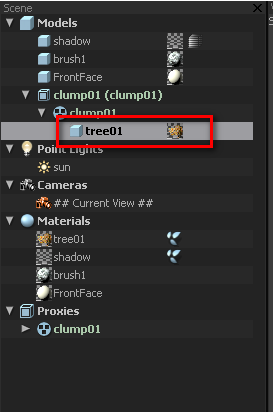
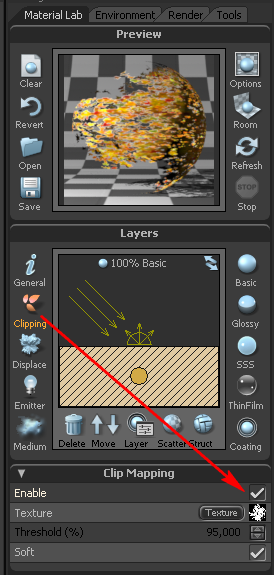
Advertisement







