Oops, your profile's looking a bit empty! To help us tailor your experience, please fill in key details like your SketchUp version, skill level, operating system, and more. Update and save your info on your profile page today!
🔌 Smart Spline | Fluid way to handle splines for furniture design and complex structures. Download
Material ID and alpha channel
-
Hi, here´s another noob question. I´ve found myself in need of help from the alpha channels rendered from vray when i´m in photoshop. I know how to change the channel number, so that a meterial get in the same channel as the background alpha (hope i´m not confusing you now).
The thing i wanna do is to change the channel colors and have them as seperate channels; red, green and blue, so that i can select these masks in PS later. What i have now, is just the black/white one. -
Assuming you're using the latest VfSU 1.48.xx you set your colour at the ID Color under Options for that material.
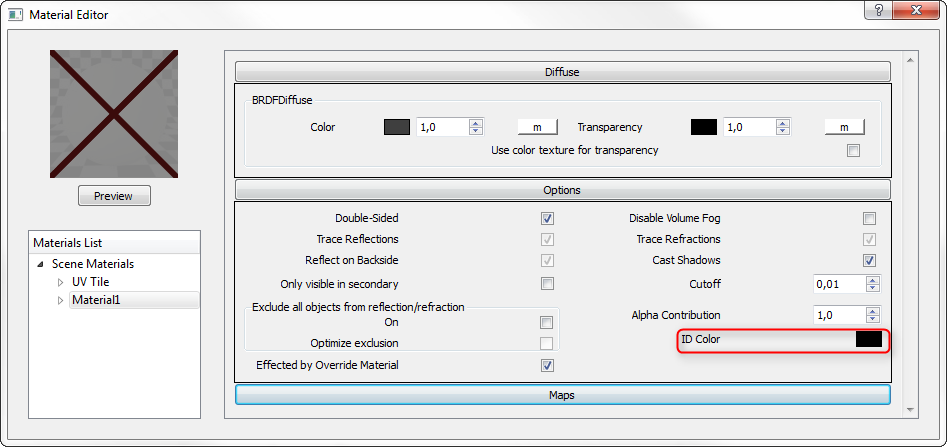
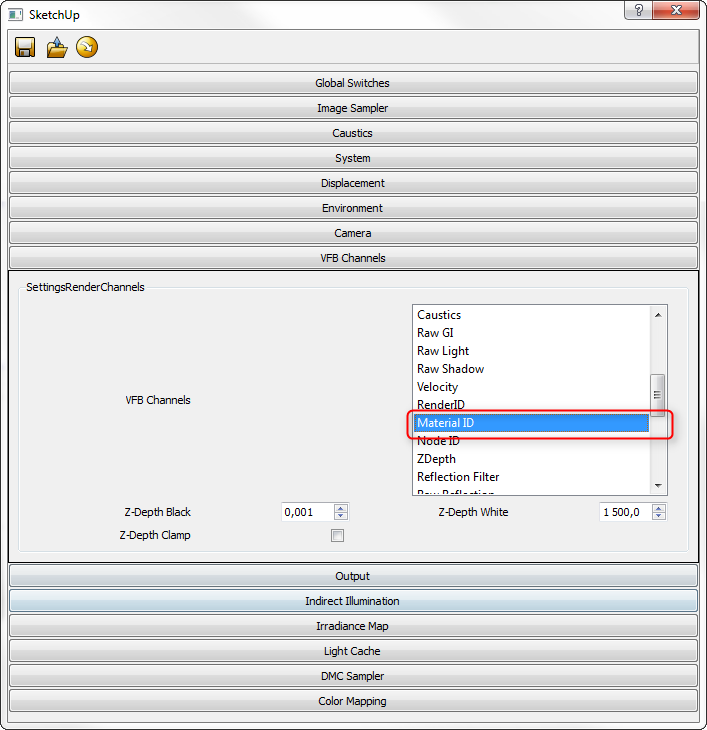
-
Thanks dude!
Advertisement







