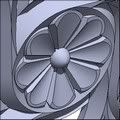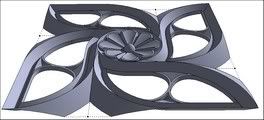PlayTime_02: Gothic Panel
-



-
Beautiful work and a great tutorial. I'm a big fan of Gothic/Medieval architecture, stone- and woodwork. I'll definitely be putting this to use.
Thank you!
-
Hi EarthMover, D12DozR, Ely862Me, EscapeArtist,

You make me happy

You simply brought this former work out of the grave where I was thinking it was resting in peace! (It had been surely a very important work for myself.)
Since time have passed I think a bunch of fantastic new tools should be used today to simplify the accomplishment of this work..But the quest of the hidden drawing may stay still actual..
(have you drop an eye on this discreet link into the second post? but shhht! this is destined to the few)I'm sad to not find enough cool time to draw and to post actually. Also because I'm trying to learn rendering...

But I still read the forums and watch for individual works
With my sympathy, ++simon.
-
Now that´s some serious carving, Simon! ( excellent tutorial also ) Looks wonderful!



-
And what about the same thing with the last Thomthom plug?
BMP to mesh with a Gothic Panel image?(Except the pleasure losted to make all by hand construction of course

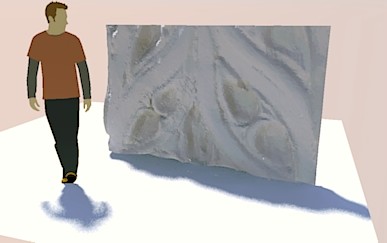
Of course drawing is maybe not so neat than your wonderful Tutorials


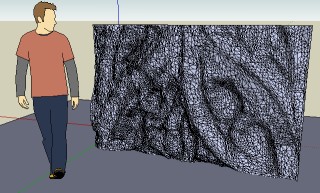
Ps I have not used the Plug of Thomthom here because I have a very old computer, but I suppose you have same result with it

-
HiNumbthumb and Pilou

This Gothic Panel rebirth gives me a second chance to see friends come in
 =++
=++Hey Pilou, the result of your try is really amazing!! A very high poly count but what a result!

I see you had done it with PhotoSculpt. this introduce surely a wide range of applications !Re:
I haven't tried yet Thomthom BumpToMesh .Thomas production is simply incredible by its quantity, quality and imagination.....++simon
-
Hi Simon,
Thank you for making this incredible tutorial, on a very interesting topic.
I did try to do some Gothic windows in the past using Sketchup only to find that the circles are either not-precise or the resulting geometry will create to many faces.
So I resorted to drawing these in AutoCAD and then when I had the intersecting points brought the whole geometry back into Sketchup.Your work is impressive and you seem to have found a way to work around the circle resolution issue in Sketchup.
I'd love to view your tutorials and learn how you did what you did but some links are broken and I don't want to sign up to photo-bucket. Any ideas?
-
I've had this tutorial bookmarked since I first viewed it, and refer back to it quite often.
Thanks again Simon,. I'm glad to see it get new life. -
Dear Taylor, dear Dale(
 Hi man!),
Hi man!),I'm actually learning rendering intensively and have no time for modeling in SketchUp. So it is a great pleasure to come in SCF and see some of my work living through you!
@unknownuser said:
some links are broken
please tell me where are they. It is strange to me that Photobucket had broken some of my links because I have a paid account. In fact, some of my videos are lost on my computer and the only tracks I have are precisely the no dowloadable Photobucket videos...
and oh! You haven't to take any Photobucket account.@unknownuser said:
I did try to do some Gothic windows in the past using Sketchup only to find that the circles are either not-precise
I had surprisingly found this myself. But we have to think ourself "back in the past" in a world without any precise basic ruler, without decimal numbers, a world where only very few people had the power to count. It is a very different world and the preciseness acceptable these times is simply out of understanding for us now.
In my second post I had written:
@unknownuser said:
I believe that: one time the first grid was drawn, in matter to define the elemental unit of the drawing,in fact the radius of the elemental circle, the compas was fixed for the all work. And everything was drawn with this value. This way was very operative for the construction itself because each point could be report with a rope knots as real radius measurement decided at the begining.
Hum! it is a very personal interpretation, because I haven't read this anywhere.
But if this is true, it becomes relatively easy to found the hidden drawing with SketchUp once we have found the approximative basic circle. It is so easy to make a group with a translucent circle and to slide it along a correct faced picture imported in SU and this way, find the drawing.++simon
-
Hey Simon
I'm following your threads on the Thea forum. I love your inquiring mind, and always end up learning a great deal from you.
Good to hear from you. -
hEY Dale! so friendly.. 'm touched

I shall come back to SU with fresh ideas brought through this vacancy..
I'm also making my studies around KerkyThea. Learning Kerky and Thea together is not simple but very productive.
Can I use a bump map with a texture adjusted in SU ?
why these So many types of maps _ And how can we use them?
Fresnel Procedural study.see you, simon.
 ps: a bit far from "Gothic Panel"...
ps: a bit far from "Gothic Panel"... -
Hello I am new to sketchup and these forums and this tutorial is exactly what im looking for. The only problem is the links to photbucket do not work for me so I am only able to follow half the process. I have a cnc router and the methods described here would help immencly! So if anyoneone can tell me how to get the links to work or has a copy of the tutorial mentioned on first page called "More Complex Geometry in SketchUp by Dave I would sure appreciate it. thanks
-
Hi awesome everybody. Samedi 09 Août 2008
i'm late for the first day!!
Hum!, some fights with making a video, video tools, video encoder, host services...So, Here is the very first step in reward geometry before to go in the drawing itself. I must say that this work is made very easy into SketchUp tools.
Hope this will be fun and interesting for someone.. :-)simonhttp://s274.photobucket.com/albums/jj245/Spendauballet/videos/?action=view¤t=CP_hidngeo_step1.mp4
[flash=500,344:10a2jxv2]http://i274.photobucket.com/player.swf?file=http%3A%2F%2Fvid274.photobucket.com%2Falbums%2Fjj245%2FSpendauballet%2Fvideos%2FCP_hidngeo_step1.flv[/flash:10a2jxv2]
*s -
(making video capture during drawing is not so easy. Time is strongly limited so, need to be fast and accurate: suspens.

So here is only step number two for finding (and reproduce) geometry.
http://s274.photobucket.com/albums/jj245/Spendauballet/videos/?action=view¤t=CP_hiddengeometry_S2.mp4
[flash=500,344:2phsui3q]http://i274.photobucket.com/player.swf?file=http%3A%2F%2Fvid274.photobucket.com%2Falbums%2Fjj245%2FSpendauballet%2Fvideos%2FCP_hiddengeometry_S2.flv[/flash:2phsui3q]
;-)simon -
dimanche 10 Aût 2008
...And here is the third and last step of this first part videotut: Finding Geometry
http://s274.photobucket.com/albums/jj245/Spendauballet/videos/?action=view¤t=CP_hiddengeometry_S3-1.mp4
[flash=500,344:3vommn5o]http://i274.photobucket.com/player.swf?file=http%3A%2F%2Fvid274.photobucket.com%2Falbums%2Fjj245%2FSpendauballet%2Fvideos%2FCP_hiddengeometry_S3-1.flv[/flash:3vommn5o]:-}simlebon
-
And here is the "Cat Eyes" carving.
.StepA

..StepB

..StepC

..StepD

and the SKP: CP_CatEye.skpDataFileHost
CP_CatEye.skpDivShare-(You must not take account of the dimensions of this drawing. It refers to the dimensions of my previous designed side panels, made itself with arbitrary dimensions.)
- (I leave the block for a week.)
............~~~:-)simlebon.
- (I leave the block for a week.)
-
And here is the "Round Flower" carving
Videos: StepA

_ _ _ StepB

_ _ _ StepC

and the SKP: CP_RoundFlower_SCF.skp DivShare _ _ DataFileHost
;-)simon. -
And Here is the Basic Grid Component
And of course the SKP ..CP_GridComponent_SCF.skp
DivShare
DataFileHost
_____________________________________________________________________________
Oups! i've made a mistake, certainly due to video rush record !!
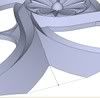
, and CloserSo Here is the rectified SKP: CP_GridComponent_SCF_rectif.skp
_____________________________________________________________________________With my friendly thoughts
 simon
simon
. -
And now the Square Flower.
This time, i havn't made any video, but just a bunch of *.skp . The reason for this is that there is no new technic to explain in this achievement. (But if something is not clear enough to you, let me know and i shall make a partial video enlightment.)
I have deliberately drawn a complex flower with not a single mirrored petal, but with four petals imitated from one of the original flowers.

- - -

SKP: StepA

, StepB

, StepC

, StepD

And a small Video just for the pleasure of assembling the parts:

I'd like add a really cool and(relatively) new script to my previous list and introduce:
[Plugin] Round Edge - v1.0 (by Bezier) by Fredo6:-)simon
-
Hum! I've realised my SKPs do not explain as well as i wished. So i have changed my mind.
So here is three partial video steps in order to make the
- - SquareFlower - -.
Drawing a Petal(Sorry Didier and Fredo to have reversed your plugins, BezierSpline are not from Projection tools pack but from BezierSpline tools pack from Fredo6 with credits to Carlos António dos Santos Falé for the Cubic Bezier algorithm ):-)simon
Advertisement