[Plugin] ExtrudeTools - Full Set
-
It only uses Curves BUT as explained in it's notes you can have a single segment Curve made from a selected Line - use Divide > 2 and then Weld the still selected 2 parts to make a Curve, now draw another Line to split the Curve at it's center Vertex and erase one part. You now have a single segment Curve.
It cannot use lone Lines as it would recognize each segment in a selected Curve as a Line - so it's all Curves I'm afraid - it's not too onerous to make Lines into 'straight' Curves - Tip: I use shortcuts for Divide [Ctrl+D], Weld [J] etc...
-
maxel,
fredo's BezierSpline plugin:
http://forums.sketchucation.com/viewtopic.php?t=13563..can draw polylines (or one segment curves if you will) which work great with the extrude tools
either draw the lines in place (using 'polyline'.. the second icon in the toolbar) or, draw the lines with SU's line tool then right click it -> BZ Convert To -> polyline.
as to the tutorials, i'm pretty sure there isn't a consolidated list.. these are fairly new tools tig has developed and many of the early adopters are still learning them.. best thing to do at this time is post an example .skp here showing what you'd like to accomplish and someone will be able to tell you if it's possible or how to do it..
-
cheers for explanation TIG, i just needed it in words!!
-
Thank you sir for this script...
Can anyone here show us what did he do with this script in a real project, in a design work or in sketch project ?
I mean I know it is very great to work with thhis plugin, but I really want to see an architectural work made by this great plugin, Any one ?
-
@interarchi said:
Thank you sir for this script...
Can anyone here show us what did he do with this script in a real project, in a design work or in sketch project ?
I mean I know it is very great to work with thhis plugin, but I really want to see an architectural work made by this great plugin, Any one ?
i have a bunch of concepts and construction drawings which i drew using these tools but i have to keep them off the web..
i've got an actual project beginning in 3 weeks which was designed using extrude by rails.. i'll post some pictures upon completion. -
@unknownuser said:
@interarchi said:
Thank you sir for this script...
Can anyone here show us what did he do with this script in a real project, in a design work or in sketch project ?
I mean I know it is very great to work with thhis plugin, but I really want to see an architectural work made by this great plugin, Any one ?
i have a bunch of concepts and construction drawings which i drew using these tools but i have to keep them off the web..
i've got an actual project beginning in 3 weeks which was designed using extrude by rails.. i'll post some pictures upon completion.Hi sir ..Still waiting for your post sir
-
thanks for plugin.
-
Here's an updated zipped set http://forums.sketchucation.com/viewtopic.php?p=217663#p217663
The 'extrudeEdgesByRailsToLattice' tool has been updated to include a pane-thickness option - useful if the pane might be viewed from both sides and/or exported to a 3rd party renderer where back-faces are not rendered. Also its .lingvo files have been updated to suit... -
Here's an updated zip http://forums.sketchucation.com/viewtopic.php?p=217663#p217663
The main changes are...
The 'Extrusion Toolbar' title's db() translation is fixed with a new lingvo file.
In EEbyVector you can now end an 'extrusion' in with a 'double-click'.
In EEbyFace if there is no 'suitable' face in the selection it's trapped with error message.
In EEbyLathe it now undoes in fewer 'steps' - ~one for each 'optional dialog'.
In EEbyRailsToLattice the missing db() on 'Processing...' in corrected. -
Here's an updated set http://forums.sketchucation.com/viewtopic.php?p=217663#p217663
ExtrudeEdgesByRailsByFace is now trapped to stop you selecting a non-flat face and breaking Sketchup!
the lingvo files are also updated to suit. -
Thanks very much for these exellent tools.
-
Here's an updated set http://forums.sketchucation.com/viewtopic.php?p=217663#p217663
There a new tweak to EEbyRailsByFace to catch no face selected or an empty selection at the start [as well as any 'inappropriate' selections].
Also two of the ES lingvo files have some minor rephrasing by Defisto [again!]... -
Hello
Ive just added the extrude tools zipped set to my ruby library but, despite getting the plugins to work on version 7, I'm having difficulty getting them to work with SU version 8. Has anyone else had the same problem??? know how to fix?? -
cdurkin
What error messages do you get at startup or later in the Ruby Console when you try to use the tool ?
It works fine for most users in v8, if it's correctly installed.
Hove you copied all of the required files and sub-folders over ?
Make sure there are none in the wrong place too, even if you have done a full install from the zip you might have some files misplaced and causing clashes...Their has been one report of a clash with SketchyPhysics in v8 [I suspect that SP rewrites a SUp base-class method ill-advisedly that some EEby... (and other's) tools are using... but it's not yet established/resolved].
If you have SketchyPhysics try removing its .rb files from Plugins temporarily and see if that fixes the glitch... -
Hello again
The Specific problem has to do with the icons on the toolbar and heading eg(extrude edges on edges ect.)on the menubar. Some of them work and others don't. It sounds like it may be the folder allocation problem you suggested. I have all files that came with the plugin in the the TIGtools folder accept the 10 extrudeEdgesByEdges.rb.......to...extrudeEdgesByVector.rb files which are directly in the plugins folder. The icons on the toolbar that seem to be giving my trouble are:
extrudeEdgesByEdges.rb
extrudeEdgesByFace.rb
extrudeEdgesByFaces.rb
extrudeEdgesByRails.rb
extrudeEdgesByRailsByFace.rb
extrudeEdgesByRailsToLattice.rb
I can use all the commands, it even says in the command prompt at the bottom of the screen the the geometry is being made, yet no matter how long i wait the extruded geometry does not appear.extrudeEdgesByLathe.rb
extrudeEdgesByVector.rb
extrudeEdgesByLoft.rb all work fineIf it is the file allocation problem do you know which other files I should move?
Thanks
-
Get the latest zip from the first post in this thread...
Extract everything into a temporary folder - keeping all sub-folders and contents intact.
Move ALL of the the files/sub-folder(with their files) into the v8 ../Plugins/ folder.
Overwriting when prompted to do so.
Check everything that is now in the ../Plugins/TIGtools/ folder... AND if there's a file with the exact same name in the main ../Plugins/ folder remove it from the ../Plugins/ folder - it should be in the sub-folder!Now everything should work fine.
Run the tools with the Ruby Console open to see if there are error messages.
If you still get errors - if you have SketchyPhysics installed in v8 temporarily remove its .rb files to disable it and see what happens.If it's still not working post the error messages here...

-
Hi Tig,
All your extrude tools seem not to be working for me in version 8.
I think I'm doing everything right, but it gets to a point where nothing more happens. ( see enclosed jpeg )WHAT am I doing wrong???????

-
@unknownuser said:
WHAT am I doing wrong???????

I'm still using SU7, but I still think I may be able to help you. I'm assuming you are using Edges by Rails? If so, here's what I think you doing wrong. Looks to me as if you are choosing the wrong profiles and rails. (Blue=profile, purple=rail) You've chosen the bottom circle as the profile, while the open curve and the top circle you've chosen for the rails. I tried to duplicate this in SU7, choosing the bottom circle for the melding profile as well, and SU7 crashed. Even if it didn't crash, I suspect it would have yielded a bizarre shape, not what I suspect you are looking for.
Try this:
Choose the open curve as the profile, and the top and bottom circles as the rails, and the open curve again for the melding profile like so
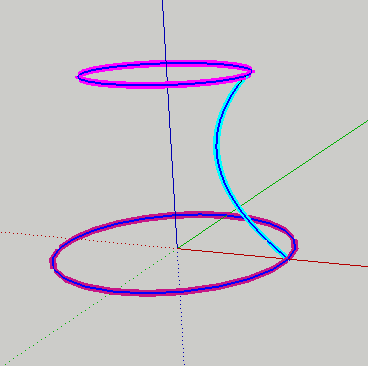
That should give you something like this.
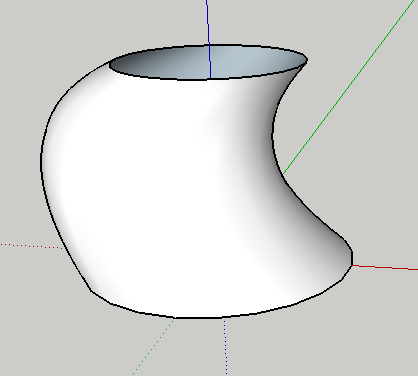
Now, if you want a symmetrical shape, simply select only the open curve—not the circles, just the open curve—and then choose EE by Lathe. Set both axis point on the same vertical axis that runs through the center of the circles, and set the rotation angle to 360. That will give you something like this:
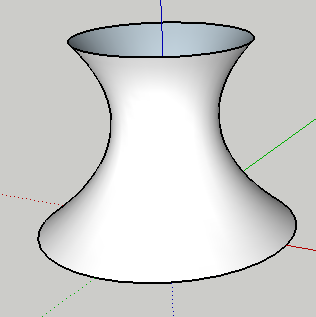
Hope this helped you.
-
thank you for your work, such an amazing plugin!
cheers!
-
Bravo Tig...........Bravo!!!
Thanks lots,
Charlie
Advertisement







