Replacing a color
-
Is there any way, maybe a plugin, to replace all instances of a certain color with another color? Say, if I had a model with 100 surfaces and 37 of them were painted the same color, is there any way to replace the color on those 37 surfaces with another color, without having to paint each one individually? Maybe an eyedropper to sample the color on one of those surfaces, then the ability to choose another color and paint all 37 surfaces at once? Have searched but haven't found anything like this. Thanks
-
@hellnbak said:
Maybe an eyedropper to sample the color on one of those surfaces, then the ability to choose another color and paint all 37 surfaces at once?
Material Replacer: http://forums.sketchucation.com/viewtopic.php?f=323&t=26013
-
Thanks, installed Material Replacer and tried it, but it seems to only be able to replace a color with another color already in the scene, not from the color choices within Paint Bucket
-
Yes, in-model replacement.
-
Just put a simple rectangle in the model and paint it with a material you want to replace the other with.
-
@gaieus said:
Just put a simple rectangle in the model and paint it with a material you want to replace the other with.
What I'm looking for is a way to simply choose a material from the Paint Box menu, you know, how would it look in this color, or this color. Your method would be a lot slower, and I'm into instant gratification

-
@hellnbak said:
What I'm looking for is a way to simply choose a material from the Paint Box menu, you know, how would it look in this color, or this color. Your method would be a lot slower, and I'm into instant gratification

Then the quickest would be to to apply a new material, but edit the existing.
-
@thomthom said:
Then the quickest would be to to apply a new material, but edit the existing.
Could you explain what that means?
-
Please accept this fine virtual beer (in lieu of a cookie) and a big thanks, for this great plugin.
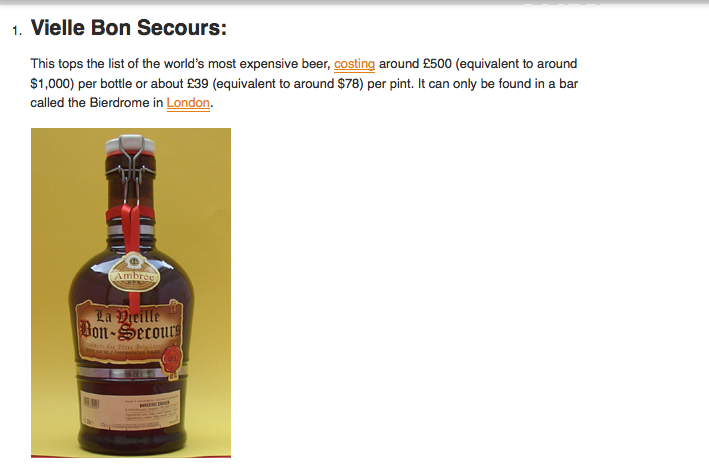
-
@hellnbak said:
@thomthom said:
Then the quickest would be to to apply a new material, but edit the existing.
Could you explain what that means?
I mean, the quickest method to try out different colour would not be applying a new material, but after applying one material to what you want, edit that material's colour with SU's material editor.
-
@dale said:
Please accept this fine virtual beer (in lieu of a cookie) and a big thanks, for this great plugin.
whoa! I want that beer! hm... I'm off to London in December...
-
@hellnbak said:
Could you explain what that means?
Google does that very nicely:
http://www.youtube.com/watch?v=OvSP54o_KqY
Advertisement







