Connect inserted Symbol to Leader
-
I want to connect a component (2D symbol) with Leader of "text tool), green cross, picture 1
The reason is to insert symbols (layer FRONT) and use script "always face screen" and connect to end of Leader so the Symbol always face screen, picture 2
And follow leader when 3D model is rotating so Symbol continue face screen, picture 3
Or maybee you have better sugestions ?
Best regards / Lasseman
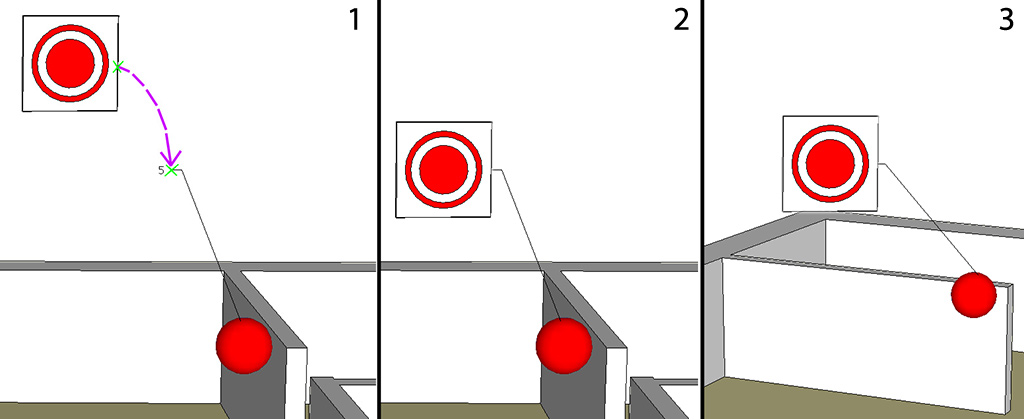
-
@lasseman said:
I want to connect a component (2D symbol) with Leader of "text tool), green cross, picture 1.....
It's not goin to work with the text leader.
Text from the text tool always faces the camera, even when looking down. That's good. But you cannot replace the text with a symbol as described.
Use a 'Face Me' component with 2D symbol plus geometry replacing the leader. The components origin needs to be at the other edge end (not where the symbol is).
This will get you as close as you can get to achieve your goal. Only when looking (almost) straight down you will not see the symbol.To(to certain extend) even tackle this problem you can have the 'Face Me' component slanted backwards a bit. Looking straight down you will still be able to see the component.
Wo3Dan
-
Thanks for your suggestion
I try that
-
Check out the key caps you have in the fonts you are using or possibly change fonts such you can find a symbol you want. You can use that to add symbols but not the exact one you have in the OP unless you want to make a special font. Look under start, programs, accessories, system tools and character map. For your fonts it will show the code to type for the selected symbol. Examplt http://sketchup.google.com/3dwarehouse/details?mid=2d79c340445bb6b89f30f02514717f00
Advertisement







