[Plugin] Component Spray Tool 1.3.
-
Problems with component spray tool...Tool will not pick point after clicking.
Is anyone else have problems with the tool? All the parameters appear correct.
I'm placing byce on a simple plane is not working. Openig a new drawing helped but it always goes back to not working at some point.I'm using in V6.
-
Hi,
I wanted to try compo spray but I get a huge number of components at a small circle. What am I doing wrong?
Charly
-
Hi,
Did you draw a great circle (20m or so) or a small one (2m or so) ?
But don't worry, since FaceMe components don't really have a bounding box, the number of components to be created is wrong, if I remember well...
Regards, -
Hi Didier,
The circle was about three meters. I tried the whole day. If i use it at a single line or a point then i get very small copies.
Charly
-
For the above mentioned problem i found the solution. The values for Low and high scale where to less.
But now although Keep vertical is selected, the tree is horizontal. For this I could not find the reason.
Charly
-
Hi,
I found the error. This component was the reason. After I exploded the component and made it a new component, the error was gone.
Charly
-
I'm having difficulty to make it work in SU 8.
Confirmation ?
But it is my first try, I must say. -
@mariocha said:
I'm having difficulty to make it work in SU 8.
Confirmation ?
But it is my first try, I must say.Exactly what isn't working?
-
Well, like I said it was my first try. I finally got it after a few more tries.
My mistake was to try to "spray" on a face in a group being outside of it.
Somehow I assumed that's what it did.
Maybe cause I cannot get the "selection" option to work. It just stops and asks to select objects, even when a face is selected before, and it stays suck there, clicking or enter do nothing.
I read the manual, again (very well done btw). Maybe a warning line could be added about groups.
Although it is so obvious now. -
@didier bur said:
Hi all,
Here is an update of the component spray tool (updated PDF doc included).What's new in 1.3.:
New "shape" option to drop component at each vertex of selected faces.
Bug fix when loading the script on Mac.
Bux fix that froze the script when no destination layer were specified.
Enjoy !EDIT:
Last version posted 03.09.10 (no more progressbar conflict, not an rbs)
This is my problem with the plugin, can you tell me how to fix it? The table is to big, It isn't match with my screen so I can't see the rest of the table.
-
thank you so much!!.I;ve been dreaming about this tool for months.
I will try it out now.
sketchup is infinity. -
I initially could not get this to work in selection mode, but it worked fine after removing all my other plugins. Must be some incompatibility, I have quite a few.
One thing I did notice is a tendency for scattered objects to be more dense toward the centre of the regions in all cases. I don't know ruby but it seems whatever random function you are using is a bit biased towards the mean.
That being said, what a fantastic script! Keep up the good work Didier!
-
@Kool
AS you have just 3 box values missing
Just enter your values then press TAB
and at the end Press Enter
Some rustic but efficient
Below box values missing
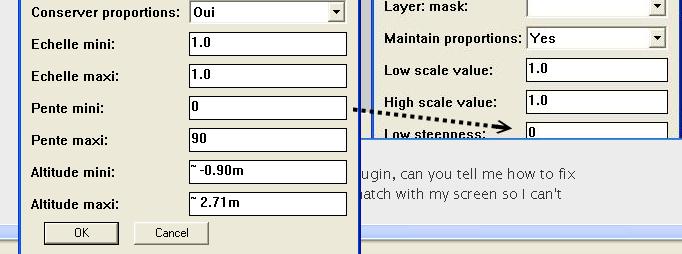
-
Hi all,
I'm on my way to the next release to fix all these minor problems, and to add a webdialog as well.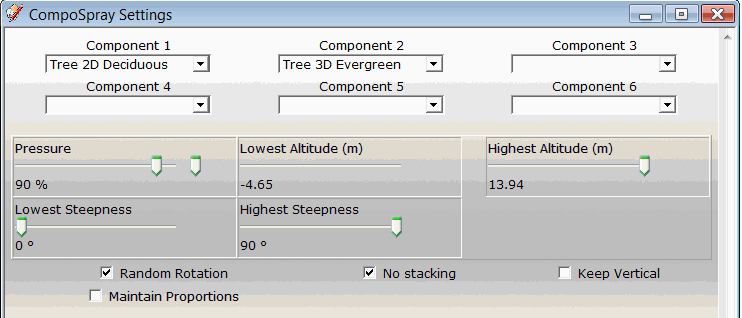
-
@charly2008 said:
Hi,
I found the error. This component was the reason. After I exploded the component and made it a new component, the error was gone.
Charly
Maybe it was very small in size. What if you Right-Click and choose Scale Definition?
-
@didier bur said:
Hi all,
I'm on my way to the next release to fix all these minor problems, and to add a webdialog as well.[attachment=0:3sz6k615]<!-- ia0 -->cs2.gif<!-- ia0 -->[/attachment:3sz6k615]
That's very cool!


Can I just come with a request? Make one multi-select list to pick the components, instead of a fixed 6 slots. And if the selected components can be preselected, that'd be a great user experience addition.
-
Thanks a bunch for the new version!!!
When we are at it; could you also add a function whether the tool sprays with that centralized way on a face it does at the moment or not (so that in some ways it would work similarly to the fur plugin or something like "populate")?
Also, beside the sliders, will the fields accept precise, manual input too?
-
Does it work on 2013? When trying to do a circle spray the plugin will not accept the second point of the circle (or any of the available shapes for that matter).
Advertisement







