WHERE COMPONENT FOLDER IN MAC OS X?
-
**WHERE COMPONENT FOLDER IN MAC OS X?
I'm newbies for new mac book pro 13".
I come from THAILAND weak in english language.In WINDOWS Xp the folder component on the C:programfiles/google/sketchup pro8component
but mac os x does'nt have? where are?please give me the way, I want to add the windows .skp component to the MAC OS component libraly.**
AND THE ONE QUESTION
WHERE the color picker and edit material just like eye droper and shade adjustment???





-
Macintosh HD/ Library/ Application Support/ Google Sketchup 8/ SketchUp/ Components
the color picker is the same as windows.. the B key or Tools->Paint Bucket
eyedropper is the command key while the paint bucket is active.. or, click the magnifying glass to sample any color on the screen at a single pixel level.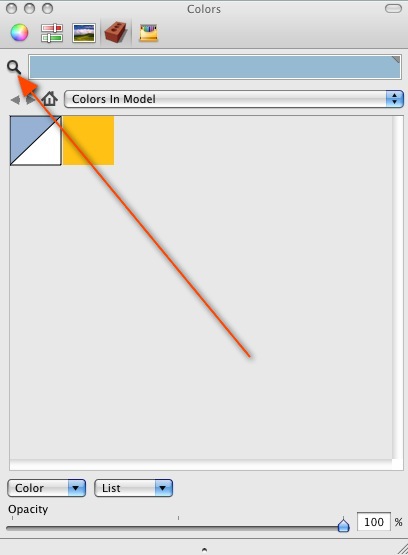
-
YES THANKOYU IT"S HELPFUL.
NOW I CAN ADD COMPONENT LIBRALY!
AND EDIT MATERIAL IN MODEL EASY WAY.THANKS JEFF.

Advertisement







