Rotate copy multiple
-
A screenshot of what your looking for lapx would help pin down exactly what it is you're trying to do,
Chris
-
Without image of what is wanted I have some difficulties to visualise


-
@chris fullmer said:
A screenshot of what your looking for lapx would help pin down exactly what it is you're trying to do,
Chris
i'm pretty sure he's talking about a polar array in which each component isn't being spun the same degrees.. instead, each component is being rotated to a target point resulting in varying degrees.
but yeah, a better description (ie- picture or skp) would help clear things up.
-
i think the desired ability is shown in this video (rhino)
place the rotate tool on the center of rotation then every time you click somewhere, a copy is added.. in sketchup, the rotate tool becomes inactive once you place your copy and you have to reset it at the center of rotation.
[flash=660,405:3ju3xwwu]http://www.youtube.com/v/0M0zruTjYPw?fs=1&hl=en_US&rel=0&color1=0x2b405b&color2=0x6b8ab6&border=1[/flash:3ju3xwwu]
-
If you have a surface you can use the Component on surface by Chris Fullmer

Then Strech it with Fredo Scale
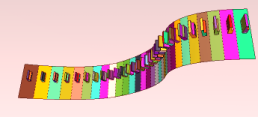
-
in contrast, doing that with sketchup is a lot more work.. especially when considering i'm doing this with simple 2D drawings.. in 3D with more complex objects, it's not always so easy to continually place the rotate cursor in the proper location/orientation..
[flash=660,405:2qjrfv6t]http://www.youtube.com/v/aekQq4VRsfo?fs=1&hl=en_US&rel=0&color1=0x2b405b&color2=0x6b8ab6&border=1[/flash:2qjrfv6t]
-
Thanks Chris,
Your Rotate Scale multiple may be what i need according to its description. It similar to autocads rotate copy multiple with base point define with multiple varied angles, no? Ill post a screen shot once i get back to the office.
Jeff, thats exactly what I need
Thanks again!
-
@lapx said:
Thanks Chris,
Your Rotate Scale multiple is exactly what I need It similar to autocads rotate copy multiple.
Thanks again!
ha, wow..
i definitely misinterpreted the original post then.[edit regarding your edit-] yeah, ok, i'm not crazy after all

-
Getting back to this... is there a better quicker way than copy rotate to place the brackets perpendicular to point on curve.
The brackets need to align with the joints. The joints are not all equal intervals.
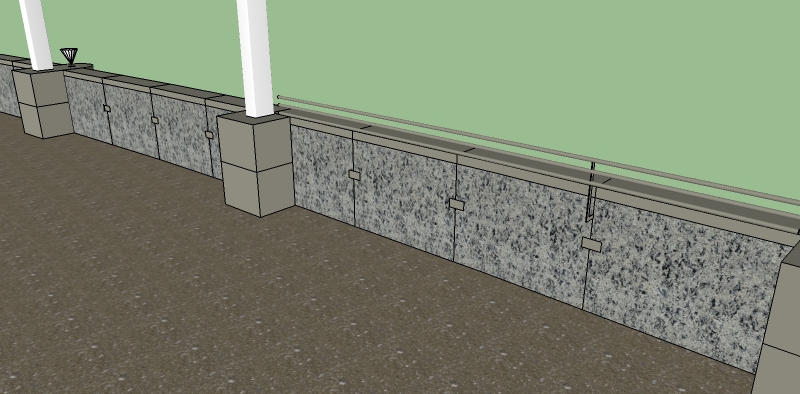
-
Jeff,
Im the crazy one. your post describes exaclty what i need. i cant belive SU does not have a command like this

Im exhausted using copy rotate and constantly having to go back and forth from the reference point center point to the point of placement:(
Ruby Please
-
What exactly do you want to do here? Sorry, I do not understand. (maybe draw on that image)
-
Seems remember that TIG has made a special Plug for that

I will verify
That was that

Radial Lines fixed lenght by TIG
@unknownuser said:
Usage:
Select one guide-point [cpoint] and some edges and/or faces
then run Plugins menu 'Radial Lines Fixed Length' menu items...
Enter a Length in the dialog [current units].
Line 'rays' are drawn from the cpoint towards the selected vertices using
that Length.So you will obtain your result asked without effort even it's not the same action!

So here same as a multiple rotate copy lines the 3D Space
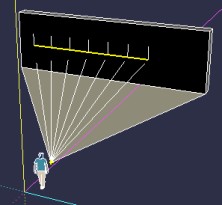
-
Gaieus,
I want to copy rotate the supporting brackets to all the verticle joint locations.
Hope this is clear,
BTW there are about 30 brackets along the arc.
Thanks,
-
What is the problem?
Find the center of the arc: Guide Tool by Thomthom
You can now make a simple Copy Rotate between 3 little rectangles of the bracket
Select the 3 brackets
Then make a copy of these 3 * X beteween column
Not a big deal
-
If anyone has used copy rotate in autocad they will get what i'm trying to do. When I copy rotate in su I always have to grab the center point of the radius for each copy. This is more time consuming than autocad's way. in autocad once you have your center point you can manully pick the points to copy to with out starting over.
The supporting bracket in the image needs to be copied to each vertical joint. The joints are not all equally spaced, so I cannot simply used "3x" method to copy. -
Is it posible with ruby to place a component perpendicular to a point on an a face or curved surface just by selecting the point on the face? The component axis would of course have to be relative.
-
Ah damned

@unknownuser said:
are not equally spaced
So before a better little trick (or plug forgotten)

you can make that
As above draw the "Radial Lines Lenght" (TIG) (automatic)
from the center guide arc circle given by the Thomthom plugYou can now make a copy rotate of the bracket
"one by one" because you have the good directions and angles!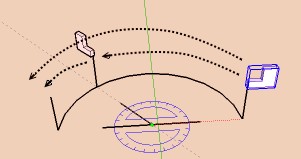
-
Hello!
Is there a plugin that can do a multiple rotate and copie as shown in this film:
http://www.youtube.com/watch?feature=player_embedded&v=0M0zruTjYPwRegards!
Luis -
Seems Radial Lenght by TIg makes that!

Advertisement







