[Plugin] Selection Toys
-
What function are you trying to use?
-
Select Ngon
-
Select Only -> Polygons?Note that
Select OnlyandDeselectmodifies your current selection - doesn't add to it. -
that's exactly what I'm doing.
select the model, then Select Only -> N-Gons and nothing is selected, even tho I can see Ngon's.to clarify :
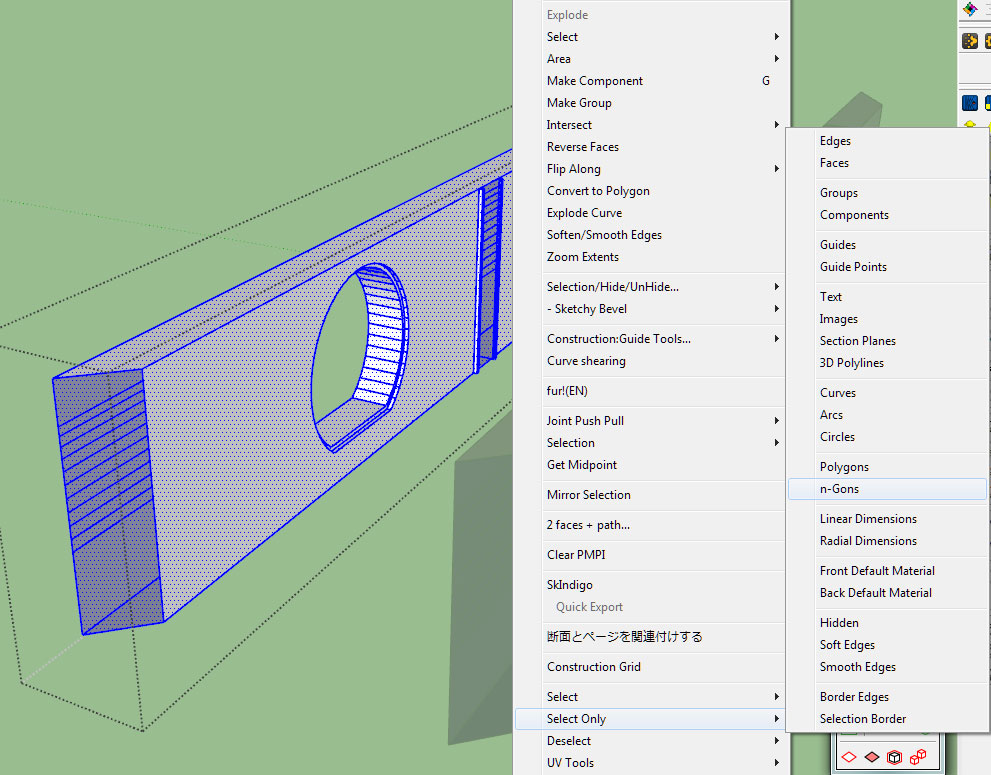
-
Better if you post your SKP file

-
@unknownuser said:
Better if you post your SKP file

sorry cannot do that, it's copyrighted work that will be for sale, and it's not just the mesh in the image above.
-
Polygon and N-Gon refer to entities where the Entity Info display Polygon.
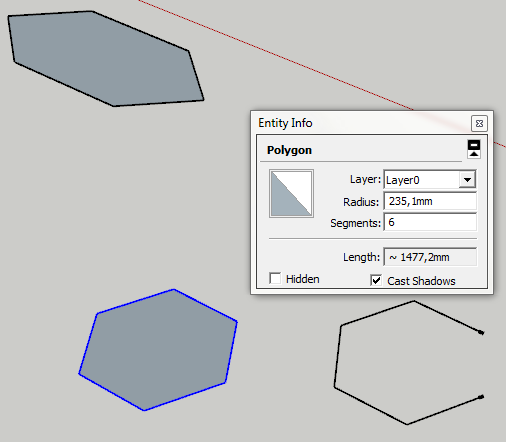
-
erm... pardon?
ok I must be being dense... that made no sense at all?
-
In fact i believe this N Gon function shown only figures who are made with the tool "Polygon"

And not geometric figures that you can see as Ngons
-
@unknownuser said:
In fact i believe this N Gon function shown only figures who are made with the tool "Polygon"

And not geometric figures that you can see as Ngons
Exactly - the selection tool doesn't look at the shape of the geometry, but filters the selection based on the types of entities SketchUp reports.
When you select something in SU, the Entity Info window will say what type it is - all the filtering is based on these types.
-
ah. thanks for your help then.. this explains all my problems with this Ruby. we're not compatible.. but thats ok.
-
@thomthom said:
I can make so sense why you would not have a
Selection Toysmenu item under tools and various Context Menu entries (which depend on what you right-click)I was about to ask if you'd checked the Preferences for Selection Toys, but if you have not menu... I'm really stomped.
Can you post a screenshot of your Tools menu?
Hello Thomas!
It happens with me also! You can see a screenshot here
http://www.netcond.net/N3TO/Screenshot_toolsmenu.jpg
I see all posts but I can't resolve the trouble.
apologies for my bad english...
Thanks -
Check the Tools menu.
Tools -> Selection Toys -> Enable Toolbar
then after you do that - check the menu you showed in the screenshot. -
Version 2.2.1
- Fixed Select DC Instances
-
Sorry - I forgot to include a file. Redownload.
-
It was working in V7, but I can't get Sel Toys working in V8. Feeling stupid for a number of reasons.
My configurtion of Sel Toys:
C:\Program Files (x86)\Google\Google SketchUp 8\Plugins\TT_Lib
C:\Program Files (x86)\Google\Google SketchUp 8\Tools\TT_Select_ToysAfter SU8 re-start:
no context picks for Sel Toys
no pick for Sel Toys in Tools menu drop down -
@brookefox said:
C:\Program Files (x86)\Google\Google SketchUp 8\Plugins\TT_Lib
C:\Program Files (x86)\Google\Google SketchUp 8\Tools\TT_Select_ToysDon't put plugins in the Tools folder.
There should be
C:\Program Files (x86)\Google\Google SketchUp 8\Plugins\TT_Lib\ - (inside, lots of .rb files)
C:\Program Files (x86)\Google\Google SketchUp 8\Plugins\tt_selection_toys.rb
C:\Program Files (x86)\Google\Google SketchUp 8\Plugins\TT_Select_Toys\ -
OK. Thank you. I thought that since it is accessed by the tools menu..., but thinking is not my strong suite.
@unknownuser said:
You must enable it from Tools->Selection Toys->Enable Toolbar before it appears under View->Toolbars->Selection Toys.
While the install didn't seem that clear to me, I didn't notice many install problems in the thread, so likely I am being thick. Perhaps because I assumed it was different than the norm when it is not. (Is the download count related to this, only 141 for such a useful tool? Or is that count only since the last update or somehow not reliable?)
Thanks, again.
-
Since last update - there's been thousands of downloads all together of the previous versions.
With my more recent plugins I've started to add more detailed descriptions of how they should be installed.
-
I will remove and try to re-install as now for me under Tools, there is no 'Selection Toys'; and so not surprisingly, under View->Toolbars there is no 'Selection Toys'. After entity pick, context menu does not show sel toy choices.
Folders TT_Lib and TT_Select_Toys are both in Plugins, as is file tt_selection_toys.rb.
Advertisement







