[Plugin] Hole Punching Tool
-
Adam
I'm making a more robust version now and will post it later today.......

-
Hi! I have hard times trying to copy or simply select the punched components. Could you improve it?
P.S. A science fiction request: Could it punch on multiple feces or at least corner windows (2 faces)?
-
rv1974
You are making life more difficult for yourself than it needs to be...
You components are made exactly the depth of the wall ! This means that the reveals are obscured by the component itself...
Why not make them a simple 2D rectangle cutting-component that you place on the outer-face, and you then let the 'Hole Punching...' make the hole's reveals and the hole in the inner-face etc - that way the wall thickness could vary and the reveals will adjust to suit for the one 2D component - and is then more easily selected too.You CAN select the component-instances using the Outliner as needed...
Please read the tool's notes... you should NOT 'copy' component-instances that are 'punched' [unless you are going to 'unlink the punches' or 'undo the punching' immediately afterwards], because the observers and linking attributes etc will get 'tangled up'. So usually you should only copy un-punched component-instances - but remember that if they are punched you can always use: select them > 'undo punch' > do the copying > re-select them > 'punch' again...

I've only just got this single wall hole-punching working and now you want punched corner windows - aaaargh!


-
Here's v1.2 http://forums.sketchucation.com/viewtopic.php?p=271170#p271170
The finding the inner-face methods have been made more robust - now an inner-face will only be used if it is the correct orientation / side of the wall, AND it is within the specified maximum depth from the outer-face, AND its geometry overlaps at least the center of the component-instance, AND if there are several suitable 'candidate' faces then it is taken as the one 'nearest' to the outer-face.
Also an 'Unlink Punch' option has been added - this will 'unlink' a selected component-instance and its punched-hole geometry.
Please read the Notes...

-
Thanks TIG for the update!
 It works in every case I've tried now. Flawless thus far.
It works in every case I've tried now. Flawless thus far. -
One foreseeable issue. I have a lot of modified components where a glue/cut component is nested inside a larger component.....i.e. a window with shutters and mantle. Is there a way to either search the component for a nested cutting component and make the cut with that, or allow me to perform the cut from within the components edit mode?
Thanks!
(Attached is a component I made for testing.)
-
great thank you
same thing with the name changing in chrome...
will use #
-
not working in SU 7
-
@bertier said:
not working in SU 7
It works in v7 or v8...
A little more detail please
I'm not psychic... -
sorry
I put it in my pluggin folder
it doesn't show up in my pluggin list...
using SU7 on XP pro
-
Bertier,
It's context sensitive. It only shows up in the right click menu when you have a component selected that has a "cut opening" value assigned to it. It's not in my plugin list either.
-
As Adam said - it only appears in the right-click context-menu under the 'Hole Punching...' submenu - the options will vary depending on the current selection.
Please read the guidance-notes before diving into the shallow water!

*Comme Adam a dit - Il n'apparaît que dans la droite-cliquez/menu-contextuel sous le sous-menu 'Hole Punching...' -
SVP lire les directives-notes avant de plonger dans les eaux peu profondes!*

-
sorry guys, too much to do too little time
thanx again
merci !
-
Seems a simple face as component don't work

Works with the basic "Component Puncher"!

(so only with no depth choice) !
-
@unknownuser said:
Seems a simple face as component don't work

Works with the basic "Component Puncher"!

(so only with no depth choice) !
Can you post an example SKP with this problem ?

-
sure

When you take a component disc (Gluing, cutting) from the menu /component and past it on a face of the box
That don't works!
(it's just a surface not a volume) but that's works with the old first Component Punch
So there is something wrong in this last sophisticated version
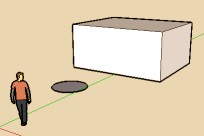
-
Pilou ! You nitwit!
The Component might glue BUT you hadn't given it a cutting behavior OR made its center open or transparent so when it did punch the hole you couldn't see it as it entirely covered the 'hole' - try it in Xray mode.... -
@unknownuser said:
OR made its center open or transparent
Ahhhhhh! That is very cool!

So any complex curves even not welded (without any face inside) can make a Punch!!!
No need to take a surface!
That's rocks! So your plug works like a charm !
So your plug works like a charm ! 
And I have have something for the Duhduh thread

When you have made a component with Glue, you must take it from the Menu Window/ Components! And not first from the screen!
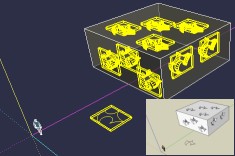
-
Very cool plugin



-
Awesome Plugin!!! I thought about doing something with a similar approach, but you beat me to it!
Two comments:
-
The plugin works session to session (which is awesome) IF you open your file by double clicking on it and opening it directly. It doesn't seem to work if you open SU first, then do "file, open." Minor issue.
-
After punching, if you select any of the reveal faces, all of the other reveal faces are selected, but the window component remains unselected. Again, minor, but worthy of a fix.
-
If you create a new file by selecting "file, new", the windows are punched, but the hole doesn't move when the window is moved (same issue as #1, I think)
Anyway, overall AWESOME plugin. Definitely saves much time & effort.
--
Karen -
Advertisement







