[Plugin] Shape Bender Beta
-
Hi Chris,
i have a Question. How can i control to get a exact Half circle. Please have look at the Image below. Thanks in advance.
Charly
-
Sorry,
the problem is solved. There was a difference in the length between the model and the line.
Charly
-
Love this, though it's grovelling over my screw threads.

One thing, though. My desktop lost power during the final stage (after pressing 'enter'), and when I restarted Sketchup I chose to recover from the last autosave. Unfortunately, the shape-bending context didn't save gracefully (shape to bend had weird alterations, there were multiple 'start'/'end' markers, etc.) and I had to throw things out and re-load from the last manual save.
I don't know if SU provides a mechanism for plugins to be notified when a save is about to happen, but if so I think there's room for some fixes there.
How often do you lose power, though..
-
Hehe, sorry about that. That is the unfortunate nature of plugins. And this one in particular is doing a LOT of stuff behind the scenes. If it gets interupted in the middle of processing, crazy things happen. Normally one can just undo them, but if power is lost simultaneously, that can cause trouble.
Hope you were able to get your file up and running again.
Chris
-
Hi Chris,
I just came across your shapebender-tool.
It works great - so I thought i might try If the things would also work on Reverse - Why this ?
Well, I got a historic church here that has curved Walls with curved Windows.
In order to renew the Windows frameconstruction, I am planing to take a 3D Laserscan of the exsisting construction, than reconstruct the Windowframing using the point-Cloud. Once that is done, It would be of great help to stretch the curved Geometry onto a Flat plane in order to produce the Frameparts by use of a Lasercutter.Do You think that would be possible?
Uli -
Hi Chris,
I was not sure whether I have the latest version, I installed the plugin again (Sketchup 7.1.6087). The file structure is as it should be. The compo_spray I removed, but did not help. Before I had no problem with the plugin as you can see in the post above. Now I get this error message.
Charly
-
The error message seems to relate to a missing 'menu' definition, that then can't have an 'item' added to it.
Can you type the following in turn into the Ruby Console, and post the results...$submenu
then
$clf_tools_menu
then
$clf_youtube_menuThis should then tell us what's missing/malfunctioning...
-
@atelierpaar said:
Hi Chris,
I just came across your shapebender-tool.
It works great - so I thought i might try If the things would also work on Reverse - Why this ?
Well, I got a historic church here that has curved Walls with curved Windows.
In order to renew the Windows frameconstruction, I am planing to take a 3D Laserscan of the exsisting construction, than reconstruct the Windowframing using the point-Cloud. Once that is done, It would be of great help to stretch the curved Geometry onto a Flat plane in order to produce the Frameparts by use of a Lasercutter.Do You think that would be possible?
UliHi Uli, that would be interseting, but at this point, the script does not do that. I'm not sure if there is some way you could make it do that with by bending to an arc that is exactly opposite of the original curve. That might be possible. But for now, the script was not built to do that natively. Sorry, but good luck.
Chris
-
@Charly, that is odd. Do what TIG shows there. You might even just try re-downloading and installing it again. Perhaps the file itself got messed up.
-
Hi Chris, hi TIG,
I have only just come home. Here's the result:
-
So it's returning nil because you don't have RickW's Smustard menu added - OK and shouldn't cause aprobelm...
You do have the clf's tools menu loaded - Good.
BUT you don't have clf's youtube menu loading... Strange...
This could be the problem - it loads from clf's component_stringer / camera_recorder / shape_bender / voodoo_importer
Try checking you have those...Chris

-
I'm a little bit confused. That are all the Plugins i have in a PDF-File.
Charly
-
So... Chris's tools fall over because one of them hasn't already loaded 'some other menu' when it thinks it has...
Here's a [possible] simple fix... put it into the correct sub-folder...
clf_shape_bender.rb
Chris can sort it 'properly' later...
-
Many thanks TIG. I tried the Shape Bender plugin in SketchUp 8 there it works fine. and now with your update it works again in Sketchup 7.
Charly
-
Hey TIG, thanks for looking into it. I am without a computer at home for now, so I'm mostly useless. But what was the problem you found? I was able to load shape bender just fine without having any of my other plugins loaded. Did I mess something up in my overly complicated menu system?
-
Chris
Wait till you get a proper link in to check what's up... I think it's the way that some of your scripts check if a Plugin is loaded already... I moved the confirmations in that file so each of them is immediately after its the first-run check and its seems to work OK then...
You have over-complicated your menu checking somewhat.... but - hey -join-the-club
-join-the-club 
It seems to depend on which of your scripts a user has loading... and of course it shouldn't
It's probably an easy fix BUT it probably affects several of your scripts
-
Huh ....
The shape in the attached file makes Shape Bender crash SU.
I tried it several times.
(The line I want to use is hard to see, on the red axis)
-
Bug Splat for me, too. Even after I moved the straight line so it lies on the red axis. It works with a simple long, skinny box. Perhaps there's too much geometry in the branch?
-
(mac)
works in SU7.. crashes with 8
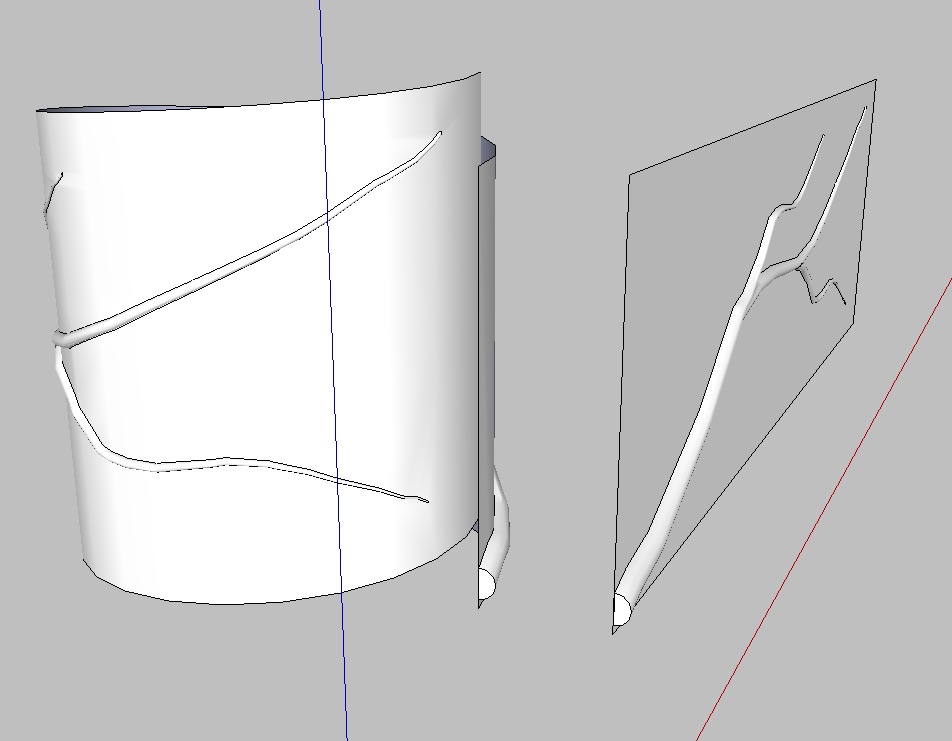
-
Worked fine for me, the only thing I did was move the branch up a few inches so I could see the horizontal line. I didn't get the green preview wires like I usually do though.
File is attached.
Advertisement







