IClone 4 PRO & SketchUp - tutorial
-

Hello all,
iClone 4 PRO is a 3D animation, rendering and creativity tool designed to make animation and visual effects as easy as SketchUp. iClone's toolbox is designed for fast production and can be an entry for beginners or a juggernaut for 3D pros. We enjoyed the opportunity to present iClone 4 PRO and 3DXchange4 during Google 3D Basecamp 2010 & 2008 and met many folks from here at SketchUcation. Thanks for the opportunity to introduce iClone and you can get free 3D day full versions at http://www.reallusion.comAdd SketchUp models to iClone and build landscapes, animate smooth cameras on paths, create and animate 3D actors for scenes and render Stereo 3D Animation or Stereo 3D still images. Ouput visualizations as HD AVI, MP4, WMV, FLV, JPG, etc..
[flash=640x360]http://www.youtube.com/watch?v=tfNVDWnvnRc[/flash]
http://www.youtube.com/watch?v=tfNVDWnvnRcThis project shows the model we used from VAST and imported from 3D Warehouse. Models from SketchUp or 3D Warehouse (SKP) can be converted to iClone format using the conversion utility 3DXchange4. (both iClone and 3DX4 are available together)
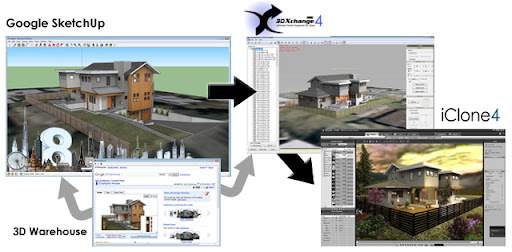
iClone provides one-click tools for artistic lighting, trees, grass, materials and depth-of-field camera effects you can alter in the view-port with Pixel Shader real-time rendering.


For more information about iClone: http://www.reallusion.com/iClone
iClone training videos: http://www.reallusion.com/iclone/iclone_training.asp -
Hey John,
Very cool, thanks a bunch for posting this.
The iClone demo at basecamp was awesome.
-
I agree with Pete, iClone's demo at 3dbc was astounding. From swaying vegetation to animated people, they had the auditorium rapt.
Some of the lighting effects were stunning and it's also very well supported by James Martin at iclonecertifiedtraining.com. This guy offers some great tutorials.
I gave the trial as spin and will add to the arsenal soon.
Advertisement







