[HELP]Follow Me somewhat parallel lines
-
Good afternoon (ET), all...I have been reviewing all of the plugins listed on this forum, as well as others mentioned. I have two "J" shaped parallel lines with the right side line with a slight arc and kink. Is there a "Follow Me" plugin that will follow these two lines where the left side profile follows the left "J" and the right side of the profile follows the right side "J" with variations? The single line Follow Me works perfectly bending around the curvature of the "J". Perhaps two Follow Mes and somehow joining them? Thank You...Bob
-
Can you post a picture or the SKP file?
-
Thank You, d12dozr...give me a few minutes. I need to strip the two lines from my model.
-
Extrude Edges by Rails ?
-
Herewith SketchUp file of what I'm trying to do...URL
http://www.megaupload.com/?d=XKE6Q755 -
Thank You, TIG...I downloaded and have your plugins in my Plugin directory. I will see if that resolves my problem. I am hoping that reference to "rails" is what I think it is. Regards...Bob
-
i think you're going to need a 2-rail sweep with height control in order to fully automate this shape you're going for (that is, if i'm guessing correctly how you'd like the to look).
the height control isn't yet available in any of the sketchup plugins (well, not that i know of).
-
That might be a job for a the new Curviloft plugin. I don't know how to do it with EE by Rails

BTW Bob, next time you can upload the SKP (or image) right here on the forum...see attachment...
-
actually, there are a few ways this profile with these rails could be interpreted..
here's one way but i don't really think it's what you're after.. still, it might help the discussion along..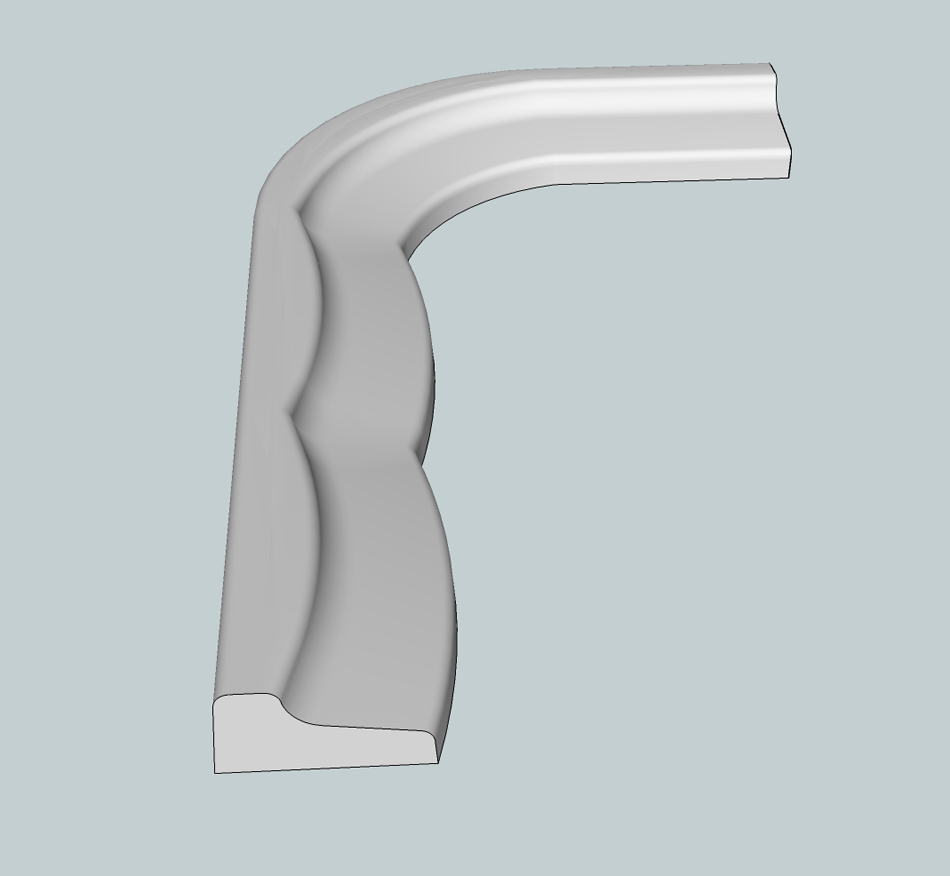
-
Thank You, Jeff...that's almost perfect, except the two edges on the left side of the sweep should be parallel and the right edge is perfect. I knew there must be a better way to send a file over, but, a search of the FAQ only mentioned the megaload
site. BTW: I could not make the Extrude Edges by Rails work for me. For whatever reason, I could not select the profile after calling the plugin. It kept prompting me to select the profile. Perhaps in this case the profile cannot be attached to both rails. I apologize for my lack of knowledge, but, this is all relatively new to me...Bob -
Uploading a JPEG file of my inquiry. For whatever reason the Extrude Edges by Rails doesn't seem to like my profile after I launch the Plugin. Keeps prompting me to select the profile.
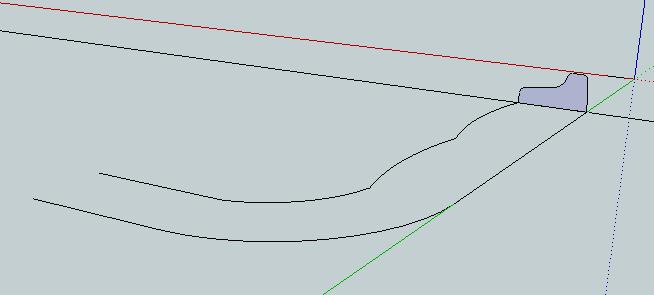
-
With EEbyRails make one J a curve - select the lines/arcs etc and weld them into a curve [weld.rb for Smustard.com], then do the same to make the other Rail curve.
The Profile is the face's perimeter - again select these lines/arcs and weld into a single curve.
When prompted by EEbyRails pick the Profile, Rail-1, Rail-2 and the the 'Melding-Profile' - if you want the final profile to be the same simply pick the Profile again. -
I used EE by Loft for this one. I took the original profile (welded into one polyline and grouped for easier moving) and copied it along the "J", scaling each profile in the red direction as necessary....exploded the groups and called EEbyLoft, selecting each profile in order and 6 segments. It would have worked better if more profiles were used. (I haven't tried Curviloft as I don't have it installed) SKP attached if anyone wants to play with it.
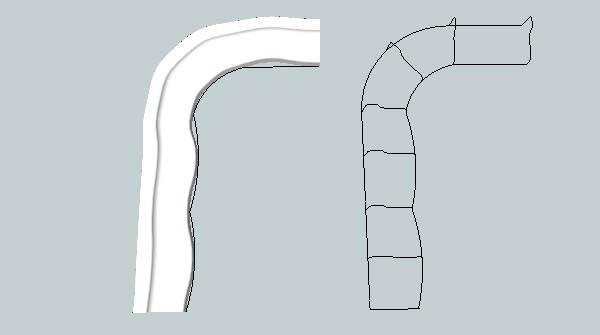
-
@photon713 said:
Thank You, Jeff...that's almost perfect, except the two edges on the left side of the sweep should be parallel and the right edge is perfect.
like this then?
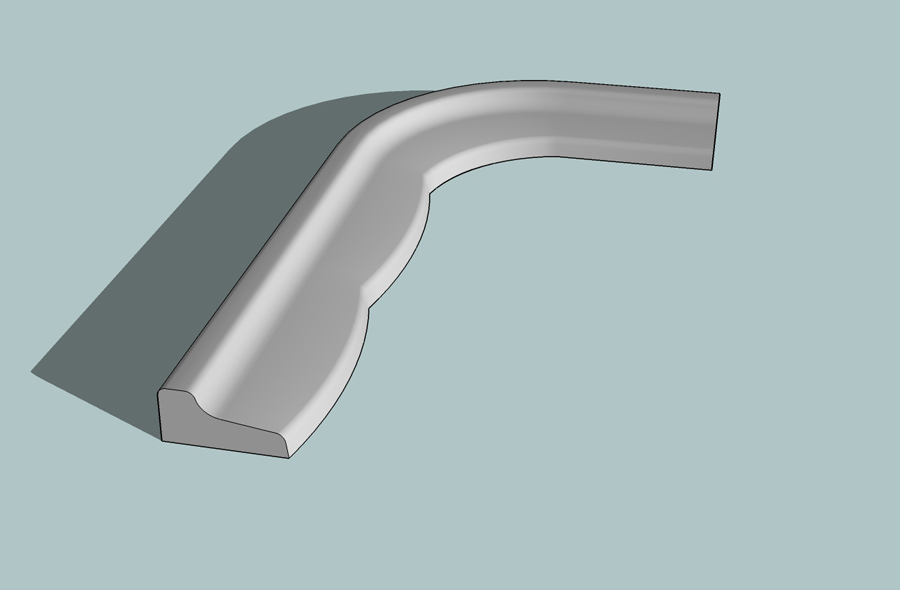
...if so, delete the flat segment in the middle and use regular followme for both profiles on their corresponding line.. then, fill the middle (it's a little more involved than that and requires proper segmenting of lines)
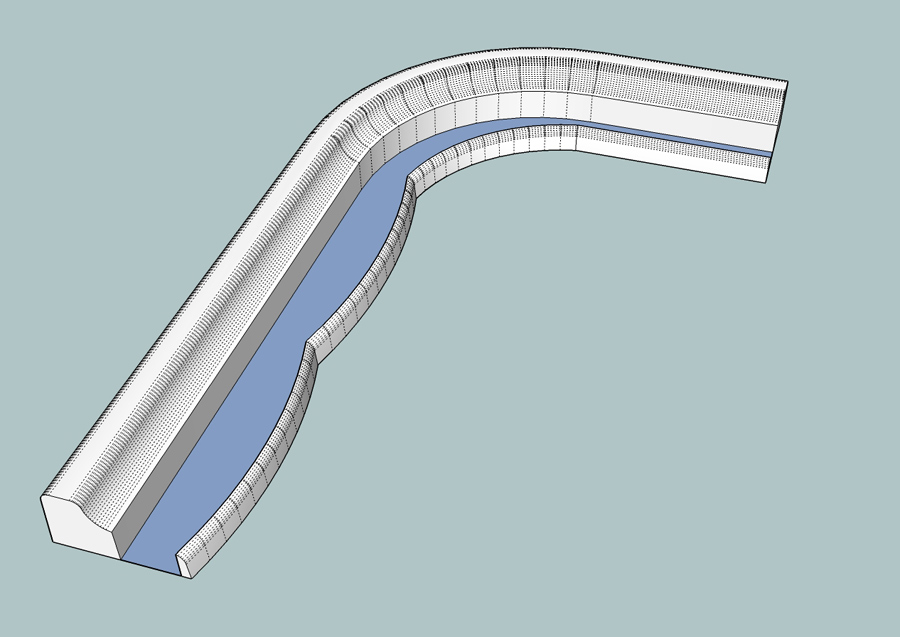
-
Thanks, Jeff...that's perfect. It is exactly what I need as a starting point. Appreciate your help...Regards...Bob
Thanks also, to all who responded to my posting. I appreciate your interest in helping out a new member.
Advertisement







