[Plugin]ToolsInDialog
-
Toolpanel - Easier Use Of Sketchup - FOR THE WINDOWS PC -
A dialog containing tools in Sketchup and a few plugins, like Weld or Reverse Face that I put into a dialog for easy access to them. It is still testing so it may have an error or two. If it does, tell me about the problem by posting a reply. Buttons include "Hidden Geometry" "Explode"(ungroup) "Make Group" "Make Component" 'The Drawing Tools' 'shows dialogs like "components browser" "scenes" "layer manager"' also 'edge style displays' and more! The images below show how it looks, and what you can now get rid of (the toolbar problem)Has improved features. Release Pro 8.1
Updated 1/16/11 IMPORTANT! REQUIRES PROGRESSBAR.RB FROM SMUSTARD.COM!NOTE: Work on this project has been slowed, so expect bugs as I am currently re-introducing myself into the ruby language. I plan to output other plugins, but i am drawing the curtains for this project currently.
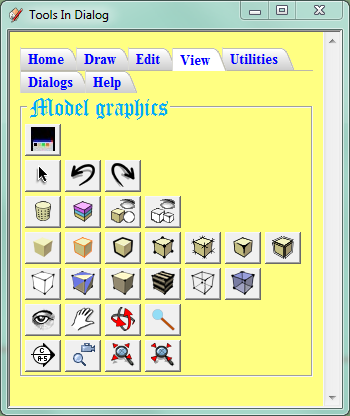
-
Thanks God I'm not epileptic
-
Does anyone want a color change?
-
Or at least explain how to customize it!

-
@tig said:
Or at least explain how to customize it!

in the stuff folder, there are html pages, and folders called 'ddtabmenufiles' and 'dropdowntabs' containing inside css files. To customize you need a good understanding of css and html.
-
For example ? .css file
... background; rgb(148,0,255); ... legend { color; rgb(255,255,120); font-family; Old English Text MT; ...set colors and fonts - the two main issues here ??
-
@tig said:
For example ? .css file
... > background; rgb(148,0,255); > ... > legend { > color; rgb(255,255,120); > font-family; Old English Text MT; > ...set colors and fonts - the two main issues here ??
yeah. Just like that. In the html page, I had:
<link href="ddtabmenufiles/overlap.css" rel="stylesheet" type="text/css"> <div class="ddoverlap"> <ul> <li class="selected"><a href="Home.html" title="Home"><span>Home</span></a></li> <li><a href="Draw.html" title="Draw"><span>Draw</span></a></li> <li><a href="Edit.html" title="Edit"><span>Edit</span></a></li> <li><a href="View.html" title="View"><span>View</span></a></li> <li><a href="Utilities.html" title="Utilities"><span>Utilities</span></a></li> <li><a href="Dialog.html" title="Dialogs"><span>Dialogs</span></a></li> <li><a href="Help.html" title="Help"><span>Help</span></a></li> </ul> </div> <br style="clear; left;" /> -
excellent tool.thank you very much
it possible add more plugins?
the user add more plugins -
@diego-rodriguez said:
excellent tool.thank you very much
it possible add more plugins?
the user add more plugins What plugins were you thinking?
What plugins were you thinking?
I probably can't add any of Fredo 6's amazing plugins - I scaned throughout the files and found no words like "UI::Toolbar.new "FredoScale" as you would expect to find.
I will put some updated/different/new plugins in the next update. -
my idea is create one organizator of plugins similar to video
-
@diego-rodriguez said:
my idea is create one organizator of plugins similar to video
That is a good idea.
-
Thanks for tool icon manage plug-in, I am away face trouble, and long waiting for plug-in like this, THANK MUCH
-
@heven7_floor said:
Thanks for tool icon manage plug-in, I am away face trouble, and long waiting for plug-in like this, THANK MUCH
Your Welcome!

-
@4dhans said:
Does anyone want a color change?
I'd vote for that. More neutral background so the focus shifts to the buttons - not the background.
And a single font for the whole UI - preferable a sans-serif as they read better in smaller size on screen. Gothic is a brute type that is not very readable on any medium.With some minor changes like that to calm the UI down it looks like a useful tool.
Is it customizable?
-
Can't load to SU 8???
-
@milunice259 said:
Can't load to SU 8???
What do you mean? You must have windows for this plugin. Also, make sure you have the additional scripts from google's sketchup page, third - this plugin must be in the regular plugins folder, not in "compatibility" files. Tell me any issues you are having.
-
@thomthom said:
@4dhans said:
Does anyone want a color change?
I'd vote for that. More neutral background so the focus shifts to the buttons - not the background.
And a single font for the whole UI - preferable a sans-serif as they read better in smaller size on screen. Gothic is a brute type that is not very readable on any medium.With some minor changes like that to calm the UI down it looks like a useful tool.
Is it customizable?
 I haven't got that figured out, but eventually it will be.
I haven't got that figured out, but eventually it will be. -
Nice tool display. It incorporates something I am trying to do in ruby. When I have several entities selected, how can I create a group of the selected entities? I know how to do it with this tool but how do I push the "Make Group" button programmatically using a ruby plugin? Can't find a send_action that works. ToolsInDialog appears to be doing it in the code somewhere.
-
@dvonhausen said:
Nice tool display. It incorporates something I am trying to do in ruby. When I have several entities selected, how can I create a group of the selected entities? I know how to do it with this tool but how do I push the "Make Group" button programmatically using a ruby plugin? Can't find a send_action that works. ToolsInDialog appears to be doing it in the code somewhere.
I guess you would have to call the method 'groupin', and luckily i dont think file referencing is needed it this case because ruby inherits every loaded method name on starting the application.
Advertisement







