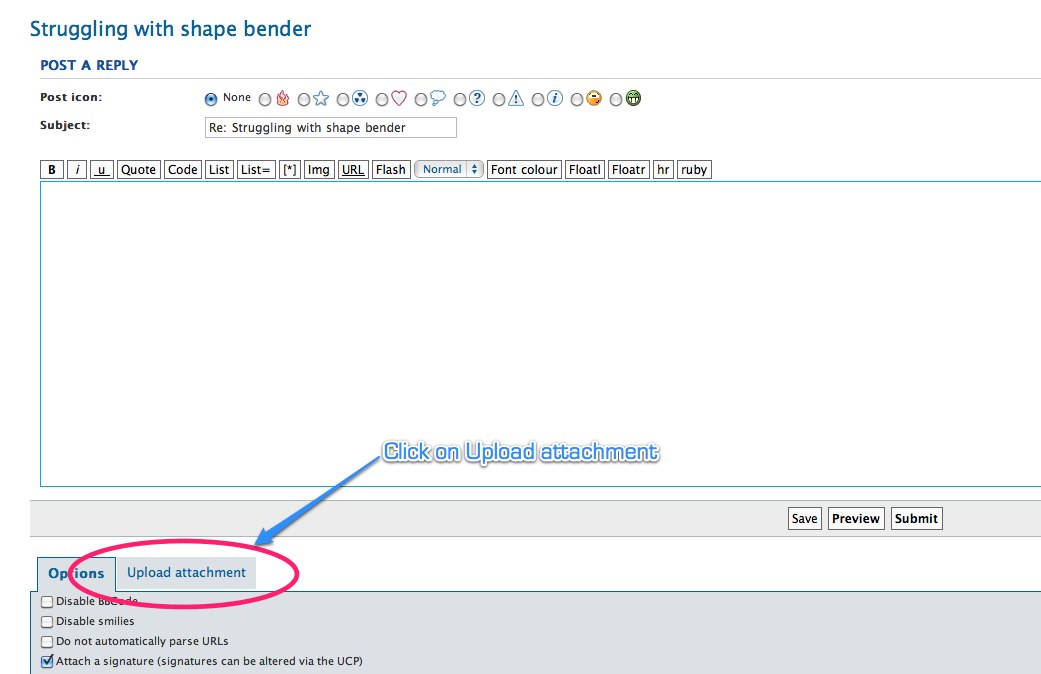Struggling with shape bender
-
I can't seem to get shape bender to work. It asks me to select the line that is on the red axis and when I try to select it it won't work. What am I doing wrong?
I really need to bend a cone, and the project I'm working on is dead in the water until then.
Please help.
Sincerely
BW -
Hi BW,
Could you attach the file? At least the cone you are trying to bend...
-
I found shape bender a little confusing to start with, a bit of reading and watching Tutorials always helps.
But you need to remember that the straight line on the Red Axis is a separate line and not part of the thing you want to bend.
And the Arc of the Bend is also it's own line.An easy way to see what it is doing,
Place your cone with the fat part on the green/blue axis so the point is heading along the red axis (the cone needs to be a group or component).
Draw a straight line along the red axis the same length as your cone.
Draw an Arc the same length next to but not touching the straight line and pull it up in the blue direction.
Now select the cone, activate Bender, click on the straight line and then the arc.
It will show you a preview, which you can alter with the up/down keys, hit enter.That is the very basics of it as I see, once you understand that you can go on to more complex bending.
If that isn't your problem, perhaps this will help someone else. -
In support of Box's explanation here's an image...
-
@box said:
I found shape bender a little confusing to start with, a bit of reading and watching Tutorials always helps.
But you need to remember that the straight line on the Red Axis is a separate line and not part of the thing you want to bend.
And the Arc of the Bend is also it's own line.An easy way to see what it is doing,
Place your cone with the fat part on the green/blue axis so the point is heading along the red axis (the cone needs to be a group or component).
Draw a straight line along the red axis the same length as your cone.
Draw an Arc the same length next to but not touching the straight line and pull it up in the blue direction.
Now select the cone, activate Bender, click on the straight line and then the arc.
It will show you a preview, which you can alter with the up/down keys, hit enter.That is the very basics of it as I see, once you understand that you can go on to more complex bending.
If that isn't your problem, perhaps this will help someone else.I've done this I made the cone a component selected it, activated shape bender and it won't let me select the straight line.
-
Please upload the model. Thanks,
-
-
-
Well, it worked for. So that is good news! It means you have it set up correctly. There are a good dozen stnadard problems accidentaly run into when trying to set up the bending process.
So now we can rule out anything with the model.
Now open the "Ruby Console" from the Window menu. Then try to run shape bender again. Copy any errors it gives you in the console and paste them here to this thread. hopefully one of us here will be able to see pretty quickly what the problem is from those errors. Thanks for being patient!
Chris
-
Ok here it is.
/Library/Application Support/Google SketchUp 7/SketchUp/Plugins/clf_shape_bender.rb:223:in
onLButtonUp' /Library/Application Support/Google SketchUp 7/SketchUp/Plugins/clf_shape_bender.rb:176:inonMouseMove'
/Library/Application Support/Google SketchUp 7/SketchUp/Plugins/clf_shape_bender.rb:168 -
There must have been more at the top. Try opening the console, then try to run shapebender, and make sure you get the errors at the very top.
Thanks,
Chris
-
sorry about this....
Error: #<TypeError: no implicit conversion from nil to integer>
/Library/Application Support/Google SketchUp 7/SketchUp/Plugins/clf_shape_bender.rb:168:inset_cursor' /Library/Application Support/Google SketchUp 7/SketchUp/Plugins/clf_shape_bender.rb:168:inonSetCursor'
/Library/Application Support/Google SketchUp 7/SketchUp/Plugins/clf_shape_bender.rb:168 -
Great, thanks for posting it all. I removed the extra lines and left the important bits.
That is saying (in a round about way) that the cursor icon image files are not in the correct location. You should have a single clf_shape_bender_loader.rb file in the main plugins folder. Then all other files should put inside the clf_shape_bender folder.
Winzip sometimes will ignore the folder structure inside the zip file. If you unzip directly into the plugins folder, it will put all files where they should go. But if you just drag them into the plugins folder, there is a good chance it will remove the folder structure. My guess is that is what happened here. So you might just try reinstalling.
Let me know how it goes,
Chris
-
Attached is a pic of my plugins folder. I'm not sure what you meant about folders what needs to go in what?
Thanks,
BW
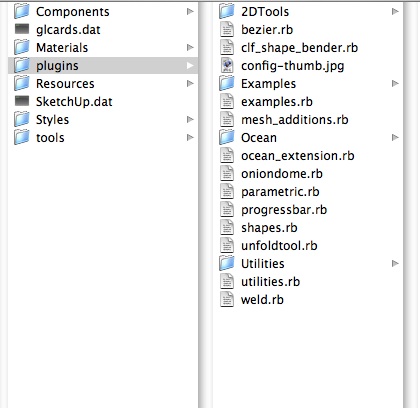
-
Hmm, where did you get that copy of shape bender? You're missing a lot of important files. Please go re-download it from the forum here. It should be a zip file attached to the first post of the shape bender thread.
http://forums.sketchucation.com/viewtopic.php?f=323&t=18210
Chris
-
@stillhouse said:
Attached is a pic of my plugins folder. I'm not sure what you meant about folders what needs to go in what?
Thanks,
BWI fixed it!
Thanks everyone I really needed this script.
Sincerly,
Brendan -
I realized I didn't know which image you wanted so here is my attempt to make shape bender work
I use the arrow and select the cone then go under plugins and select shape bender, it asks me to select the line on the red axis, and I try but it won't let me select it and thats where is get stuck? Could I be lacking some other script that I need to make shape bender work?(I thought I had installed the prerequisite script)
Any thoughts?
Sincerely,
Brendan -
@unknownuser said:
@stillhouse said:
Sadly I'm not sure how to do that.
Thanks,
I'm trying to add a bent cone at the top that starts at the diameter of the top circle and bends to the right of the image reducing to a 6" circle at a 10 degree downward slope. sorry I'm not explaining this well. Its a 18" frustum the base is the diameter of the circle at the top of the image and the top diameter is 6". It is bent 100 degrees to the right. -
Great, glad you got it working now. Sorry it took so long,
Chris
-
Hi Chris
I just try this Shape Bender Plugins. Sometimes it works but sometimes doesn't. I try to bend the shape into a curved line but the result usually something different (see the attachment)
And there's another one, in my computer, shape bender shows the pre result in green color before hitting the ENTER key, but in another computer it doesn't show anythingWhat's wrong with the plugin..?
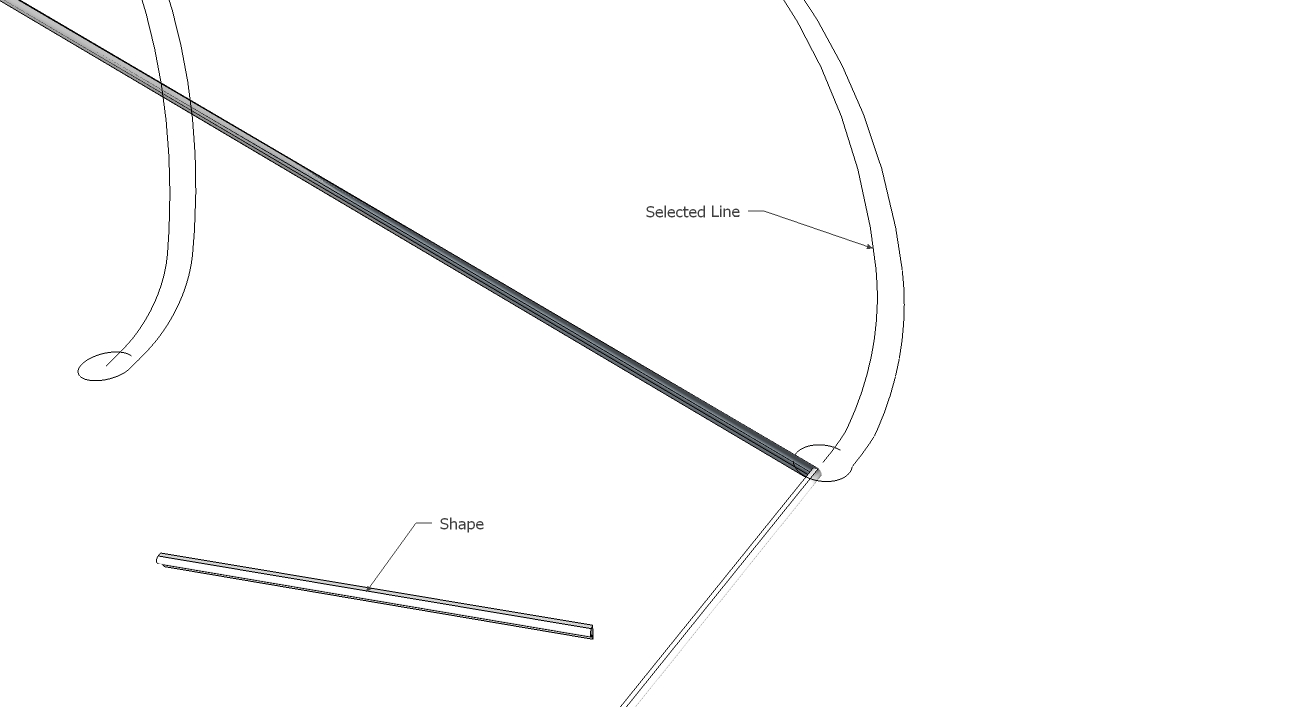
Advertisement