BauHaus
-
Gai I know that you can correct the perspective directly in SU, but if you are in hurry you could also try ShiftN a great, free little program to do that in post pro in just a couple of seconds.


-
Yes Edson but what I say was that first of all I had to do it from street level ten not from too far as there is nothing around the building. In this case you cannot do much else but look "up" which will create the perspective distortion. Of course thanks for these suggestions and whenever I can I do (and will) use them.
Massimo; interesting app and thanks for the link!

-
@gaieus said:
Yes Edson but what I say was that first of all I had to do it from street level ten not from too far as there is nothing around the building. In this case you cannot do much else but look "up" which will create the perspective distortion. Of course thanks for these suggestions and whenever I can I do (and will) use them.
gotcha. sometimes you are so close to the building that there is no disguising the perspective effect.
-
Yeah. And they were actually so much in a hurry that altogether I spent like two days effecting modelling-rendering them. So there was no time to add entourage and such - almost everything in there has the sole purpose to cover the missing backgrounds.

-
Gai, you might want to darken and perhaps desaturate the glow-in-the-dark plants on the shadow side of the building.
-
Hi all,
Today the exhibition opened. I made some simple clay renders (only spherical backgrounds and a very subtle overlay) for two buildings/blocks. After this I will retire the project until Autumn/Fall when it is travelling to Berlin. I may export some further ones then. Here are some reduced pieces. Note that there is no environment, no nothing - they (for some reason) deliberately wanted them so "pure". Another note; when I do such a simple mass building, I generally put something dark behinfd the window so that you cannot see though the building (I did this with some above, rendered buildings. Here this is missing but partly deliberately as from some viewpoints it seemed to add some interesting effects (but then I may have been mistaken)
Series #1



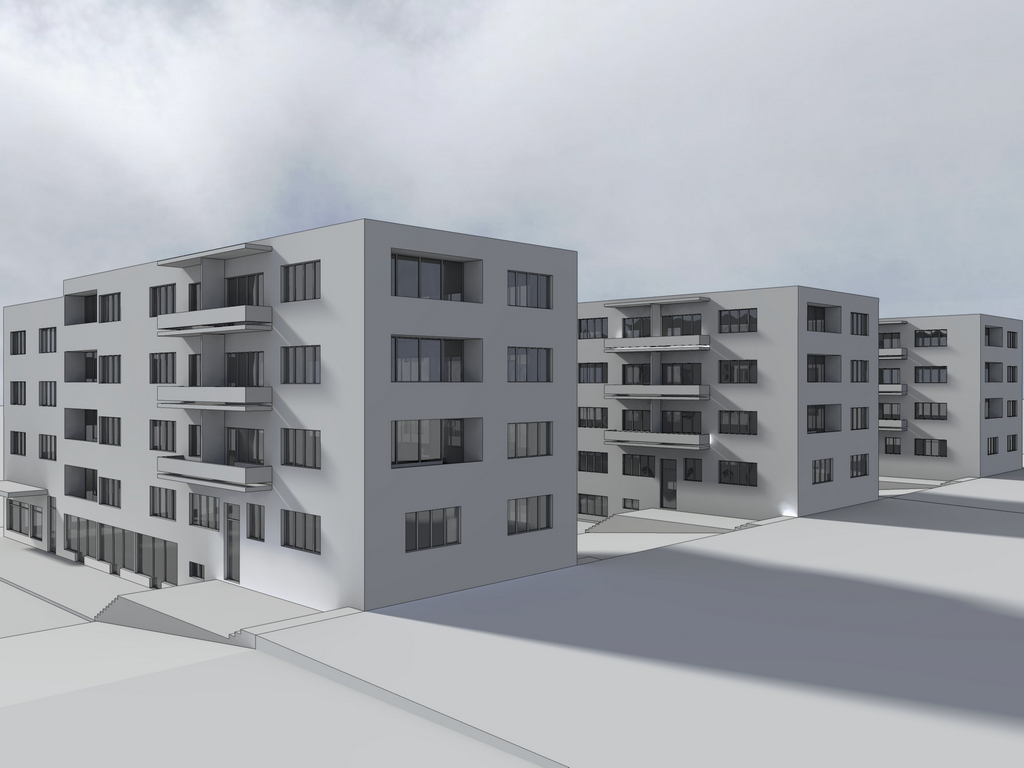
Series #2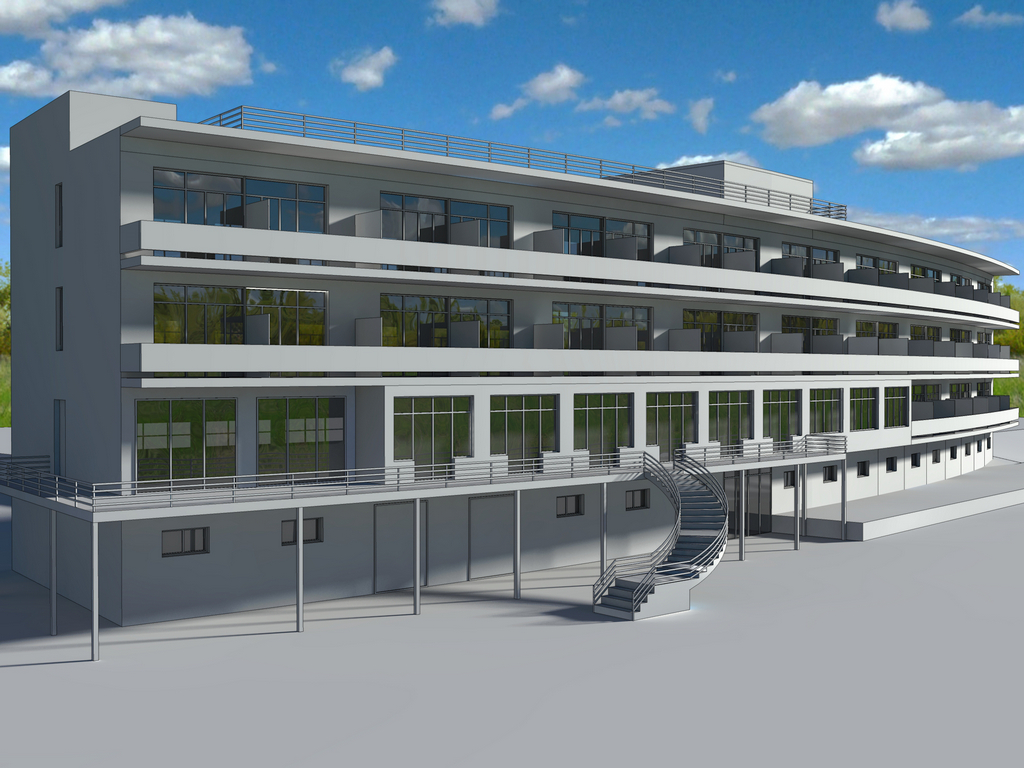



One more thing (to those architectural visualization minded): I tried to takle care of the two-point perspective like verticals this time (although it is not true two pint perspective everywhere).And of course, thanks for the previous tips and critiques.
Advertisement







