Invisible backfacing
-
I'm looking for a way to make the backfaces of objects not appear. The building in the attached image is hard to read because you see through the dotted texture to the walls that should not be visible. In Studio Max I would simply make this a 1-sided material instead of 2-sided. Is there a way to duplicate that in Sketchup? Perhaps a plugin? Thanks.
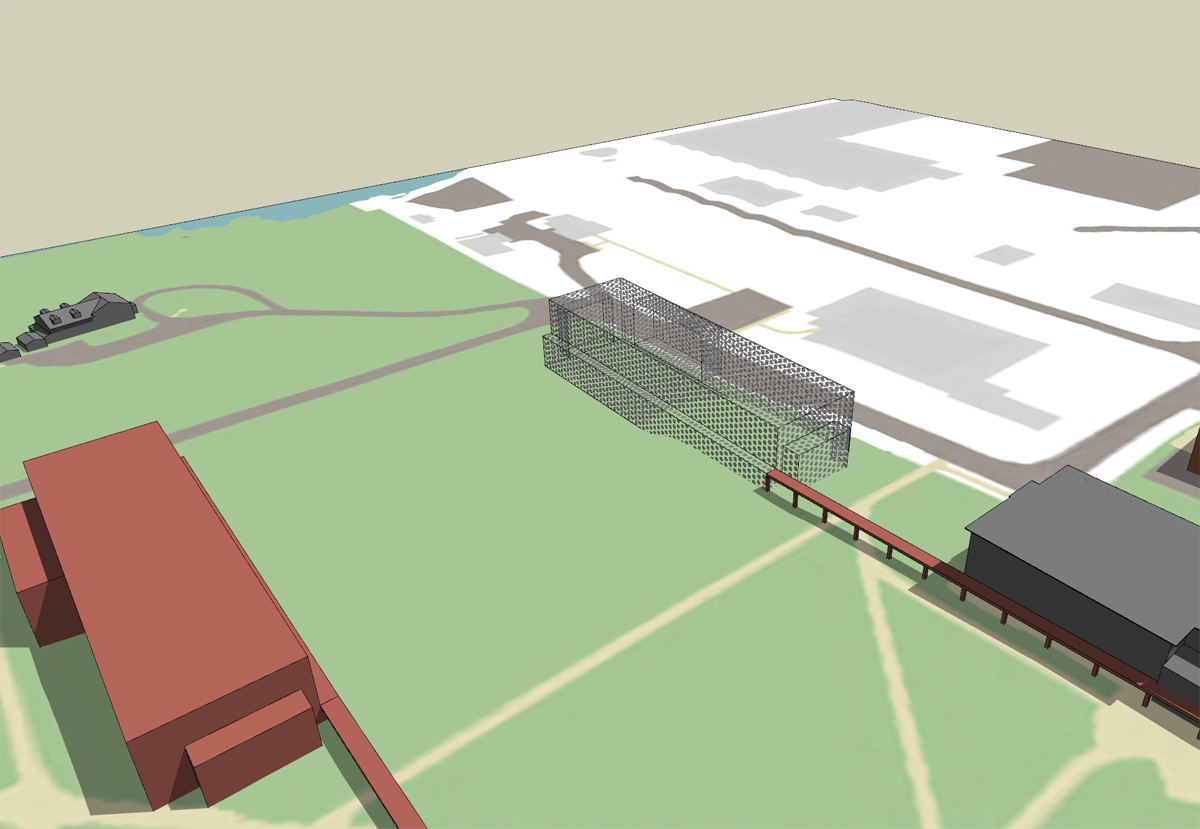
-
You could make a script to add a completely transparent material ["it"] to all faces as
face.back_material="it". You need to iterate allmodel.entities.each{|e|......}for those faces and alldefinitions.each{|d|d.entities.each{|e|.........}}for their faces too...
-
Scripting? I've never learned it.
Why must my reach alway exceed my grasp?
Sigh... -

-
Hi folks.
Your image suggest that hidden geometry is visible. A hidden face appears as a dotted array, as in your image.
Try the View Menu and select the "Hidden geometry" to uncheck it. These hidden faces will disapear from view.
This method of hiding geometry is good when you want to hide only a few items. When the number of hidden objects begin to get larger, you may loose track of what you have in your model. A better way is to create a layer and make it invisible. After that, assign all items that you want to hide to this layer. If you need to check a hidden item, simply show the layer.
To work inside an enclosed object you may also consider going inside or using a "Section Plane".
Just ideas.
Advertisement







