Challenge Chair
-
Neither, it's Composer
-
oh right sweet, I just assumed you were using twi or summat as you mentioned it before. cool!
-
@unknownuser said:
cheers, most UV mappers scare me off!
Let me help, a ten min lesson, via mail. Finish it now oli, you need this.

-
OK OK!! I only wanted the quickest way of doing it...I use integrated rendering apps cos I hate export importing exporting importing.....I know Michalis, I do need this.
For the time being, have some glass:

-
Ooooo, chair candy.
-
Just for amusements sake - this is the 3 chairs with those polygons modo tags as 'coplanar' removed.
Kind of a cool image.

-
A polycarbonate version...


-
wow great work! arail yes that is a cool image, almost like indian ink!
very sensual massimo! tunnel of light!
here is a heavy brushed stainless:
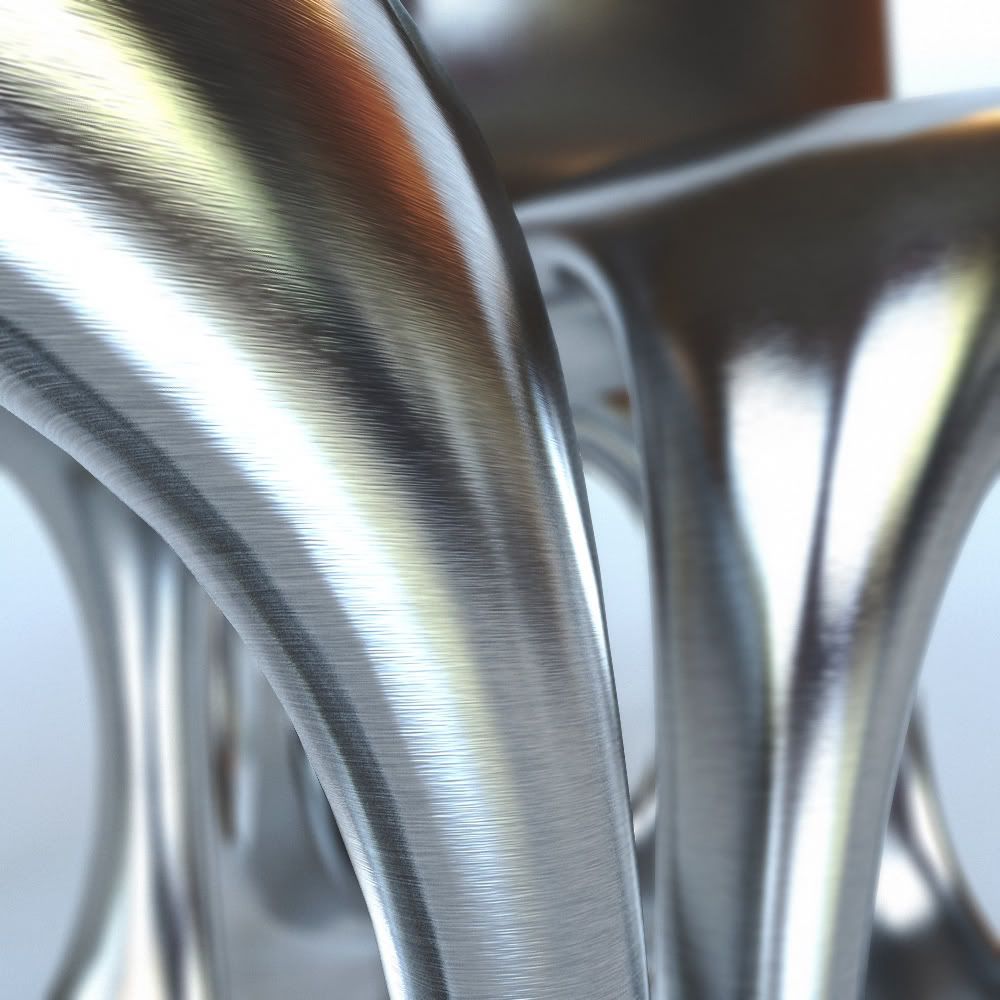
-
Care to share those TWR settings? Especially the reflection value. I presume that's the brushed metal you shared awhile back?
-
its the twilight scratchmap that Fletch posted, 0.05 bump strength (sometimes I use 0.1 if further from camera), brushed silver template. 450 shininess (play with this value, 600 looks good too). u need several light sources (or hdri) for the reflections to be convincing. I would post the skp but the scratchmap is for twi users etc.
did bit photoshop with this one: duplicate layer>blending mode, soft light. duplicate layer, desaturate, change blending mode to overlay. some curves adjustments and then dof blur
-
@olishea said:
its the twilight scratchmap that Fletch posted, 0.05 bump strength (sometimes I use 0.1 if further from camera), brushed silver template. 450 shininess (play with this value, 600 looks good too). u need several light sources (or hdri) for the reflections to be convincing. I would post the skp but the scratchmap is for twi users etc.
did bit photoshop with this one: duplicate layer>blending mode, soft light. duplicate layer, desaturate, change blending mode to overlay. some curves adjustments and then dof blur
Some thoughts:
Different communities develop in different directions. For instance, in the modo community members often post video tutorials, generally for free but sometimes for sale. There are 'big' tutorials that are priced in the $30 range but there are also tutorials in the $8 to $10 range. Generally the price difference has to do with length.Sketchucation has nothing like that and I wonder why. It could be that Luxology sells tutorials and therefore sets the pattern for doing so but Google doesn't.
For those of us who are real novices tutorials are a great benefit to learning. I have a dozen modo tutorials and there's only one that I regret buying, the rest I've watched numerous times and they've paid their way several times over.
Olishea's description above veers from SketchUp to Twilight(?) and then into PhotoShop. I would gladly pay a reasonable fee to see a thorough treatment of the whole process beginning to end in a video tutorial. And I'd also pay for anything Solo or several others on this board would produce.
It might not be profitable here. In modoland the entire community is geared towards these video tutorials and are ramped up to buy them when they come out. Introducing such a trend over here might not generate the same amount of buyers simply because Sketchucation Forum members aren't in the habit of doing so.
But it might be worth giving it a shot and seeing what happens.
-
Nice brushed steel Oli

Here you have some (already) vintage exemplars...
Only a quick levels adjustment in post pro.
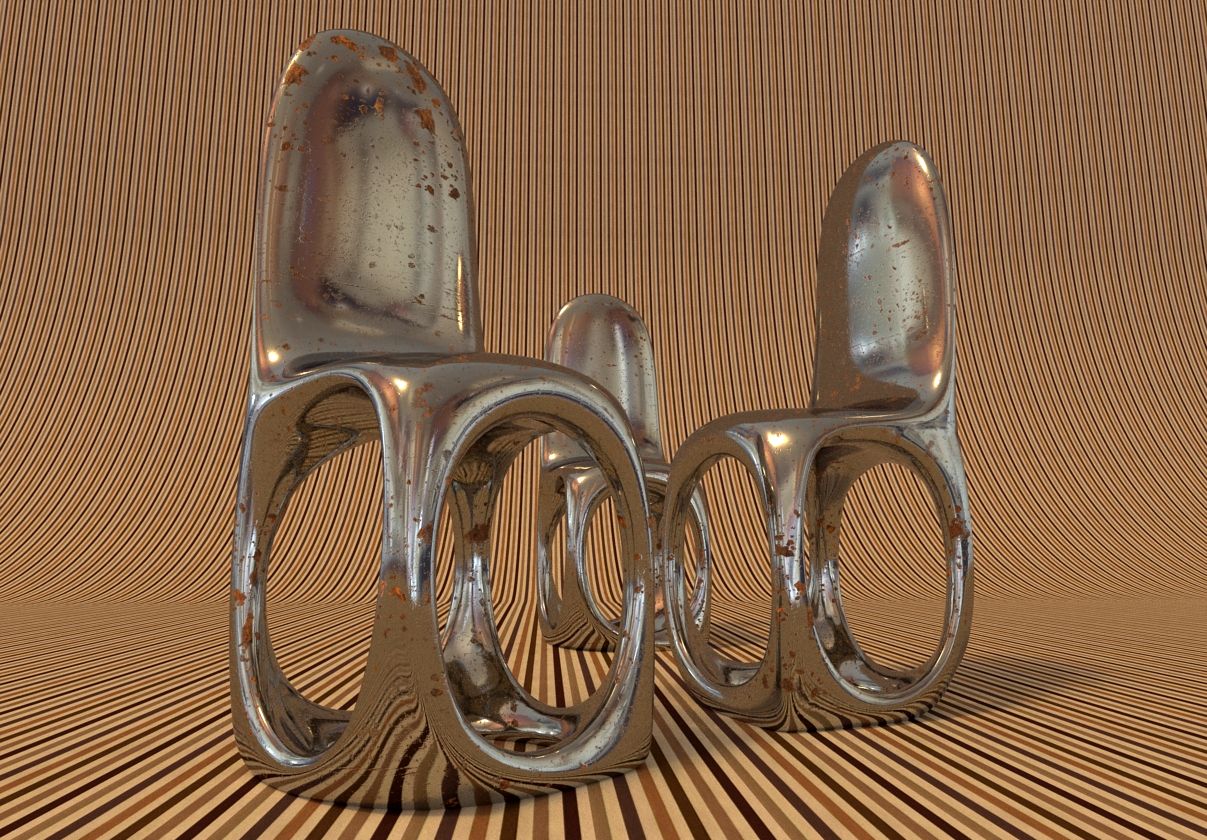
-
Great steel massimo. It's perfect.
Here's one with a worn brass finish via modo presets.
I should have worked on the grass more but it got late.
-
Hi Every body,
Good morning, simply amazing, i am lost for words, APPLAUSE.......!!!!
Indeed this is an oasis of jewels, treasure gem of Sketchup, all contributing and sharing.
Have a good day, Thank you very much.
cheers
inasia
-
inasia, why not give it a go yourself? download the model from the first page of the thread.

 just have some fun!
just have some fun!these modo presets are v nice, the vintage steel looks great massimo....nice soft blurry reflections. how much control do you get over the frequency and pattern of the rust/patina?
-
Thanks arail1 and Oli.

arail1 good brass indeed.
@unknownuser said:
how much control do you get over the frequency and pattern of the rust/patina?
Oli, that is a quite articulated layered material I've made some times ago in Kerkythea. The base is a NK chrome over a rusted texture with diffuse, specular and bump maps. In this case the rust patterns and the subtle patina are given by masks, so in KT you have only to scale, rotate, and change the UV of the masks in order to control the patterns. So I have to say a lot of control compatibly with the texture's pattern you use as mask. The material was applyed directly in KT on a flat colour from SU so without UV coordinates.
Don't know if you can use that kind of layered materials in Twilight, but If you are interested in playing with it just PM your e-mail and I'll send it to you.
-
Here is we go...
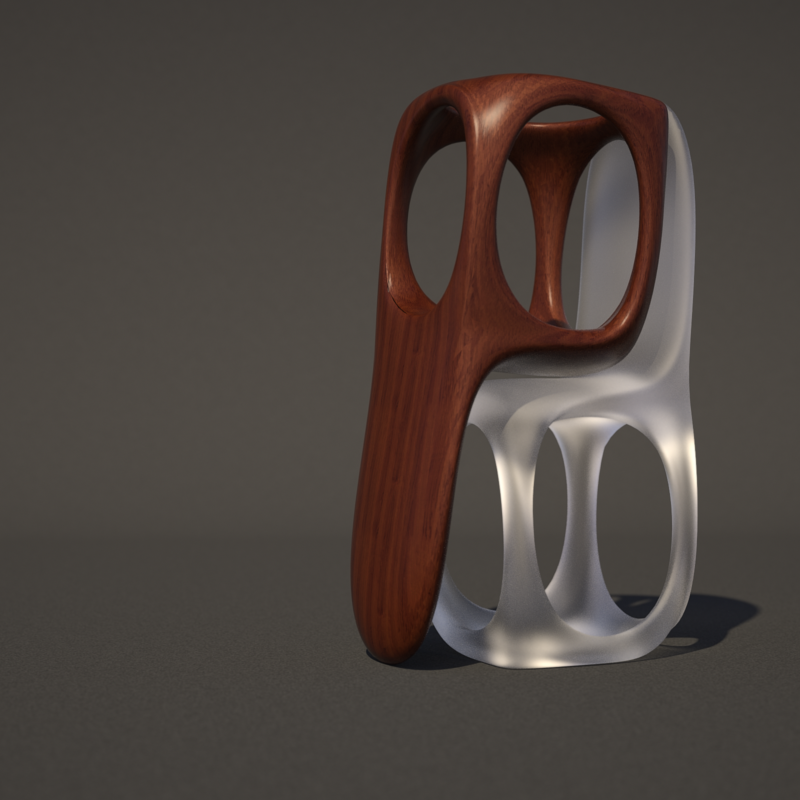
-
sweet!
are they stacked, or just sharing an intimate moment?
nice materials

-
-
great renders all, my favorite is the one with the man in the chair

Advertisement
 Subject: 69
Subject: 69 







